Turn on suggestions
Auto-suggest helps you quickly narrow down your search results by suggesting possible matches as you type.
Cancel
- Home
- :
- All Communities
- :
- Products
- :
- ArcGIS Pro
- :
- ArcGIS Pro Questions
- :
- How to Delete a Map Server Cache from ArcGIS Pro
Options
- Subscribe to RSS Feed
- Mark Topic as New
- Mark Topic as Read
- Float this Topic for Current User
- Bookmark
- Subscribe
- Mute
- Printer Friendly Page
How to Delete a Map Server Cache from ArcGIS Pro
Subscribe
1708
1
02-05-2020 04:05 PM
02-05-2020
04:05 PM
- Mark as New
- Bookmark
- Subscribe
- Mute
- Subscribe to RSS Feed
- Permalink
Hey,
For years we have been right clicking in ArcMaps Catalog, and selecting "Delete Cache..." as per below screenshot:
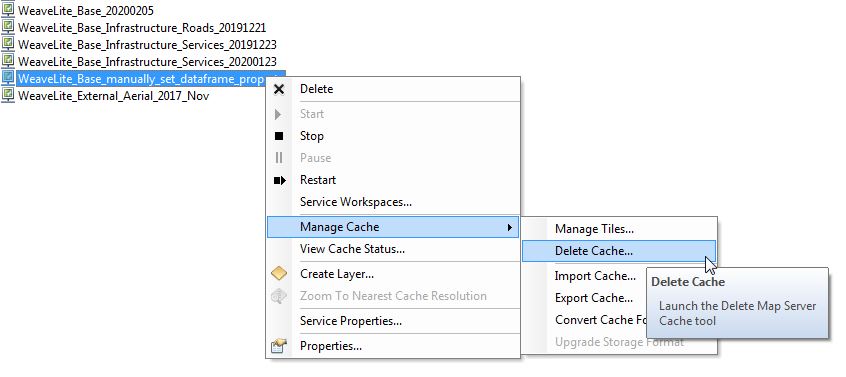
I am now using Pro, I right click on a service and there is no such option, so I search the toolboxes and find the tool 'Delete Map Server Cache', and think I am on a winner. I drag my Map Service into the input service and I get Error: 001265 admin or publisher connection required.
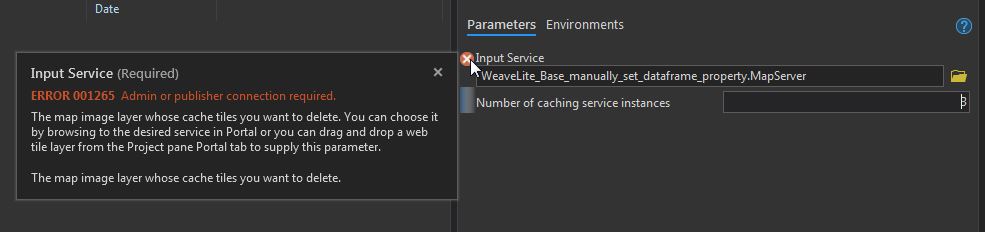
I created my server connection with the same user in both Pro and ArcMap, so I am unsure what is happening here.
Anyone got any suggestions or ideas?
1 Reply
02-07-2020
06:28 AM
- Mark as New
- Bookmark
- Subscribe
- Mute
- Subscribe to RSS Feed
- Permalink
Right click on server and change connection type
