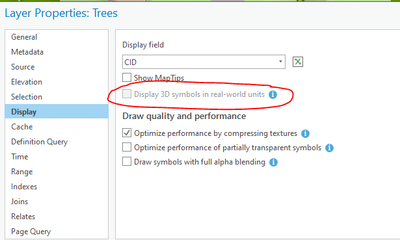- Home
- :
- All Communities
- :
- Products
- :
- ArcGIS Pro
- :
- ArcGIS Pro Questions
- :
- Re: How to convert a preset 3D thematic or realist...
- Subscribe to RSS Feed
- Mark Topic as New
- Mark Topic as Read
- Float this Topic for Current User
- Bookmark
- Subscribe
- Mute
- Printer Friendly Page
How to convert a preset 3D thematic or realistic tree to multipatch
- Mark as New
- Bookmark
- Subscribe
- Mute
- Subscribe to RSS Feed
- Permalink
- Report Inappropriate Content
Is there a way of converting the 3D preset trees into multipatch feature classes? I've built up a scene to run shadow analysis, using thematic trees as a preset. However, the analysis can't run on non-multipatch 3d layers. I have tried converting the 3D trees to multipatch but i get the error:
"ERROR 050137 3D symbology must use real-world symbol sizes in order to be converted to a multipatch."
The hyperlink to this particular error doesn't bring you to an error page, just a link to the https://www.esri.com/en-us/arcgis/products/arcgis-pro/resources page which is less than helpful.
Also, you cannot force the layer to use real world sizes in it's display properties as it's greyed out.
Any ideas?
David
..Maps with no limits..
- Mark as New
- Bookmark
- Subscribe
- Mute
- Subscribe to RSS Feed
- Permalink
- Report Inappropriate Content
BUG-000104427: When creating a multipatch from the Realistic Trees .. (esri.com)
When creating a multipatch from the Realistic Trees or Thematic Trees preset option, the Layer 3D To Feature Class tool returns the following error, "ERROR 050129: The input feature layer cannot be converted into a multipatch."
fixed in Pro 2.2... which begs the question about your version or methodology
... sort of retired...
- Mark as New
- Bookmark
- Subscribe
- Mute
- Subscribe to RSS Feed
- Permalink
- Report Inappropriate Content
Well tha's very strange! I'm on v2.7.1
The methodology seems to be pretty basic. 1. Create a point feature class with genus values, 2. add preset thematic trees based on the genus field. and include the height and width fields for scaling. 3. Layer 3D to Feature Class. All being done in a projected coordinate system.
My workaround has been to use the Plant_loader_pnts Rule Package (AGOL item id=dcc93e3d9bf744999783bedfcd7e4ba2) and create 3d symbols that way. They successfully created multipatch feature classes from the same point dataset.
Are we sure that bug was ever properly fixed?
Either way, im happy with a workaround now.
David
..Maps with no limits..
- Mark as New
- Bookmark
- Subscribe
- Mute
- Subscribe to RSS Feed
- Permalink
- Report Inappropriate Content
In the internals, I can confirm the BUG was fixed at ArcGIS Pro 2.2.
- Mark as New
- Bookmark
- Subscribe
- Mute
- Subscribe to RSS Feed
- Permalink
- Report Inappropriate Content
Hi @Robert_LeClair ,
I'm also experiencing this same issue in version 2.7.3, attempting to use the Layer 3D To Feature Class tool on a tree layer symbolized using the Realistic Trees symbology. My "Display 3D symbols in real-world units" option is also greyed out. Trying to use the layer in the geoprocessing tool gives error 050137 as well.
I'm trying to get these as multipatch features because when used in an animation as just 3D symbols, the trees are having rendering issues where they show up with a given resolution, then add detail / lose detail as the camera pans. Outside of the initial error question, do you have any idea why that might be happening?
- Mark as New
- Bookmark
- Subscribe
- Mute
- Subscribe to RSS Feed
- Permalink
- Report Inappropriate Content
I can confirm having the same problem in 2.8.1.
- Mark as New
- Bookmark
- Subscribe
- Mute
- Subscribe to RSS Feed
- Permalink
- Report Inappropriate Content
if anyone has a better resource for thematic tree shapes then let me know 👍
David
..Maps with no limits..
- Mark as New
- Bookmark
- Subscribe
- Mute
- Subscribe to RSS Feed
- Permalink
- Report Inappropriate Content
I got the same issue with 2.7.2
- Mark as New
- Bookmark
- Subscribe
- Mute
- Subscribe to RSS Feed
- Permalink
- Report Inappropriate Content
Updated to 2.9.1 did not fix it