- Home
- :
- All Communities
- :
- Products
- :
- ArcGIS Pro
- :
- ArcGIS Pro Questions
- :
- Re: How to center align legends in ArcGIS Pro 2.2....
- Subscribe to RSS Feed
- Mark Topic as New
- Mark Topic as Read
- Float this Topic for Current User
- Bookmark
- Subscribe
- Mute
- Printer Friendly Page
How to center align legends in ArcGIS Pro 2.2.2
- Mark as New
- Bookmark
- Subscribe
- Mute
- Subscribe to RSS Feed
- Permalink
- Report Inappropriate Content
I've been working with Pro for a few months now and recently ran into an issue after upgrading from 2.0 to 2.2.2. While the legend items used to center when there was only 1 column, now they always align left. I've tried every option I can think of to resetting "Size & Position" to top center, to setting Text Symbol - Position to center horizontal alignment.
I've included two screenshots, the first of a map legend from 2.0 and the second of the same map legend in 2.2.2 with no changes made to any layout/legend settings.
If this is a new setting I can change, I'd really appreciate anyone who can point it out. Thanks.
- Mark as New
- Bookmark
- Subscribe
- Mute
- Subscribe to RSS Feed
- Permalink
- Report Inappropriate Content
Good to see the in the product plan means one day maybe.
Tested this this morning with 2.3.3 and guess what still a BUG.
- Mark as New
- Bookmark
- Subscribe
- Mute
- Subscribe to RSS Feed
- Permalink
- Report Inappropriate Content
For anybody on this thread affected by this bug, please go to https://support.esri.com/en/bugs/nimbus/QlVHLTAwMDExNzk3NQ== and click the Subscribe button.
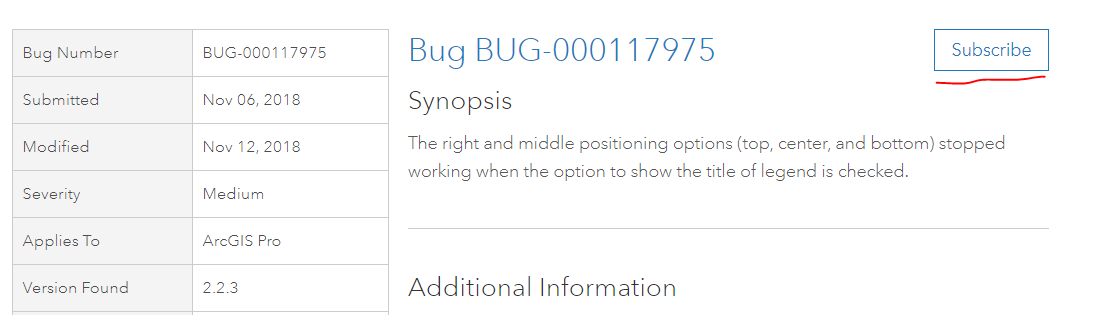
This will increment the count of affected customers to help prioritize the issue.
Thank you.
- Mark as New
- Bookmark
- Subscribe
- Mute
- Subscribe to RSS Feed
- Permalink
- Report Inappropriate Content
Kory Kramer see my thread in the EAP on this topic.
- Mark as New
- Bookmark
- Subscribe
- Mute
- Subscribe to RSS Feed
- Permalink
- Report Inappropriate Content
Still a bug in 2.4
- Mark as New
- Bookmark
- Subscribe
- Mute
- Subscribe to RSS Feed
- Permalink
- Report Inappropriate Content
I just checked the status at the link above (https://support.esri.com/en/bugs/nimbus/QlVHLTAwMDExNzk3NQ==) and looks like the fix will be in 2.5.
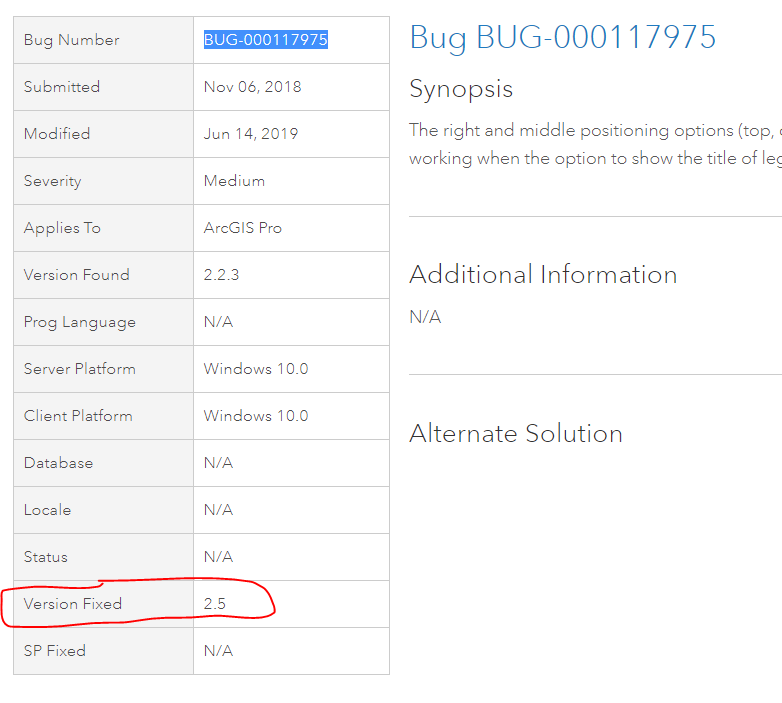
Sorry that it wasn't sooner.
- Mark as New
- Bookmark
- Subscribe
- Mute
- Subscribe to RSS Feed
- Permalink
- Report Inappropriate Content
My project was created today in the current version, it has nothing but a point layer and basemap.
- Mark as New
- Bookmark
- Subscribe
- Mute
- Subscribe to RSS Feed
- Permalink
- Report Inappropriate Content
Clicking on the Size and Placement box did not work for me. It moved the entire legend around, not the items inside of it. They remained stuck to the left side.
My workaround was to move the legend off to the right so that I could manually place the legend text and items in the center of the layout space.
- Mark as New
- Bookmark
- Subscribe
- Mute
- Subscribe to RSS Feed
- Permalink
- Report Inappropriate Content
I'm having a similar or same problem with the points symbols not lining up in the Legend while they are aligned in the Contents Pane. The top image below is the legend and the bottom one is the Contents Pane. What a Pain!!!
I'll have to convert to Graphics or hope someone has an idea or fix.
Thanks goes to LA County GIS for the ArcMap style files I imported to Pro. Which by the way are slow to select from once imported. Maybe there are too many for Pro to handle efficiently.
Brian

- « Previous
-
- 1
- 2
- Next »
- « Previous
-
- 1
- 2
- Next »