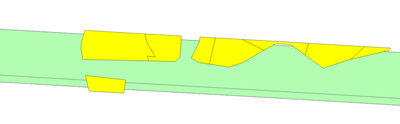Turn on suggestions
Auto-suggest helps you quickly narrow down your search results by suggesting possible matches as you type.
Cancel
- Home
- :
- All Communities
- :
- Products
- :
- ArcGIS Pro
- :
- ArcGIS Pro Questions
- :
- How to add/merge two layers into one by not loosin...
Options
- Subscribe to RSS Feed
- Mark Topic as New
- Mark Topic as Read
- Float this Topic for Current User
- Bookmark
- Subscribe
- Mute
- Printer Friendly Page
How to add/merge two layers into one by not loosing first layer attributes?
Subscribe
05-06-2022
02:39 AM
- Mark as New
- Bookmark
- Subscribe
- Mute
- Subscribe to RSS Feed
- Permalink
- Report Inappropriate Content
Hello everyone,
I'm out of ideas, so I need help.
Is there some tool to merge two layers together but not loose first layer attributes? Well, the goal is to add geometry (yellow) to layer (green).
For example picture - Yellow geometry needs to be added to green. Those two layers. Okay, with merge, but then I will loose attributes. What else without merge tool I can try? At the moment using ArcGIS PRO 2.9.2.
Thanks for the help. Have a nice day 🙃
Never stop learning
Solved! Go to Solution.
1 Solution
Accepted Solutions
05-06-2022
04:04 AM
- Mark as New
- Bookmark
- Subscribe
- Mute
- Subscribe to RSS Feed
- Permalink
- Report Inappropriate Content
Use the Merge tool and use the Field Map parameter.
1 Reply
05-06-2022
04:04 AM
- Mark as New
- Bookmark
- Subscribe
- Mute
- Subscribe to RSS Feed
- Permalink
- Report Inappropriate Content
Use the Merge tool and use the Field Map parameter.