- Home
- :
- All Communities
- :
- Products
- :
- ArcGIS Pro
- :
- ArcGIS Pro Questions
- :
- Re: How do right align legend labels in ArcPro?
- Subscribe to RSS Feed
- Mark Topic as New
- Mark Topic as Read
- Float this Topic for Current User
- Bookmark
- Subscribe
- Mute
- Printer Friendly Page
- Mark as New
- Bookmark
- Subscribe
- Mute
- Subscribe to RSS Feed
- Permalink
- Report Inappropriate Content
All,
I am using ArcPro 2.0.1 to construct a Layout.
I have created a layer called cluster group which has 5 symbols, the first and last symbol have longer labels as shown in the image. I have selected this item in the legend in the TOC, gone to properties of labels and clicked on right justify as shown below. I would have expected all labels to justify right.
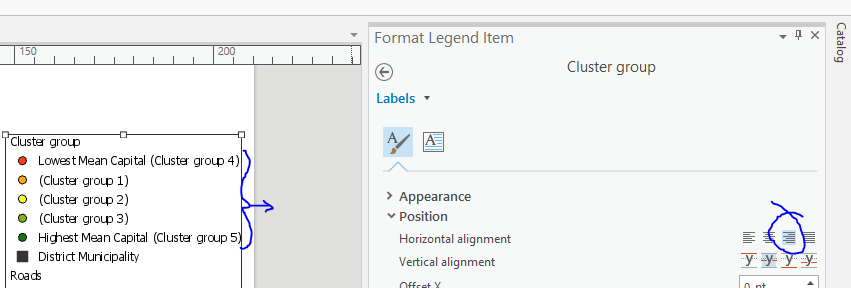
What am I doing wrong?
Solved! Go to Solution.
Accepted Solutions
- Mark as New
- Bookmark
- Subscribe
- Mute
- Subscribe to RSS Feed
- Permalink
- Report Inappropriate Content
Xander and Duncan Hornby
We have [BUG-000096166: In ArcGIS Pro, legend elements in the layout are unable to adjust to the settings for the Horizontal Alignment, Vertical Alignment, Offset X, and Offset Y Position properties and do not move as expected when clicking the Apply button] logged.
I'm checking in with that team now to see if there is anything more to share at the moment in terms of status. It is currently marked as assigned.
The workaround would be to convert to graphics and align... hopefully another update soon.
Cheers
- Mark as New
- Bookmark
- Subscribe
- Mute
- Subscribe to RSS Feed
- Permalink
- Report Inappropriate Content
See if this approach behaves differently in isolation or in combination
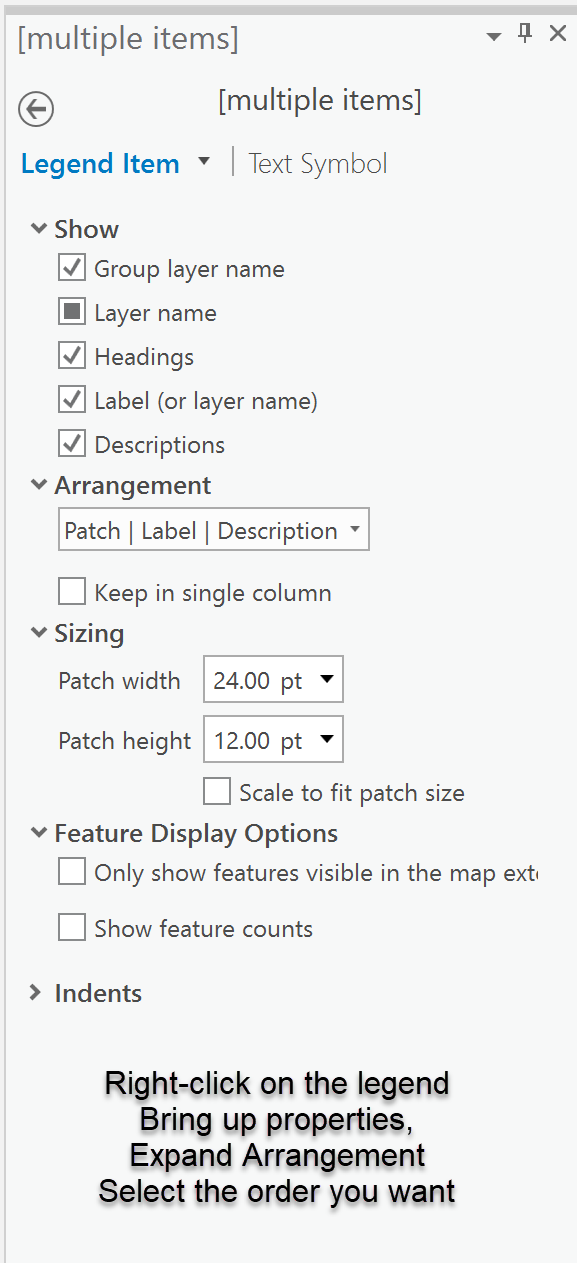

- Mark as New
- Bookmark
- Subscribe
- Mute
- Subscribe to RSS Feed
- Permalink
- Report Inappropriate Content
Had a go at your suggestion and it did not work. I'm fast coming to the conclusion its some sort of bug and nothing I am doing is changing the horizontal position of the labels within the legend. In fact if I choose any label, say header or layer and try to change the horizontal alignment nothing happens. I can change their colour so I know I'm point to right part of the legend. Searching the online help and I discover nothing about horizontal alignment for LEGEND labels. It's as if they have created the buttons but not put any functionality behind them?
Of cause I could convert it to a graphic but I want to avoid that as then it becomes detached from the layer.
Kory Kramer you are the ArcGIS Pro Guru, any ideas?
- Mark as New
- Bookmark
- Subscribe
- Mute
- Subscribe to RSS Feed
- Permalink
- Report Inappropriate Content
So you want more than just the rearrangement of the pieces, it appears you want the whole thing aligned to the right side.
Nope... no setting there, you can order the pieces so that the labels are on the left, middle or right, but I have had no success in getting a big shove to the right of the box at all.
- Mark as New
- Bookmark
- Subscribe
- Mute
- Subscribe to RSS Feed
- Permalink
- Report Inappropriate Content
Just wondering, what kind of result are you trying to achieve?
This  or perhaps this
or perhaps this 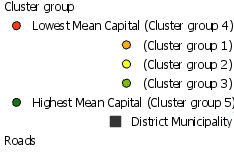 ?
?
It seems that some setting do not have effect. I also wasn't able to change the alignment of the text. Although the preview below the setting shows the effect, nothing happened in the legend. I even changed the internationalization setting to "right to left" and that didn't do anything either.
You may want to consider opening a support case and to see if this is a bug.
- Mark as New
- Bookmark
- Subscribe
- Mute
- Subscribe to RSS Feed
- Permalink
- Report Inappropriate Content
Xander and Duncan Hornby
We have [BUG-000096166: In ArcGIS Pro, legend elements in the layout are unable to adjust to the settings for the Horizontal Alignment, Vertical Alignment, Offset X, and Offset Y Position properties and do not move as expected when clicking the Apply button] logged.
I'm checking in with that team now to see if there is anything more to share at the moment in terms of status. It is currently marked as assigned.
The workaround would be to convert to graphics and align... hopefully another update soon.
Cheers
- Mark as New
- Bookmark
- Subscribe
- Mute
- Subscribe to RSS Feed
- Permalink
- Report Inappropriate Content
Xander,
I was expecting your left hand image. District Municipality is another layer so should not be justified. It was just the cluster layer I was trying to realign labels with. As Kory indicated it is an existing bug.
Thanks for the feedback.
- Mark as New
- Bookmark
- Subscribe
- Mute
- Subscribe to RSS Feed
- Permalink
- Report Inappropriate Content
Duncan Hornby and Xander Bakker.
It looks like the item alignment works in conjunction with word wrapping. So when I haven't enabled Word wrapping, for example on Labels, when I align labels to the right, nothing happens.

When I switch over to Legend > Word wrapping and enable it on Labels:

Give that a try and let me know if it works for you.
- Mark as New
- Bookmark
- Subscribe
- Mute
- Subscribe to RSS Feed
- Permalink
- Report Inappropriate Content
Interesting! That setting does seem to have effect:

However, I still don't understand why the numbers remain left and the <all other values> moves to the right...
- Mark as New
- Bookmark
- Subscribe
- Mute
- Subscribe to RSS Feed
- Permalink
- Report Inappropriate Content
I've tried this approach and can indeed now get the labels to justify right. I don't know if this a design flaw or a bug? It is a very odd approach that you have to turn on word wrapping and set the width (Xander Bakker I'm guessing that is why your numbers still remained left as they are below the defined width size) so justification can work. This is not intuitive and I'm pretty sure not documented! I still personally see this as a bug, so I will leave your original reply marked as correct.