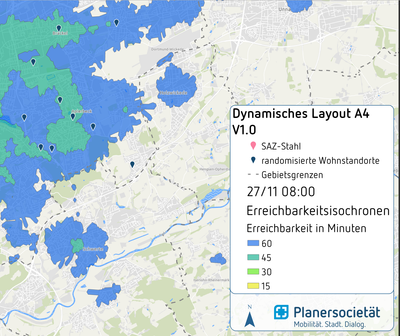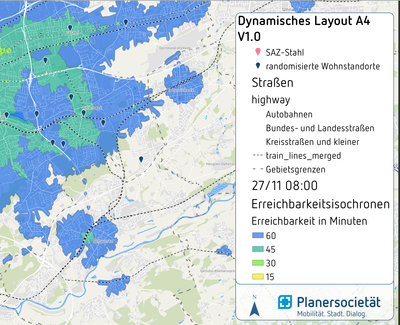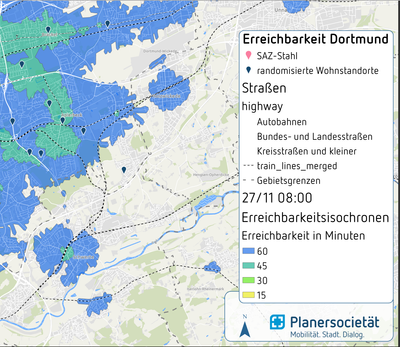- Home
- :
- All Communities
- :
- Products
- :
- ArcGIS Pro
- :
- ArcGIS Pro Questions
- :
- How do I stop the legend text size from changing w...
- Subscribe to RSS Feed
- Mark Topic as New
- Mark Topic as Read
- Float this Topic for Current User
- Bookmark
- Subscribe
- Mute
- Printer Friendly Page
How do I stop the legend text size from changing when switching maps in a layout?
- Mark as New
- Bookmark
- Subscribe
- Mute
- Subscribe to RSS Feed
- Permalink
- Report Inappropriate Content
When I switched maps in a layout, how do I stop the legend text size from changing? Same applies to patches.
They seem to revert to the default. If there a setting within the map itself that governs this or is it just the why ESRI designed the software to work?
I'm hoping there is a solution because it's annoying.
interestingly the text wrapping value persists and doesn't change.
- Mark as New
- Bookmark
- Subscribe
- Mute
- Subscribe to RSS Feed
- Permalink
- Report Inappropriate Content
Hi Tim,
When you switch maps are there more, or less layers that the updated legend now has to accommodate? What is the fitting strategy for the legend? If the fitting strategy is such that font size is to be adjusted and the layers in the new map that the legend is pointing to are not the same, then it is expected that the font size may change - as the fitting strategy implies.
If you are unfamiliar with the fitting strategies please see Work with a legend—Layouts | Documentation fro more information.
If you want the font size to remain constant I would recommend using Adjust frame, or Adjust columns depending on which direction, vertical or horizontal, that you want your legend to flow as items (layers in the map) are added or removed.
Hope this helps,
Tom
- Mark as New
- Bookmark
- Subscribe
- Mute
- Subscribe to RSS Feed
- Permalink
- Report Inappropriate Content
Hi. I have a similar Problem that I am unable so solve for about forever.
I want to create a dynamic Layout, that I can juse for most maps and do not have to adjust every time. Since ArcGIS does not offer the possibility to add a text field with a decent looking background that adjusts to the title of the Layout I integrated the title into the legend.
The idea is, that the legend grows upwards when stuff is added...
Buuuuuuuut, if it turns out that if the title gets to short... the legend shrinks in width.
This was probably my 100th attempt to solve this problem. None of the different fitting strategies have any (good) effect on this. Is there some workaround that I am missing? I cannot believe there is no solution to make automated map produktion not look like they are from 1950 or having to dial in everything by hand...
I would really appreciate some help with this.