- Home
- :
- All Communities
- :
- Products
- :
- ArcGIS Pro
- :
- ArcGIS Pro Questions
- :
- How do I select a familiar language in Expression ...
- Subscribe to RSS Feed
- Mark Topic as New
- Mark Topic as Read
- Float this Topic for Current User
- Bookmark
- Subscribe
- Mute
- Printer Friendly Page
How do I select a familiar language in Expression Builder?
- Mark as New
- Bookmark
- Subscribe
- Mute
- Subscribe to RSS Feed
- Permalink
- Report Inappropriate Content
Since I need to do work rather than learn a new, proprietary, flavor-of-the-release language, I'd like for "Python" to be available in this drop-down list. Is there a setting somewhere backstage or elsewhere that gets me a commonly used, familiar language rather than Esri's new internal-ArcGIS-platform-only language? Specifically, I'm in Layer Properties > Display > Display field > set an expression.
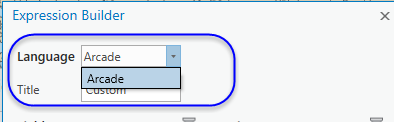
Thanks for any pointers.
tim
Solved! Go to Solution.
Accepted Solutions
- Mark as New
- Bookmark
- Subscribe
- Mute
- Subscribe to RSS Feed
- Permalink
- Report Inappropriate Content
Based on the feedback here, I've logged the following Enhancement Request for ArcGIS Pro:
[ENH-000117753 Display expressions for layers in ArcGIS Pro should support other scripting languages.]
Feel free to call Esri Support at 888-377-4575 to have a case attached to the ENH.
-Scott
- Mark as New
- Bookmark
- Subscribe
- Mute
- Subscribe to RSS Feed
- Permalink
- Report Inappropriate Content
Hi Tim,
This isn't currently possible. I'm guessing Arcade is the default here because the expressions are cross-platform, and will work in Portal and ArcGIS Online. If you need Python as a option, you can submit an Idea here: ArcGIS Ideas
-Scott
- Mark as New
- Bookmark
- Subscribe
- Mute
- Subscribe to RSS Feed
- Permalink
- Report Inappropriate Content
Also, if you need help building an expression, perhaps you can post your requirements here, and someone can provide some assistance. Also see this FAQ for more on why Arcade (this link also can get you to the Guide for Arcade):
- Mark as New
- Bookmark
- Subscribe
- Mute
- Subscribe to RSS Feed
- Permalink
- Report Inappropriate Content
Thanks for your input and support, Scott Harris. Since I didn't find any clear, concise expression examples for concatenating the values of two columns in the help documentation, I simply didn't do it. I ended up back in ArcMap, where it was quick and easy. The clock was ticking...
tim
- Mark as New
- Bookmark
- Subscribe
- Mute
- Subscribe to RSS Feed
- Permalink
- Report Inappropriate Content
I would suggest it is an omission. Why would you have to use arcade for expressions if you only work in ArcGIS Pro. multiplatform or not, the option should be available for all languages that Pro uses
- Mark as New
- Bookmark
- Subscribe
- Mute
- Subscribe to RSS Feed
- Permalink
- Report Inappropriate Content
Based on the feedback here, I've logged the following Enhancement Request for ArcGIS Pro:
[ENH-000117753 Display expressions for layers in ArcGIS Pro should support other scripting languages.]
Feel free to call Esri Support at 888-377-4575 to have a case attached to the ENH.
-Scott