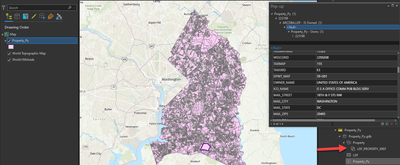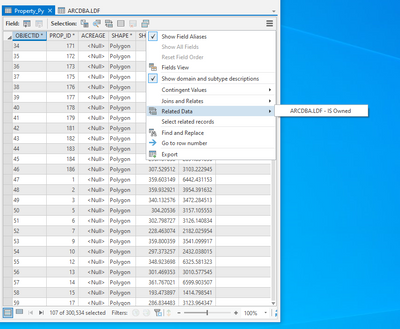- Home
- :
- All Communities
- :
- Products
- :
- ArcGIS Pro
- :
- ArcGIS Pro Questions
- :
- Re: How do I open a Geodatabase Dataset including ...
- Subscribe to RSS Feed
- Mark Topic as New
- Mark Topic as Read
- Float this Topic for Current User
- Bookmark
- Subscribe
- Mute
- Printer Friendly Page
How do I open a Geodatabase Dataset including standalone table?
- Mark as New
- Bookmark
- Subscribe
- Mute
- Subscribe to RSS Feed
- Permalink
- Report Inappropriate Content
I am trying to load the property_py geodatabase from the following link: https://gisdata.pgplanning.org/opendata/downloadzip.asp?FileName=/data/FGDB/Property_Py.zip
I am using Arcgis Pro. When I add data to my map and open the geodatabase, there are 3 files shown:
1. A Property_PY file geodatabase feature class, which has the polygons and like 4 or 5 columns of data about the polygons including a tax ID, object ID, and some sizes or something
2. A standalone table file called LDF that loads and I can open the table, and it seems to have the same Tax ID along with like 30 columns of different data for the owners, addresses, etc.
3. A Property, File Geodatabase Feature Dataset, which is different than the Feature Class. I don't know what it does because if I try to open it, ArcGIS Pro doesn't open it or give an error. Just nothing happens.
I assume that there should be a connection between the GDB Feature Class and the Standalone Table. I assume that the Dataset manages that connection. However, I don't know how to actually open it and have the desired data from the table be connected to the polygons. I am trying to pull owner/address information from the data to be able to send construction notices to specific property owners.
Can you all help?
Cheers,
Justin Johnston
Solved! Go to Solution.
Accepted Solutions
- Mark as New
- Bookmark
- Subscribe
- Mute
- Subscribe to RSS Feed
- Permalink
- Report Inappropriate Content
I looked at the file and it looks like there is a relationship class within the Feature Dataset. If you bring in the Property_Py polygons and select a parcel, you can get all the related information in the LDF table:
You may be able to select all the parcels needed, view the related tables and export the data needed.
- Mark as New
- Bookmark
- Subscribe
- Mute
- Subscribe to RSS Feed
- Permalink
- Report Inappropriate Content
I looked at the file and it looks like there is a relationship class within the Feature Dataset. If you bring in the Property_Py polygons and select a parcel, you can get all the related information in the LDF table:
You may be able to select all the parcels needed, view the related tables and export the data needed.
- Mark as New
- Bookmark
- Subscribe
- Mute
- Subscribe to RSS Feed
- Permalink
- Report Inappropriate Content
Thanks George,
I assumed that would be the case, but simply clicking a parcel just brings up the attributes in the property_py polygon layer, not the associated LDF table. I don’t know how to properly load the dataset to make the connection work. Do I need to do some sort of import or something?
cheers,
Justin
- Mark as New
- Bookmark
- Subscribe
- Mute
- Subscribe to RSS Feed
- Permalink
- Report Inappropriate Content
When you select the parcel and the pop-up opens, you need to hit the "right triangle" button in the popup to expand the selection. It will show the related records in the LDF table.
Another option is select the polygons and open the LDF table and view the selected records.
- Mark as New
- Bookmark
- Subscribe
- Mute
- Subscribe to RSS Feed
- Permalink
- Report Inappropriate Content
I figured out what I needed to do. I opened the Property_Py polygon in ArcGIS Pro, then opened the attribute table for it. It had the 5 or so attributes at that point. I opened the ARCDBA.LDF file as well at that point. Then I selected the Property_Py polygons I was interested in. Then in the Property_Py attribute table, on the top right of the table, there are 3 lines for more options. I opened that and, hoered over "Related Data" and clicked on the resulting ARCDBA.LDF table reference that appeared. It then opened the ARCDBA.LDF attribute table with the data filtered to show the selected polygon information, which I could then Copy the selection and put it in Excel to work with it.