- Home
- :
- All Communities
- :
- Products
- :
- ArcGIS Pro
- :
- ArcGIS Pro Questions
- :
- Re: How do I load images into the attribute table ...
- Subscribe to RSS Feed
- Mark Topic as New
- Mark Topic as Read
- Float this Topic for Current User
- Bookmark
- Subscribe
- Mute
- Printer Friendly Page
How do I load images into the attribute table of a feature class using ArcGIS Pro?
- Mark as New
- Bookmark
- Subscribe
- Mute
- Subscribe to RSS Feed
- Permalink
- Report Inappropriate Content
I am trying to load images into the attribute table. I created a new field in the table and set the field type to Raster. Yet for some reason, there doesn't seem to be an option to actually load the field with images. Later, I tried in ArcMap and I was successful, but when I pulled the feature class back into ArcGIS Pro, the photos wouldn't appear in the pop-ups.
Thanks in advance!
- Mark as New
- Bookmark
- Subscribe
- Mute
- Subscribe to RSS Feed
- Permalink
- Report Inappropriate Content
Hi Claudia,
You can select the feature and then click on 'Attributes' under the Edit ribbon. In the Attributes pane you can add an image there by click the +:
- Mark as New
- Bookmark
- Subscribe
- Mute
- Subscribe to RSS Feed
- Permalink
- Report Inappropriate Content
Thanks so much- I tried that and I was able to add the image, however I still can't see the image in the pop-up. Is there another place where the image is supposed to be viewed?
- Mark as New
- Bookmark
- Subscribe
- Mute
- Subscribe to RSS Feed
- Permalink
- Report Inappropriate Content
I would recommend working with attachments. This will allow you to view the attached image in a pop-up:
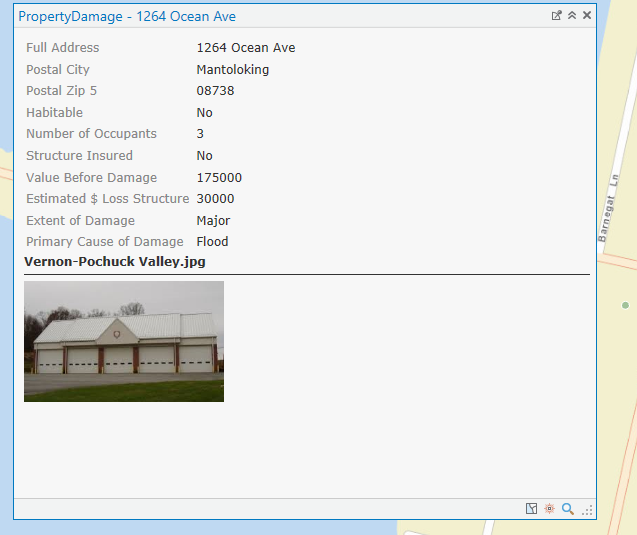
- Mark as New
- Bookmark
- Subscribe
- Mute
- Subscribe to RSS Feed
- Permalink
- Report Inappropriate Content
If I upload the layer to ArcGIS Online, will the photos still be visible?
- Mark as New
- Bookmark
- Subscribe
- Mute
- Subscribe to RSS Feed
- Permalink
- Report Inappropriate Content
Not in the pop-up, but there's a tool you can use to do enable this:
- Mark as New
- Bookmark
- Subscribe
- Mute
- Subscribe to RSS Feed
- Permalink
- Report Inappropriate Content
Hi Claudia - Thanks for asking your questions and welcome to the GeoNet community! I wanted to let you know that we're moving your question to the ArcGIS Pro space so our Esri and user subject matter experts can further help answer this and future questions. So you're aware on how and where to post your questions, here's a few quick tips and reminders:
- First, use the GeoNet search (top right corner by your profile icon) to search and see if your question has already by asked/answered previously.
- If not, than we suggest reviewing the GeoNet Community Structure, to find the most relevant space to post your question.
- The GeoNet GeoNet Help group is for questions and tips on how to use the GeoNet community platform not the Esri ArcGIS platform. Following steps 1 & 2 above will give you the best results for getting Esri product questions answered.
- This GeoNet 101 "How to Ask Questions on GeoNet" post is also a helpful guide to asking questions: https://community.esri.com/community/help-and-feedback/blog/2016/08/15/community-news-and-tips-how-t...
Thanks again for contributing and I hope this helps and let us know if you have any questions.