- Home
- :
- All Communities
- :
- Products
- :
- ArcGIS Pro
- :
- ArcGIS Pro Questions
- :
- Re: How do I get UNC hyperlinks stored in fields t...
- Subscribe to RSS Feed
- Mark Topic as New
- Mark Topic as Read
- Float this Topic for Current User
- Bookmark
- Subscribe
- Mute
- Printer Friendly Page
How do I get UNC hyperlinks stored in fields to display in ArcGIS Pro Popups?
- Mark as New
- Bookmark
- Subscribe
- Mute
- Subscribe to RSS Feed
- Permalink
- Report Inappropriate Content
I am attempting to use field based hyperlinks to display photos in Chrome from ArcGIS Pro popups.
- I followed the instructions in this article: https://support.esri.com/en/technical-article/000018754
- The UNC path is stored in a text field: <a href="file://D:ArcGISProProjects/LakeTownsend/Photos/20190505/IMG_0034.JPG" target="_top">Photo</a>
- The hyperlink shows up in the popup but clicking on it does nothing.
- Copying the UNC Pat file://D:ArcGISProProjects/LakeTownsend/Photos/20190505/IMG_0034.JPG into Chrome displays the image correctly.
- If I set the hyperlink to a web page <a href="http://www.bing.com" target="_top">Photo</a> clicking on the hyperlink in the popup opens Bing.com in Chrome.
This is probably real simple and most likely related to an error on my part! Any suggestions on resolving this will be appreciated.
Solved! Go to Solution.
Accepted Solutions
- Mark as New
- Bookmark
- Subscribe
- Mute
- Subscribe to RSS Feed
- Permalink
- Report Inappropriate Content
Mark,
As I thought, it was a simple solution:
Original hyperlink:
<a href="file://D:ArcGISProProjects/LakeTownsend/Photos/20190505/IMG_0034.JPG" target="_top">Photo</a>
Hyperlink that works:
<a href="file://D:/ArcGISProProjects/LakeTownsend/Photos/20190505/IMG_0034.JPG" target="_top">Photo</a>
It was a "/" alright, but not three of them. I didn't have a "/" between the drive and the first directory. What threw me was that fact that if you paste the file path into Chrome without the "/", the browser is smart enough to figure out what you meant (do what I meant to say, not what I said) and inserts the "/" for you.
I appreciate your help. The fact that you made it work forced me to really look at every character in the hyperlink one-by-one. As I expected, I am officially embarrassed that I even posted this ![]() !
!
- Mark as New
- Bookmark
- Subscribe
- Mute
- Subscribe to RSS Feed
- Permalink
- Report Inappropriate Content
It might be a /
I put the following in an Arcade Expression and it worked. Pro 2.3.2
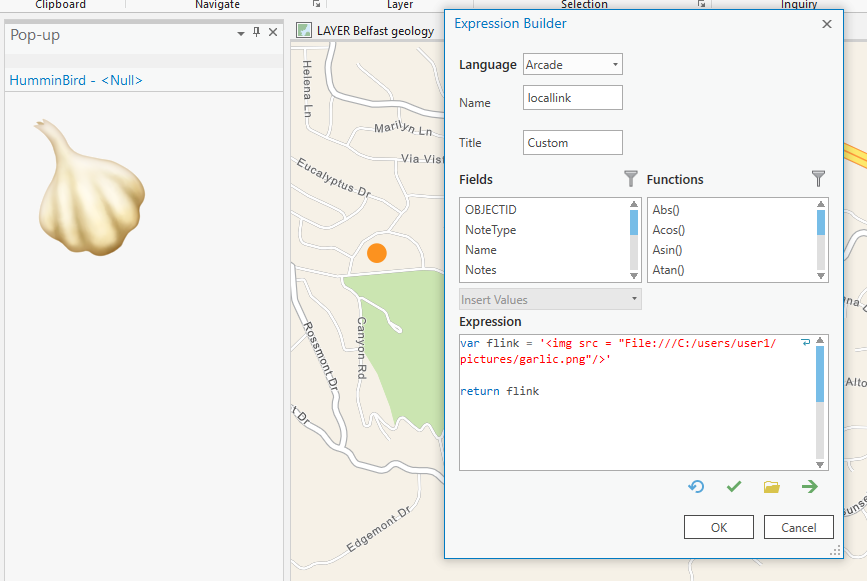
Mark
- Mark as New
- Bookmark
- Subscribe
- Mute
- Subscribe to RSS Feed
- Permalink
- Report Inappropriate Content
Mark,
Thanks, but adding an additional "/" did not resolve the issue. I believe there is something that is preventing the hyperlink from firing off a browser window displaying the UNC-referenced image. A regular URL opens up in the browser window without any problem. I am running Pro 2.3.2. As I mentioned previously, I expect that this is going to be something real simple when I figure it out and I'll probably be embarrassed for even posting the question ![]() .
.
- Mark as New
- Bookmark
- Subscribe
- Mute
- Subscribe to RSS Feed
- Permalink
- Report Inappropriate Content
Steven,
There is another thing involved... when you click on a 'File" link on windows the application associated with that file type will open. For example when I link to a PNG file, clicking the link in the Popup window opens Snagit which is the program I have associated with a .PNG file.
It did set an attribute as you described, with the extra / and it is working for me.
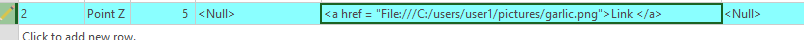
Mark
- Mark as New
- Bookmark
- Subscribe
- Mute
- Subscribe to RSS Feed
- Permalink
- Report Inappropriate Content
Mark,
As I thought, it was a simple solution:
Original hyperlink:
<a href="file://D:ArcGISProProjects/LakeTownsend/Photos/20190505/IMG_0034.JPG" target="_top">Photo</a>
Hyperlink that works:
<a href="file://D:/ArcGISProProjects/LakeTownsend/Photos/20190505/IMG_0034.JPG" target="_top">Photo</a>
It was a "/" alright, but not three of them. I didn't have a "/" between the drive and the first directory. What threw me was that fact that if you paste the file path into Chrome without the "/", the browser is smart enough to figure out what you meant (do what I meant to say, not what I said) and inserts the "/" for you.
I appreciate your help. The fact that you made it work forced me to really look at every character in the hyperlink one-by-one. As I expected, I am officially embarrassed that I even posted this ![]() !
!
- Mark as New
- Bookmark
- Subscribe
- Mute
- Subscribe to RSS Feed
- Permalink
- Report Inappropriate Content
That kind of thing happens all the time... for my part I have always seen file: with the three slashes.. so I made an example showing it, and didn't really study your URL any further... Working now though, so Good Stuff!