- Home
- :
- All Communities
- :
- Products
- :
- ArcGIS Pro
- :
- ArcGIS Pro Questions
- :
- How do I enable/ pairwise/distributed processing f...
- Subscribe to RSS Feed
- Mark Topic as New
- Mark Topic as Read
- Float this Topic for Current User
- Bookmark
- Subscribe
- Mute
- Printer Friendly Page
How do I enable/ pairwise/distributed processing for the simplify polygon tool in ArcGIS Pro?
- Mark as New
- Bookmark
- Subscribe
- Mute
- Subscribe to RSS Feed
- Permalink
Looking at the simplify polygon tool in pro, it seems to be possible to enable parallel or distributed processing based on hovering over the branched icon next to the hammer. It reads: "This tool can leverage multiple cores or nodes to perform parallel processing. Read the tool's help to learn how to leverage the Parallel Processing factor environment to enable parallel or distributed processing."
The help documentation is here: (I think) Simplify Polygon—ArcGIS Pro | ArcGIS Desktop But I can't seem to find anything on enabling parallel processing. Pro is only using ~15% of my available processing power when I run the tool on a large polygon with lots of unnecessary geometry. I can get close to 100% usage when using a tool like pairwise dissolve which I know is paralleled. Any ideas?
It feels like I am missing something super basic. Any thoughts would be welcome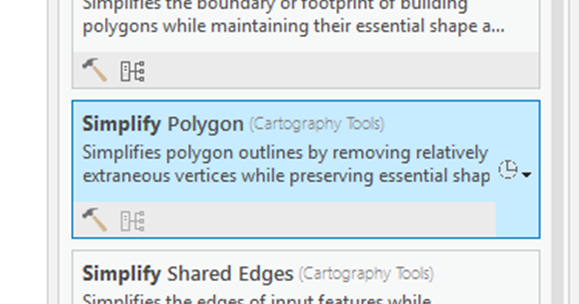
arcis pro arc pro tools parallel processing
Solved! Go to Solution.
Accepted Solutions
- Mark as New
- Bookmark
- Subscribe
- Mute
- Subscribe to RSS Feed
- Permalink
Simplify polygon supports partitions...
Generalizing large datasets using partitions—ArcGIS Pro | ArcGIS Desktop
The tool help way at the bottom lists the environments that are supported by the tool
Simplify Polygon—ArcGIS Pro | ArcGIS Desktop
Environments
- Mark as New
- Bookmark
- Subscribe
- Mute
- Subscribe to RSS Feed
- Permalink
Simplify polygon supports partitions...
Generalizing large datasets using partitions—ArcGIS Pro | ArcGIS Desktop
The tool help way at the bottom lists the environments that are supported by the tool
Simplify Polygon—ArcGIS Pro | ArcGIS Desktop
Environments
- Mark as New
- Bookmark
- Subscribe
- Mute
- Subscribe to RSS Feed
- Permalink
Seems like the way to go. Thank you.