- Home
- :
- All Communities
- :
- Products
- :
- ArcGIS Pro
- :
- ArcGIS Pro Questions
- :
- How do I access data from related tables in ArcGIS...
- Subscribe to RSS Feed
- Mark Topic as New
- Mark Topic as Read
- Float this Topic for Current User
- Bookmark
- Subscribe
- Mute
- Printer Friendly Page
How do I access data from related tables in ArcGIS Pro?
- Mark as New
- Bookmark
- Subscribe
- Mute
- Subscribe to RSS Feed
- Permalink
- Report Inappropriate Content
In ArcMap I created a 1:n relation between a point layer (symbolizing drone positions) and an Excel table (containing paths to images taken with the drone) using the "relate" join. With this I can select a drone point and access the various images taken at that location. See attached image, left side.
Now I'm trying to replicate this in AGP, but when I select a drone point, only the related table name is shown in the attributes, with no other data visible. If I open the image table on its own, it just shows all contained entries and zero selected. The relate is the same (one to many, with Strecke_Nr as PK/FK). Is this simply not supported yet?
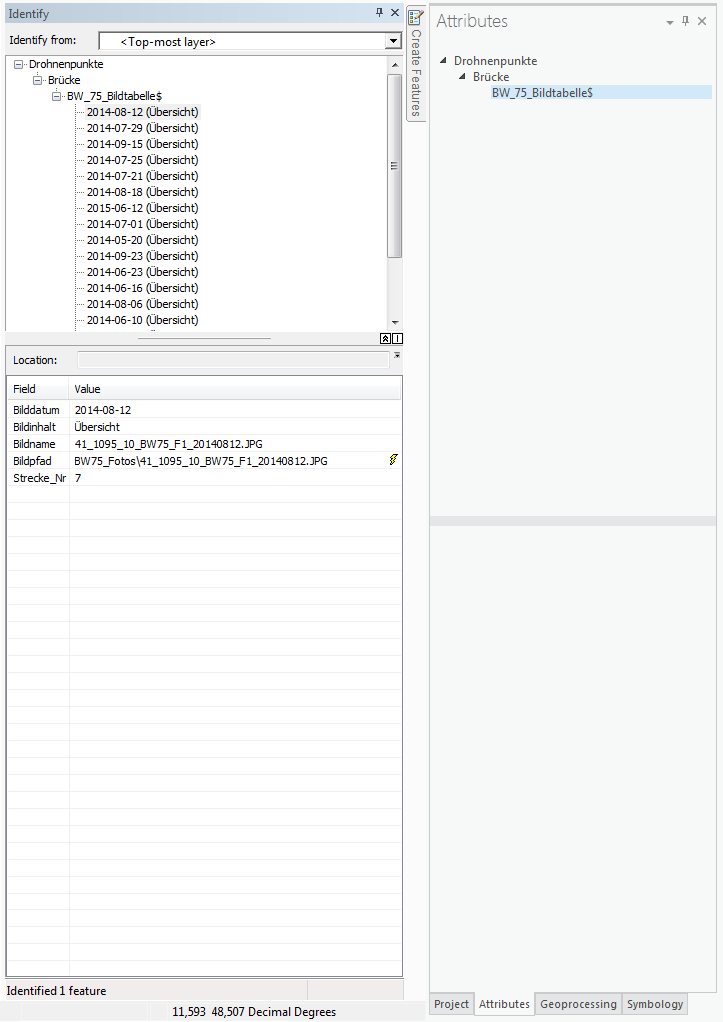
- Mark as New
- Bookmark
- Subscribe
- Mute
- Subscribe to RSS Feed
- Permalink
- Report Inappropriate Content
Does this documentation address your question/issue: View related data.
- Mark as New
- Bookmark
- Subscribe
- Mute
- Subscribe to RSS Feed
- Permalink
- Report Inappropriate Content
I've tried every option I could find, including that. The problem seems to be the lack of an ObjectID in the Excel table - after I imported the table into a GDB (which gave the rows an ObjectID), the relate started working as expected. However I'd rather keep the Excel table as source for easy editability. How do (can?) I give it an ObjectID field? Simply making a new column called ObjectID doesn't work.
Also an additional related question: I can click on the image path in ArcMap to open the image with the default image viewer (see lightning symbol in the screenshot above). Sadly this functionality doesn't seem to be in AGP. Or is it hidden somewhere?
The only way I managed to display the image at all was as thumbnail through the (compared to ArcMap rather limited) custom popup option, unfortunately only with a fixed path. I found out that unlike ArcMap, AGP doesn't use the mxd path as "root" directory, but instead a temp directory (C:/Users/%USERNAME%/AppData/Local/Temp/ArcGISPro5924/). Furthermore, linking to the image with an URL produces the correct link (like file:///path/image.jpg), however clicking the link in the popup doesn't open anything. Copying the link and pasting it in the browser URL bar however does open the image. Could this be caused by browser security settings?