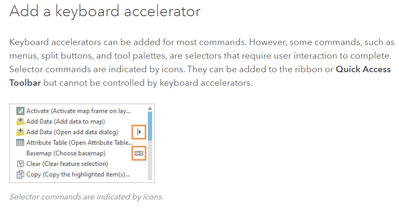- Home
- :
- All Communities
- :
- Products
- :
- ArcGIS Pro
- :
- ArcGIS Pro Questions
- :
- Re: How could I set an accelerator to the select t...
- Subscribe to RSS Feed
- Mark Topic as New
- Mark Topic as Read
- Float this Topic for Current User
- Bookmark
- Subscribe
- Mute
- Printer Friendly Page
How could I set an accelerator to the select tool
- Mark as New
- Bookmark
- Subscribe
- Mute
- Subscribe to RSS Feed
- Permalink
- Report Inappropriate Content
As shown in the bottom screenshot, how could I set an accelerator to this tool? I have to say the some original setting is very boring
Solved! Go to Solution.
Accepted Solutions
- Mark as New
- Bookmark
- Subscribe
- Mute
- Subscribe to RSS Feed
- Permalink
- Report Inappropriate Content
If you want to set an accelerator for something like the Rectangle (Select by rectangle) tool, you can find that under popular commands:
- Mark as New
- Bookmark
- Subscribe
- Mute
- Subscribe to RSS Feed
- Permalink
- Report Inappropriate Content
The select tool palette that you're showing in your screenshot cannot have an accelerator set because it requires user interaction to complete.
Here is the documentation https://pro.arcgis.com/en/pro-app/latest/get-started/customize-the-ribbon.htm#ESRI_SECTION1_0B9AD340...
- Mark as New
- Bookmark
- Subscribe
- Mute
- Subscribe to RSS Feed
- Permalink
- Report Inappropriate Content
Thanks for your reply. I just want to quickly select another ferture which needed to be changed when I have too many features. This is available in ArcMap.
If i use mouse to click the "select tool" and then to select the feature, it really waste time.
- Mark as New
- Bookmark
- Subscribe
- Mute
- Subscribe to RSS Feed
- Permalink
- Report Inappropriate Content
If you want to set an accelerator for something like the Rectangle (Select by rectangle) tool, you can find that under popular commands: