- Home
- :
- All Communities
- :
- Products
- :
- ArcGIS Pro
- :
- ArcGIS Pro Questions
- :
- How are fields sorted when you edit them in ArcGIS...
- Subscribe to RSS Feed
- Mark Topic as New
- Mark Topic as Read
- Float this Topic for Current User
- Bookmark
- Subscribe
- Mute
- Printer Friendly Page
How are fields sorted when you edit them in ArcGISPro?
- Mark as New
- Bookmark
- Subscribe
- Mute
- Subscribe to RSS Feed
- Permalink
- Report Inappropriate Content
I need to hide several fields for several layers. They all fall in the early part of the attribute table, but when I select "Fields" the window that pops up does not sort them in the order appear in the table. How are they sorted, and can they be "told" to sort in the right order? Finding the ones that need to be hidden is very awkward when they're sorted differently than they appear in the table.
Thank you,
Randy McGregor

- Mark as New
- Bookmark
- Subscribe
- Mute
- Subscribe to RSS Feed
- Permalink
- Report Inappropriate Content
Apparently, this is happening because of a join. I removed the join and the fields in the field view sort correctly and it will be easier to update them.
I need to remove the join, update the fields (hide several), then readd the join.
Randy McGregor
- Mark as New
- Bookmark
- Subscribe
- Mute
- Subscribe to RSS Feed
- Permalink
- Report Inappropriate Content
This is becoming a problem. I really do need to access fields - in the order that they appear in the attribute table - when there is a join.
Hunting through a list of fields that are not sorted in any order I can discern is cumbersome and I need to do it a lot for the next week or two.
Is there any way to control this? This appears to be a bug.
Randy McGregor
- Mark as New
- Bookmark
- Subscribe
- Mute
- Subscribe to RSS Feed
- Permalink
- Report Inappropriate Content
It currently is not possible to sort in the Fields View, but it is coming soon https://community.esri.com/ideas/12877
- Mark as New
- Bookmark
- Subscribe
- Mute
- Subscribe to RSS Feed
- Permalink
- Report Inappropriate Content
Kory:
Thanks for the information, but what version of Pro will this functionality be added?
- Mark as New
- Bookmark
- Subscribe
- Mute
- Subscribe to RSS Feed
- Permalink
- Report Inappropriate Content
I just need the fields to sort as they do in the table. My situation is that I need to update a BUNCH of aliases. They all disappeared when I had to drop a join. In the image below, the above half is a table whose aliases I want to copy. It has the same fields as what I'm updating, in the same order.
The below half of the image shows the order that the field view puts the fields in. They are in a completely different order - not the order they are in in the table. It would take forever to hunt down the right field, update its alias, then search out the next field...
Should be:
OBJECTID
RES-ID
YARD_COM
COMMENT
UPDATE_DATE
PRA
etc...
This just seems like it's not working correctly, or else I am missing something (always possible).
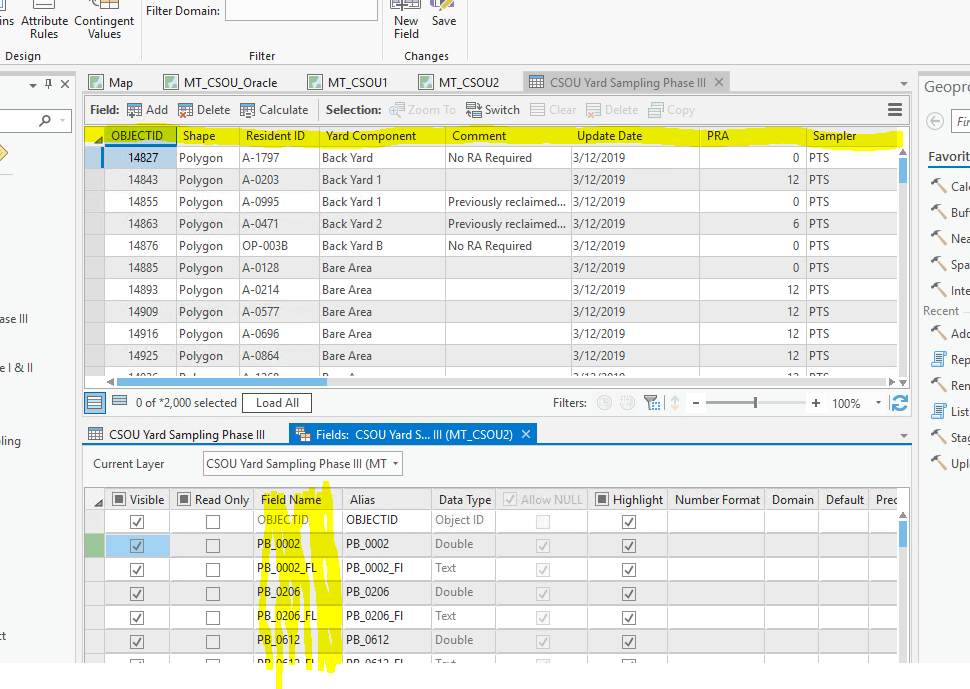
- Mark as New
- Bookmark
- Subscribe
- Mute
- Subscribe to RSS Feed
- Permalink
- Report Inappropriate Content
Hi Randy,
Well, I took a look at this in 2.5 and I do see the issue that you're describing.
While I realize it doesn't solve the problem today (and I do apologize for that, I realize it is frustrating), I did some testing in a current build of ArcGIS Pro 2.6 and it appears that the work done on Fields View has taken care of the issue described here.
Here is a short video to show you what I tested so that you can validate that is what you're trying to do.
FieldsView_ATView_Field_Order_sync
Take a look and let me know if the issue appears to be resolved in the video. That will help ensure that we understand the problem, and validate that it has been fixed.
In terms of figuring out the sort logic in 2.5, here is what I see with a join in place:
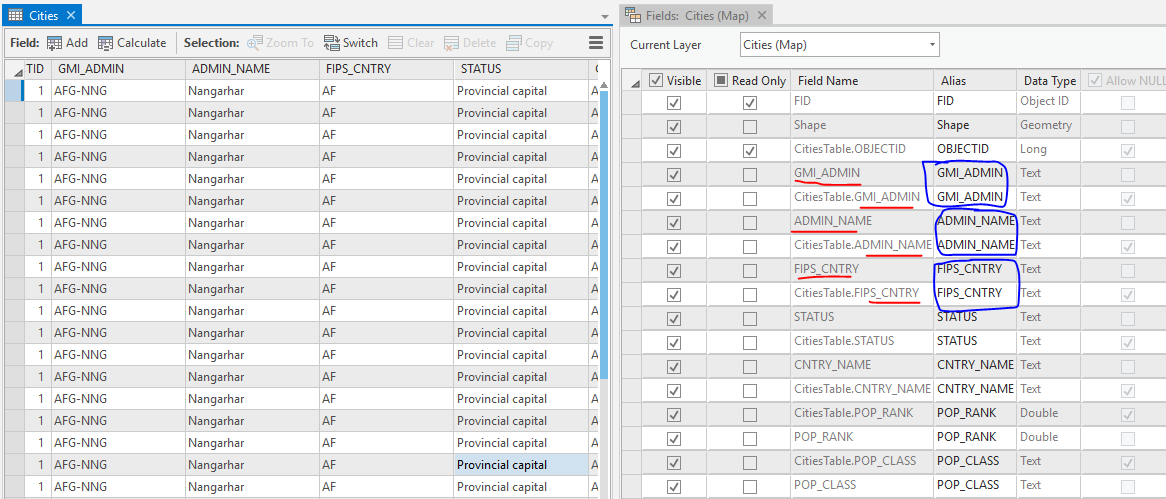
This is an oversimplified test-case as I just exported a feature class to table in order to create an easy join, but I wanted to share what I'm seeing as it appears to match what you're seeing in terms of the origin table field being placed together with the destination table field:
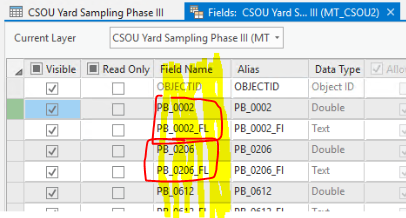
Unless you had already done some re-ordering before taking that screenshot.
Anyway, I hope this helps.