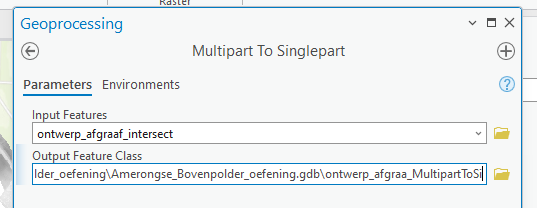Hi,
When I want to create a new feature class using a Geoprocessing tool, then the "output feature class" field shows a auto-generated name for the new feature layer (pic 1). When I want to change that name and click the field, the field shows the entire path/directory of the new layer (pic 2). I don't need to see the whole path, because 99% of my output goes to the same location. Is there a way that I will only see the name I want to change and not the entire path?
Picture 1:

Picture 2: