- Home
- :
- All Communities
- :
- Products
- :
- ArcGIS Pro
- :
- ArcGIS Pro Questions
- :
- Re: Hi all, after updating to ArcGIS Pro 2.4, I've...
- Subscribe to RSS Feed
- Mark Topic as New
- Mark Topic as Read
- Float this Topic for Current User
- Bookmark
- Subscribe
- Mute
- Printer Friendly Page
Hi all, after updating to ArcGIS Pro 2.4, I've noticed that a portion of the bottom line of text is cut off.
- Mark as New
- Bookmark
- Subscribe
- Mute
- Subscribe to RSS Feed
- Permalink
- Report Inappropriate Content
Hi all,
After updating to ArcGIS Pro 2.4, I've noticed that in the attribute table a portion of the lines of text are cut off at the bottom. It makes it really hard to read. Has anybody else noticed this problem? Is there a fix for it? Thanks.
Solved! Go to Solution.
Accepted Solutions
- Mark as New
- Bookmark
- Subscribe
- Mute
- Subscribe to RSS Feed
- Permalink
- Report Inappropriate Content
If you're using Windows 10, you may want to check under Settings > Ease of Access > Make text bigger. Is the text set to something higher than 100%?
- Mark as New
- Bookmark
- Subscribe
- Mute
- Subscribe to RSS Feed
- Permalink
- Report Inappropriate Content
Shooting from the hip here, what is your monitor resolution? Does changing it affect the atty table?
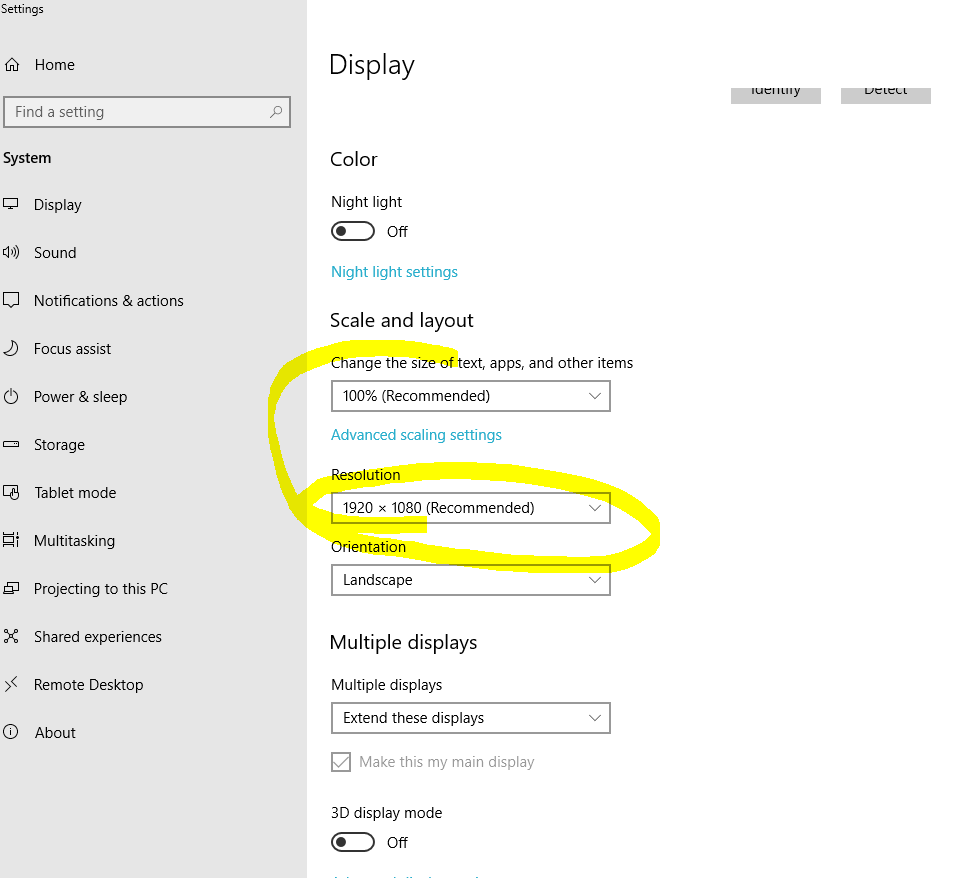
- Mark as New
- Bookmark
- Subscribe
- Mute
- Subscribe to RSS Feed
- Permalink
- Report Inappropriate Content
Hi Thomas,
I checked/adjusted my resolution settings, no change. I also went in and looked at ArcMap to see if it was also a problem there, but that attribute table populated normally.
- Mark as New
- Bookmark
- Subscribe
- Mute
- Subscribe to RSS Feed
- Permalink
- Report Inappropriate Content
Also, is the text still cut off when you expand the attribute table? It's hard to get any context from the screenshot provided.
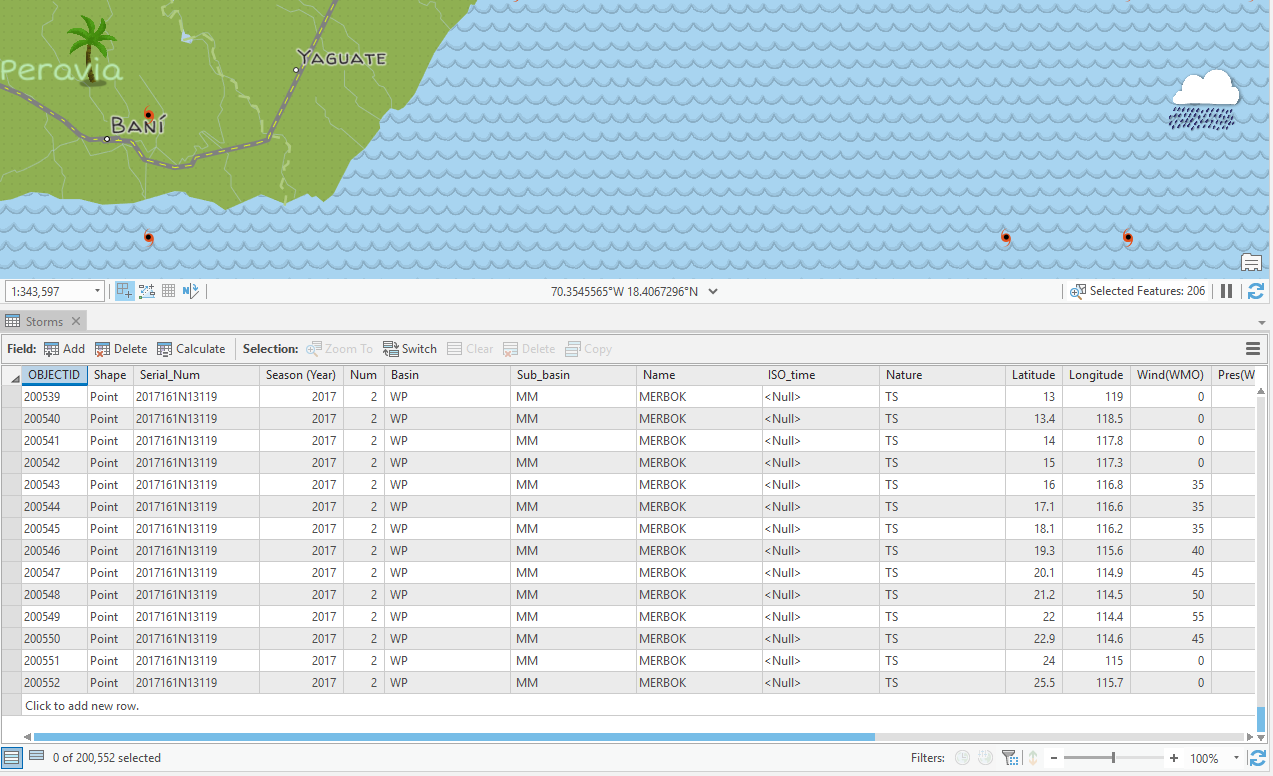
vs.
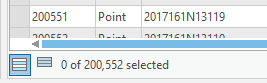
- Mark as New
- Bookmark
- Subscribe
- Mute
- Subscribe to RSS Feed
- Permalink
- Report Inappropriate Content
Hi Kory,
Full table is below. You might also notice that the map scale and coordinates are offset down a little bit, as if there's a problem with cell padding or something.
- Mark as New
- Bookmark
- Subscribe
- Mute
- Subscribe to RSS Feed
- Permalink
- Report Inappropriate Content
Brandon, since this isn't an issue generally present in ArcGIS Pro 2.4, it might be best to work with technical support if you're looking for help troubleshooting: https://support.esri.com/en/contact-tech-support
You can do things like uninstall/reinstall, rename Esri folders in your profile and registry... but those are all kind of shots in the dark through a forum.
- Mark as New
- Bookmark
- Subscribe
- Mute
- Subscribe to RSS Feed
- Permalink
- Report Inappropriate Content
Is this occurring for all aprx files (e.g. newly created aprx files where all items are built new in Pro and aprx files created by importing mxd files)?
- Mark as New
- Bookmark
- Subscribe
- Mute
- Subscribe to RSS Feed
- Permalink
- Report Inappropriate Content
If you're using Windows 10, you may want to check under Settings > Ease of Access > Make text bigger. Is the text set to something higher than 100%?
- Mark as New
- Bookmark
- Subscribe
- Mute
- Subscribe to RSS Feed
- Permalink
- Report Inappropriate Content
Hey Scott, this turned out to be the problem! The "Make Text Bigger" setting fixed it. It's interesting because I didn't have this problem until recently.
- Mark as New
- Bookmark
- Subscribe
- Mute
- Subscribe to RSS Feed
- Permalink
- Report Inappropriate Content
Doesn't that seem like a really poor accessibility solution, though? What if people need to keep that text size number bumped up for general computer use? The table should widen the rows accordingly as in Excel.