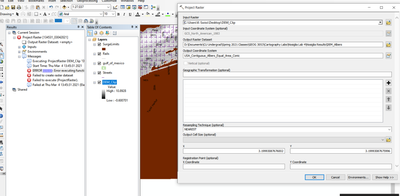- Home
- :
- All Communities
- :
- Products
- :
- ArcGIS Pro
- :
- ArcGIS Pro Questions
- :
- Re: Help! Software continuing to 'fail to create ...
- Subscribe to RSS Feed
- Mark Topic as New
- Mark Topic as Read
- Float this Topic for Current User
- Bookmark
- Subscribe
- Mute
- Printer Friendly Page
Help! Software continuing to 'fail to create a raster dataset' when using the Project Raster management tool
- Mark as New
- Bookmark
- Subscribe
- Mute
- Subscribe to RSS Feed
- Permalink
- Report Inappropriate Content
Hey guys, I'm trying to use the Project raster tool to make a cubic transformation of the raster I'm working with but the task continues to fail to execute. I faced the same issue when trying to clip the raster. This leads me to think there is an issue internally with my computer or software. If anyone has any ideas of how to get around this it would be greatly appreciated. Here's a picture of the inputs I have set before I run the tool.
Solved! Go to Solution.
Accepted Solutions
- Mark as New
- Bookmark
- Subscribe
- Mute
- Subscribe to RSS Feed
- Permalink
- Report Inappropriate Content
I can't see the filetype of the input raster, and it's not within an FGDB it seems. What format is it?
Also the same for your output raster, perhaps specify .tif as an extension (worth a try).
- Mark as New
- Bookmark
- Subscribe
- Mute
- Subscribe to RSS Feed
- Permalink
- Report Inappropriate Content
Your output raster file path is trying to create an esri grid in a folder with spaces in it. That won't work.
Specify a realistic/shorter path with no spaces or other unsavory characters and specify a *.tif format (esri's preferred format.
eg c:\myproject\projected.tif
... sort of retired...
- Mark as New
- Bookmark
- Subscribe
- Mute
- Subscribe to RSS Feed
- Permalink
- Report Inappropriate Content
I can't see the filetype of the input raster, and it's not within an FGDB it seems. What format is it?
Also the same for your output raster, perhaps specify .tif as an extension (worth a try).
- Mark as New
- Bookmark
- Subscribe
- Mute
- Subscribe to RSS Feed
- Permalink
- Report Inappropriate Content
Your output raster file path is trying to create an esri grid in a folder with spaces in it. That won't work.
Specify a realistic/shorter path with no spaces or other unsavory characters and specify a *.tif format (esri's preferred format.
eg c:\myproject\projected.tif
... sort of retired...
- Mark as New
- Bookmark
- Subscribe
- Mute
- Subscribe to RSS Feed
- Permalink
- Report Inappropriate Content
Great it worked! Looks like I just had to specify the output raster to .tif Thanks for the help guys.