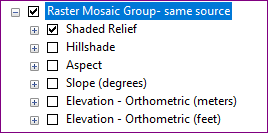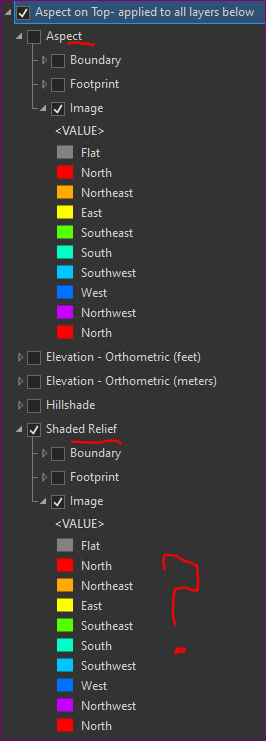- Home
- :
- All Communities
- :
- Products
- :
- ArcGIS Pro
- :
- ArcGIS Pro Questions
- :
- Group layer (*.lyr) file issues when bring into Pr...
- Subscribe to RSS Feed
- Mark Topic as New
- Mark Topic as Read
- Float this Topic for Current User
- Bookmark
- Subscribe
- Mute
- Printer Friendly Page
Group layer (*.lyr) file issues when bring into Pro - buggy?
- Mark as New
- Bookmark
- Subscribe
- Mute
- Subscribe to RSS Feed
- Permalink
We are using ArcMap (10.7.1) layer files (*.lyr) to serve a massive amount of symbolized data to our users that are connected to datasets on our server. The *.lyr files are forward compatible into Pro (most of the time). I've run into an interesting issue I thought I'd share and see if anyone else has experienced this and has a better work around.
We have a raster mosaic containing elevation data where we have created an individual symbolized layer file for shaded relief, aspect, slope, elevation (meters) and elevation (feet). Each one of these layers references the same mosaic. Each of the symbolized layers are added to a single group and then saved as a single layer file as shown in the image below:
When I bring this single Raster Mosaic Group layer file into Pro 2.6 or 2.8, the symbology in Pro takes on the very top layer in the group and applies that to all the layers below. In the example image above, all those layers in the group within Pro turned to symbolize in Shaded Relief. Another Pro example shown below using Aspect as the example:
It seems as though the layer files (*.lyr) work just fine outside of the group if I save them out individually and then bring them into Pro.
We are using Processing Templates in the mosaic which could be part of the issue? I've removed the default processing template but that didn't seem to matter. I would think since the individual layers work fine, it doesn't have to do with the mosaic itself, more the way Pro is handling the Group layer file in my opinion.
We do have Pro users and this is very confusing on their end if they don't realize what they are seeing and expect to do any analysis.
Thanks in advance for any ideas!!
ps -switching to Pro lyrx files - We are still finding the need to be back compatible with ArcMap and since *.lyr files should work in Pro, we are keeping with the *.lyr file workflow until we are fully, across the region, moved to Pro. Thanks!
Solved! Go to Solution.
Accepted Solutions
- Mark as New
- Bookmark
- Subscribe
- Mute
- Subscribe to RSS Feed
- Permalink
UPDATE: the raster group layer (lyr) issue in Pro was resolved with Pro version 2.9.1. Yay!
- Mark as New
- Bookmark
- Subscribe
- Mute
- Subscribe to RSS Feed
- Permalink
UPDATE: the raster group layer (lyr) issue in Pro was resolved with Pro version 2.9.1. Yay!