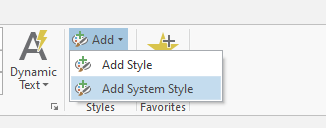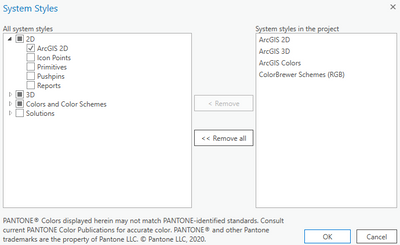- Home
- :
- All Communities
- :
- Products
- :
- ArcGIS Pro
- :
- ArcGIS Pro Questions
- :
- Re: Graphics and Text
- Subscribe to RSS Feed
- Mark Topic as New
- Mark Topic as Read
- Float this Topic for Current User
- Bookmark
- Subscribe
- Mute
- Printer Friendly Page
Graphics and Text
- Mark as New
- Bookmark
- Subscribe
- Mute
- Subscribe to RSS Feed
- Permalink
- Report Inappropriate Content
I recently received a call from an ArcGIS Pro user from my org asking how to add an arrow graphic to his map in Layout mode. For some reason, not all of the graphics were showing on his pro project but they were displaying on my pro project. Basically had to create a blank pro project, add a blank layout and add the line arrow that the user wanted and saved the project somewhere in our server where the user has access and then copy and paste the graphic to his layout as a workaround. Does anyone know why some of the graphics are not displaying? I've attached a screenshot of the graphics on here.
- Mark as New
- Bookmark
- Subscribe
- Mute
- Subscribe to RSS Feed
- Permalink
- Report Inappropriate Content
Different version of Pro, perhaps?
Kendall County GIS
- Mark as New
- Bookmark
- Subscribe
- Mute
- Subscribe to RSS Feed
- Permalink
- Report Inappropriate Content
I'm unable to view the jpg you've attached.
That being said it sounds like some of the system styles are not loading correctly. I would go to the Styles group in the Layout ribbon and click the down arrow on Add and then select Add System Styles:
Then you'll get a popup that looks like this and add if they arent there and if they are remove them and save and then add them back:
- Mark as New
- Bookmark
- Subscribe
- Mute
- Subscribe to RSS Feed
- Permalink
- Report Inappropriate Content
Could be an earlier version of ArcGIS Pro as Josh mentioned or the user can do a "soft reset" of ArcGIS Pro by renaming the ESRI folder in the C:\users\<user_profile>\appdata\local and C:\users\<user_profile>\appdata\roaming to ESRI_OLD
- Mark as New
- Bookmark
- Subscribe
- Mute
- Subscribe to RSS Feed
- Permalink
- Report Inappropriate Content
The arrow graphics were added to the layout gallery in ArcGIS Pro 2.9, so if you are using an earlier version you won't see them. However, the arrows are just line styles so you can save a style file with the arrow configuration of your choice and share it with your colleague.
Aubri
- Mark as New
- Bookmark
- Subscribe
- Mute
- Subscribe to RSS Feed
- Permalink
- Report Inappropriate Content
The other day I worked on Graphics on my ArcGIS Pro 2.9.2 and it works just fine... so could be what others are telling you like old version, or maybe it show in a different color in the layout . ie white over white background ...