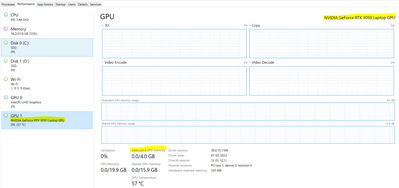Turn on suggestions
Auto-suggest helps you quickly narrow down your search results by suggesting possible matches as you type.
Cancel
- Home
- :
- All Communities
- :
- Products
- :
- ArcGIS Pro
- :
- ArcGIS Pro Questions
- :
- GPU ID?
Options
- Subscribe to RSS Feed
- Mark Topic as New
- Mark Topic as Read
- Float this Topic for Current User
- Bookmark
- Subscribe
- Mute
- Printer Friendly Page
GPU ID?
Subscribe
3188
1
06-28-2022 06:46 AM
06-28-2022
06:46 AM
- Mark as New
- Bookmark
- Subscribe
- Mute
- Subscribe to RSS Feed
- Permalink
Hello,
I'm using ArcGIS Pro and want to run the 'Train Deep Learning Model' tool. For doing this, it's absolutely necessary to specify the ID of the GPU you're using (in the 'Environments' tab - default setting is 0), and I can't find that one. My device has two GPU IDs, one of which (a NVIDIA GeForce GTX) should be able to do the job. Task manager just labels them as "GPU 0" and "GPU 1", but this doesn't work.
What is a GPU ID supposed to look like? How can I find it?
Thanks a lot if someone could help me.
1 Reply
06-28-2022
08:21 AM
- Mark as New
- Bookmark
- Subscribe
- Mute
- Subscribe to RSS Feed
- Permalink
Task Manager actually gives me a lot of info.
Since my NVIDIA graphics card is GPU1, I should set the GPU ID to 1.
GPU ID (Environment setting)—ArcGIS Pro | Documentation
Think Location