- Home
- :
- All Communities
- :
- Products
- :
- ArcGIS Pro
- :
- ArcGIS Pro Questions
- :
- GIS Pro > Portal, Sharing Map as a Web Map, "Your ...
- Subscribe to RSS Feed
- Mark Topic as New
- Mark Topic as Read
- Float this Topic for Current User
- Bookmark
- Subscribe
- Mute
- Printer Friendly Page
GIS Pro > Portal, Sharing Map as a Web Map, "Your portal does not support publishing"
- Mark as New
- Bookmark
- Subscribe
- Mute
- Subscribe to RSS Feed
- Permalink
Hi,
When I try to share a web map to portal using GISPro I get the following message (have filled in the item descriptions etc). "Your Portal does not support publishing".
When the map is empty except for the basemap layer the option to share is available without the message.
I have admin rights on Portal.
Thanks in advance would appreciate any feedback on this.
Kind regards,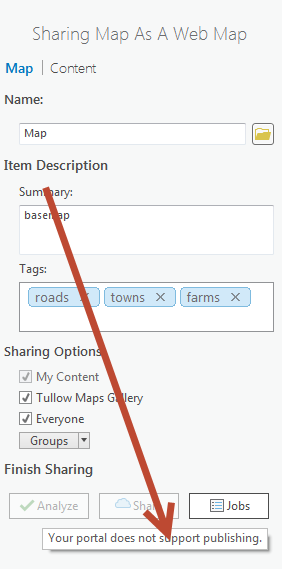
Tim
Solved! Go to Solution.
Accepted Solutions
- Mark as New
- Bookmark
- Subscribe
- Mute
- Subscribe to RSS Feed
- Permalink
Hi Tim,
Check you have a hosting server:
To share a map, add layers to a map in ArcGIS Pro and click Share As Web Map on the Share tab to get started.
Your portal must have a hosting server for you to share web maps and the layers they contain from ArcGIS Pro.
- Mark as New
- Bookmark
- Subscribe
- Mute
- Subscribe to RSS Feed
- Permalink
Hi Tim,
Check you have a hosting server:
To share a map, add layers to a map in ArcGIS Pro and click Share As Web Map on the Share tab to get started.
Your portal must have a hosting server for you to share web maps and the layers they contain from ArcGIS Pro.