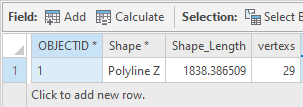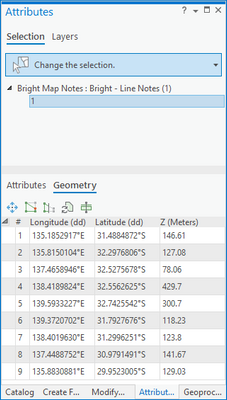- Home
- :
- All Communities
- :
- Products
- :
- ArcGIS Pro
- :
- ArcGIS Pro Questions
- :
- Getting Height value of vertices in a polyline
- Subscribe to RSS Feed
- Mark Topic as New
- Mark Topic as Read
- Float this Topic for Current User
- Bookmark
- Subscribe
- Mute
- Printer Friendly Page
Getting Height value of vertices in a polyline
- Mark as New
- Bookmark
- Subscribe
- Mute
- Subscribe to RSS Feed
- Permalink
hey,
i made a polyline that has 29 vertices i want to get the height value for each vertex..
is there a way to do that ?
see image attached:
thanks.
Solved! Go to Solution.
Accepted Solutions
- Mark as New
- Bookmark
- Subscribe
- Mute
- Subscribe to RSS Feed
- Permalink
Do you have a raster with elevation data handy? If so, you can use the following workflow:
1. Run the Feature Vertices to Points tool. This will give you a new point layer to work with.
2. Run the Extract Values to Points tool on your new point layer and use your elevation raster. This will create yet another new feature layer. These new points will have the elevation data in their attribute table and you can calculate away!
The disadvantage of this is that your original line layer will not have the point info itself, but you can probably link the information somehow through Spatial Join or some other table-based operation.
- Mark as New
- Bookmark
- Subscribe
- Mute
- Subscribe to RSS Feed
- Permalink
two solutions here
Solved: Trying to access coordinates of the vertices in po... - Esri Community
just add
pnt.Zto the geometry properties needed
... sort of retired...
- Mark as New
- Bookmark
- Subscribe
- Mute
- Subscribe to RSS Feed
- Permalink
I'm a bit confused..
Where do I need to paste this code ?
Do I need first to create a new feild ?
I think first I need to see 29 lines of my vertices in the attribute table no?
Thanks..
- Mark as New
- Bookmark
- Subscribe
- Mute
- Subscribe to RSS Feed
- Permalink
putting the z values in a table wouldn't be an option, the suggestions produce a new file.
What do you want to do with the Z values?
... sort of retired...
- Mark as New
- Bookmark
- Subscribe
- Mute
- Subscribe to RSS Feed
- Permalink
What do u mean by producing a new file?
It creates a new feature class ?
How do I execute the code ?
Eventually I want to list those z values inside the attribute table (if it's possible) and make a calculations with them...
- Mark as New
- Bookmark
- Subscribe
- Mute
- Subscribe to RSS Feed
- Permalink
Do you have a raster with elevation data handy? If so, you can use the following workflow:
1. Run the Feature Vertices to Points tool. This will give you a new point layer to work with.
2. Run the Extract Values to Points tool on your new point layer and use your elevation raster. This will create yet another new feature layer. These new points will have the elevation data in their attribute table and you can calculate away!
The disadvantage of this is that your original line layer will not have the point info itself, but you can probably link the information somehow through Spatial Join or some other table-based operation.
- Mark as New
- Bookmark
- Subscribe
- Mute
- Subscribe to RSS Feed
- Permalink
Feature Vertices To Points (Data Management)—ArcGIS Pro | Documentation
then
Add Geometry Attributes (Data Management)—ArcGIS Pro | Documentation
to get the Z values and X, Y if needed
... sort of retired...
- Mark as New
- Bookmark
- Subscribe
- Mute
- Subscribe to RSS Feed
- Permalink
You can also look at the Geometry tab in the attributes pane to quickly review vertex Z values.