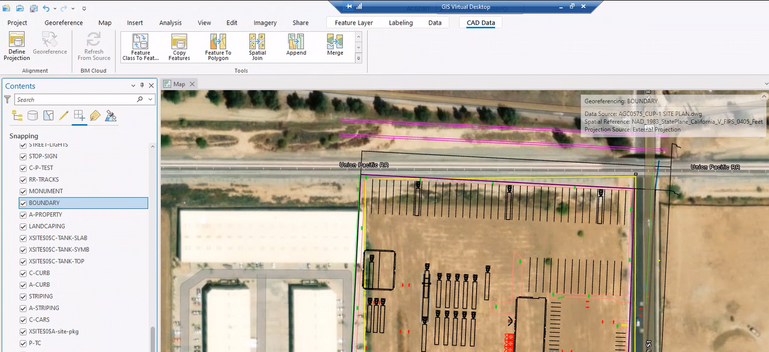- Home
- :
- All Communities
- :
- Products
- :
- ArcGIS Pro
- :
- ArcGIS Pro Questions
- :
- Georeference button grayed out in the CAD Data tab
- Subscribe to RSS Feed
- Mark Topic as New
- Mark Topic as Read
- Float this Topic for Current User
- Bookmark
- Subscribe
- Mute
- Printer Friendly Page
Georeference button grayed out in the CAD Data tab
- Mark as New
- Bookmark
- Subscribe
- Mute
- Subscribe to RSS Feed
- Permalink
- Report Inappropriate Content
We are trying to georeference a CAD file (.dwg) in Pro 3.0.3 by following these steps.
However, when we select a CAD feature layer in the Contents pane and click the CAD Data tab, the Georeference button in the Alignment ribbon group is grayed out. Does anyone know why this would be?
Thanks in advance!
- Mark as New
- Bookmark
- Subscribe
- Mute
- Subscribe to RSS Feed
- Permalink
- Report Inappropriate Content
In the table of contents, you have the list of layers shown by "Snapping", move your cursor to the left and select the first icon to select them by drawing order.
And also check, after you have done this that you check the warning
Note:
The CAD Data tab is not visible when a CAD group layer is selected. To display the tab, select a child feature layer in the CAD group layer.
... sort of retired...
- Mark as New
- Bookmark
- Subscribe
- Mute
- Subscribe to RSS Feed
- Permalink
- Report Inappropriate Content
Hi @DanPatterson, thanks for your response.
It turns out the issue was just that we had already clicked the Georeference button once. Once you've done that, you're in an active georeferencing session, so the button grays out and can't be clicked again until you close the georeference session.
We had clicked the button initially but then clicked the Map menu to change the map extent (or something... don't quite remember), and didn't know how to get back to the georeferencing tools because the Georeference button in the Alignment ribbon group was now grayed out. We thought that button launched some special set of CAD georeferencing tools, but I think all it does is take you to the same set of tools you could access by clicking the Georeference menu item. Maybe it passes it some special CAD parameter or something, I don't know. But now we know we can get back to the georeferencing tools in an active georeferencing session by just clicking the Georeference menu item.