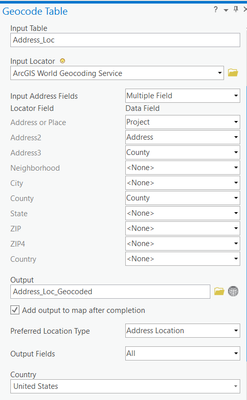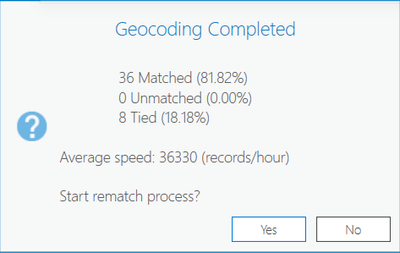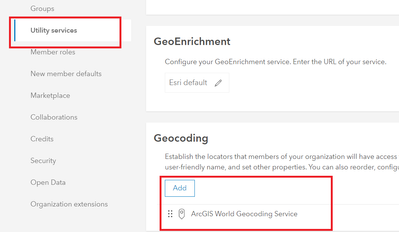- Home
- :
- All Communities
- :
- Products
- :
- ArcGIS Pro
- :
- ArcGIS Pro Questions
- :
- Geocoding Address Please Help Been 5 Hours Arc GIS...
- Subscribe to RSS Feed
- Mark Topic as New
- Mark Topic as Read
- Float this Topic for Current User
- Bookmark
- Subscribe
- Mute
- Printer Friendly Page
Geocoding Address Please Help Been 5 Hours Arc GIS Pro
- Mark as New
- Bookmark
- Subscribe
- Mute
- Subscribe to RSS Feed
- Permalink
I just got Arc GIS Pro installed on my work computer. I have logged in to my Esri account and they are connected. This is the table I am working from. I have tried to upload as excel, every type of csv file, limiting it to only the address, sperating the street number from the city etc. and I am stumped. I've tried Geocoding Address, Geocode from Table, and I keep getting non helpful error messages. I use the Arc GIS world locating service when I input. I simply need to put these point on the map so I can see the proximity between them.
This is the error message on geocode address:
ERROR 000010: Geocode addresses failed.
Failed to execute (GeocodeAddresses).
This on the Geocode from table:
https://www.arcgis.com/ is not configured with "Batch Geocode" asynchronous service.
Would love any form of assistance. The GIS tech couldn't figure it out either.
Solved! Go to Solution.
Accepted Solutions
- Mark as New
- Bookmark
- Subscribe
- Mute
- Subscribe to RSS Feed
- Permalink
I was able to do the first step (thank you!!), but it wont let me use the ArcGIS World Geocoding Service now it says:
"Cannot use the selected locator for batch geocoding"
- Mark as New
- Bookmark
- Subscribe
- Mute
- Subscribe to RSS Feed
- Permalink
I converted the CSV to a standalone table using Table to Table.
Right-clicked the table > Geocode Table
Here are the parameters for Geocode Table workflow.
On completion,
37 Matched and 7 tied on filtering by country (United States).
Also check if you have enough credits to Geocode the number of addresses.
Think Location
- Mark as New
- Bookmark
- Subscribe
- Mute
- Subscribe to RSS Feed
- Permalink
I was able to do the first step (thank you!!), but it wont let me use the ArcGIS World Geocoding Service now it says:
"Cannot use the selected locator for batch geocoding"
- Mark as New
- Bookmark
- Subscribe
- Mute
- Subscribe to RSS Feed
- Permalink
Is your Esri account, a public account or organizational account? Batch geocoding requires an organizational account since it will consume service credits. It takes 40 credits per 1000 geocodes. Also check if you have enough credits.
More Pointers to check:
1. Are you connected to your organizational account of ArcGIS Online (through ArcGIS Pro)?
2. Are you the administrator of the AGOL organizational account? If yes, Connect to ArcGIS Online, Go to Organization > Settings > Utility Services. Under Geocoding, do you see "ArcGIS World Geocoding Service"?
You need to check your privileges, if you are not the administrator.
Think Location