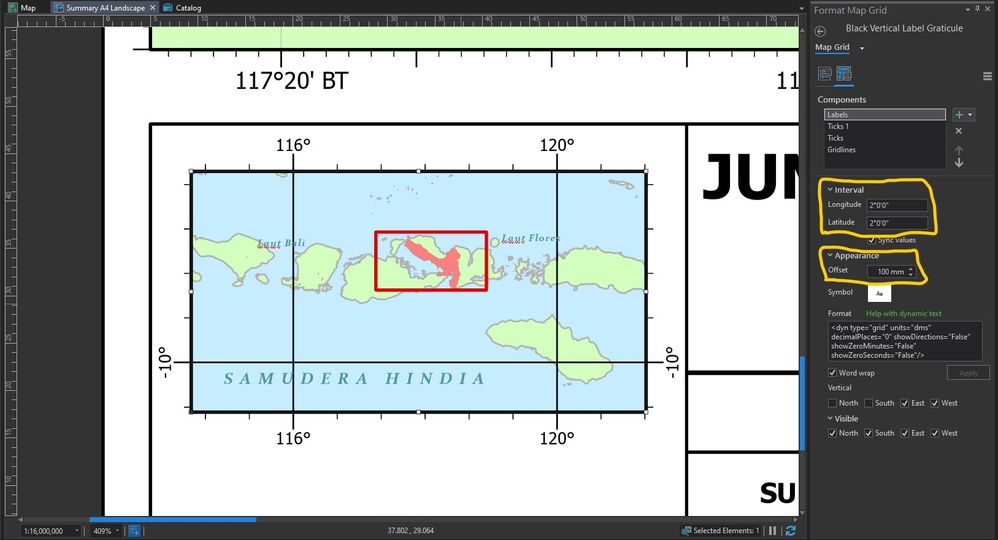- Home
- :
- All Communities
- :
- Products
- :
- ArcGIS Pro
- :
- ArcGIS Pro Questions
- :
- Format Map Grid doesn't work
- Subscribe to RSS Feed
- Mark Topic as New
- Mark Topic as Read
- Float this Topic for Current User
- Bookmark
- Subscribe
- Mute
- Printer Friendly Page
Format Map Grid doesn't work
- Mark as New
- Bookmark
- Subscribe
- Mute
- Subscribe to RSS Feed
- Permalink
- Report Inappropriate Content
I was formatting the grid for the overview map. However, I found that the formats didn't work at all. In the attachments below, I attached two pictures: the upper one is the pre-formatting and the lower one is after the formatting. There were no changes. I already did the ctrl+F5 to refresh the map, but it didn't work. It was clearly shown that the offset must be in 100 mm, but there were no changes. The offset still looked like the pre-formating with a 2 mm offset. The interval also didn't change at all. What should I do to correct this error?
FYI, I used the ArcGIS Pro 2.7.3, and I thought there was something unstable with this update.
Solved! Go to Solution.
Accepted Solutions
- Mark as New
- Bookmark
- Subscribe
- Mute
- Subscribe to RSS Feed
- Permalink
- Report Inappropriate Content
Hi Enrico,
Sorry that you are running into this issue.
I can reproduce the problem. I believe the presence of an Extent Indicator element in the Map Frame is interfering with subsequent property changes (ex: clicking the up/down arrow of the Offset control for a label component) made on a Grid element within the same Map Frame. If an Extent Indicator is not present I am able to make subsequent changes and see them reflected in the Layout view.
For a work around please try removing the Extent Indicator, making the changes you want to the Grid, and then when you are done with the Grid, add the Extent Indicator back to the Map Frame.
Can you contact Esri Support and report this issue? Having an issue reported through support helps us prioritize our work. They can be contacted at https://support.esri.com/en/contact-tech-support.
Thanks for posting this.
Tom
- Mark as New
- Bookmark
- Subscribe
- Mute
- Subscribe to RSS Feed
- Permalink
- Report Inappropriate Content
Hi Enrico,
Sorry that you are running into this issue.
I can reproduce the problem. I believe the presence of an Extent Indicator element in the Map Frame is interfering with subsequent property changes (ex: clicking the up/down arrow of the Offset control for a label component) made on a Grid element within the same Map Frame. If an Extent Indicator is not present I am able to make subsequent changes and see them reflected in the Layout view.
For a work around please try removing the Extent Indicator, making the changes you want to the Grid, and then when you are done with the Grid, add the Extent Indicator back to the Map Frame.
Can you contact Esri Support and report this issue? Having an issue reported through support helps us prioritize our work. They can be contacted at https://support.esri.com/en/contact-tech-support.
Thanks for posting this.
Tom
- Mark as New
- Bookmark
- Subscribe
- Mute
- Subscribe to RSS Feed
- Permalink
- Report Inappropriate Content
It worked! Thanks for the help!
- Mark as New
- Bookmark
- Subscribe
- Mute
- Subscribe to RSS Feed
- Permalink
- Report Inappropriate Content
Glad I could help. Thanks for bringing this to our attention.