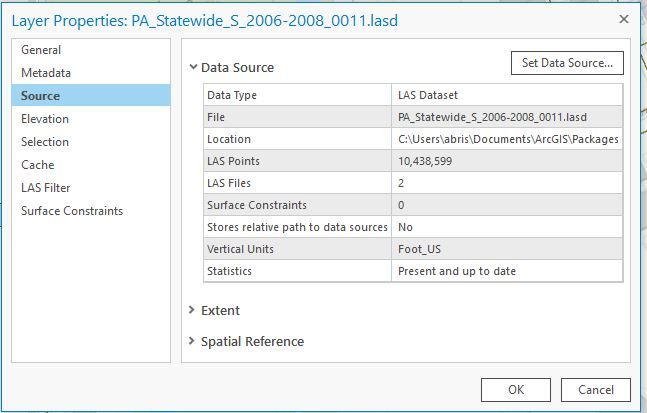- Home
- :
- All Communities
- :
- Products
- :
- ArcGIS Pro
- :
- ArcGIS Pro Questions
- :
- Flood Impact Analysis Solution not recognizing LiD...
- Subscribe to RSS Feed
- Mark Topic as New
- Mark Topic as Read
- Float this Topic for Current User
- Bookmark
- Subscribe
- Mute
- Printer Friendly Page
Flood Impact Analysis Solution not recognizing LiDAR data for analyzing bridges Error:032659
- Mark as New
- Bookmark
- Subscribe
- Mute
- Subscribe to RSS Feed
- Permalink
- Report Inappropriate Content
I am using the Flood Impact Analysis Solution to analyze flooding. For the Analyze Bridges step, I cannot import my 2 LiDAR tiles into the tool. I received this error:
ERROR 032659 updateParameters Error: Traceback (most recent call last):
File "C:\Users\Documents\ArcGIS\Packages\FloodImpactAnalysis_c6e71e\p20\FloodImpactAnalysis.tbx#CreateBridgeSurfaces_FloodImpactAnalysis.UpdateParameters.py", line 64, in <module>
File "C:\Users\Documents\ArcGIS\Packages\FloodImpactAnalysis_c6e71e\p20\FloodImpactAnalysis.tbx#CreateBridgeSurfaces_FloodImpactAnalysis.UpdateParameters.py", line 35, in updateParameters
File "C:\Program Files\ArcGIS\Pro\Resources\ArcPy\arcpy\arcobjects\_base.py", line 109, in _set
return setattr(self._arc_object, attr_name, cval(val))
ValueError: FilterObject: illegal list value
Has anyone found a solution for this error message?
I tried combining the two individual LiDAR tiles into one, and I can enter that merged tile into the tool (it is saved in the same space as the individual tiles). However, the individual tiles show more feature codes than the merged tile, one of which is code 17-Bridges, which I need to run the tool. I've included screenshots below. Am I missing something here? This is my first time working with LiDAR data, so I'm not sure what the work-around for this is.
I just updated to 2.8.0 last night.

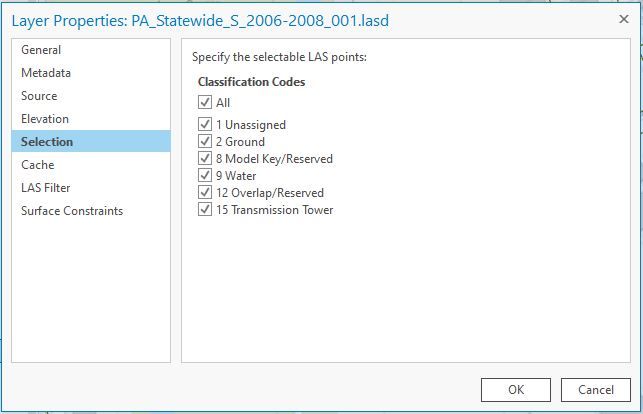
Solved! Go to Solution.
Accepted Solutions
- Mark as New
- Bookmark
- Subscribe
- Mute
- Subscribe to RSS Feed
- Permalink
- Report Inappropriate Content
For some reason if you view the properties by right clicking on the layer in the table of contents, it won't show you the statistics. If do it from the catalog pane and right click on the actual LAS file it will show the stats.
That long class code list is just the default - it doesn't know what classes are actually present yet. Probably what is happening is when you merge them, it finds out what classes are there and shows you just the ones that are being used.
- Mark as New
- Bookmark
- Subscribe
- Mute
- Subscribe to RSS Feed
- Permalink
- Report Inappropriate Content
Can you first check what classes you actually have in the LAS files. In the Catalog pane, right click on the LAS file and choose Properties. Then choose Statistics on the left. You may have to create or update the stats. This should show you exactly what classes and number of point you have in each file. You may have to visually review each class to see what number has been used for the bridges.
Next step would be to create a LAS Dataset (a Mosaic Dataset groups individual rasters together without having to merge them, this does the same for LAS files). Use the Create LAS Dataset tool, then you can use this as the input to the Analyze Bridges tool. Try that first and see if you still get the error.
- Mark as New
- Bookmark
- Subscribe
- Mute
- Subscribe to RSS Feed
- Permalink
- Report Inappropriate Content
Hi Tim,
Thanks for your response! I did use the Create LAS Dataset tool for the "merged" LAS file, but I ran it again and I am now able to load that one into the tool without the error message. However, none of the LAS files have a Statistics tab, but under Source>Data Source it says that the statistics are present and up to date.
It is possible that my area of interest doesn't have any bridges or bridges that are large/significant enough to be analyzed. In looking at the sample data provided with the tool, it seems to only look at major bridges. However, I am still confused why all the classification codes are present in the individual LAS datasets, but not in the merged/combined one.
- Mark as New
- Bookmark
- Subscribe
- Mute
- Subscribe to RSS Feed
- Permalink
- Report Inappropriate Content
For some reason if you view the properties by right clicking on the layer in the table of contents, it won't show you the statistics. If do it from the catalog pane and right click on the actual LAS file it will show the stats.
That long class code list is just the default - it doesn't know what classes are actually present yet. Probably what is happening is when you merge them, it finds out what classes are there and shows you just the ones that are being used.