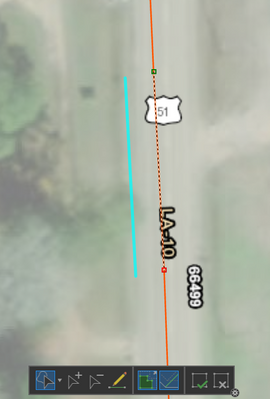- Home
- :
- All Communities
- :
- Products
- :
- ArcGIS Pro
- :
- ArcGIS Pro Questions
- :
- Finish editing line in ArcPro feature moves
- Subscribe to RSS Feed
- Mark Topic as New
- Mark Topic as Read
- Float this Topic for Current User
- Bookmark
- Subscribe
- Mute
- Printer Friendly Page
Finish editing line in ArcPro feature moves
- Mark as New
- Bookmark
- Subscribe
- Mute
- Subscribe to RSS Feed
- Permalink
- Report Inappropriate Content
Hi all,
When editing a line feature in ArcPro the line moves over and doesn't stay in the same place as saved.
This applies to editing vertices, moving, and creating a new feature. However it only happens when I am snapping to the other line.
Before saving to new location
After saving to location
As you can see it's slightly moved over even though it snapped the first time
Any help would be greatly appreciated,
Thanks!
Solved! Go to Solution.
Accepted Solutions
- Mark as New
- Bookmark
- Subscribe
- Mute
- Subscribe to RSS Feed
- Permalink
- Report Inappropriate Content
Hi Scott,
Thanks for replying so fast.
I was able to remedy the problem by copying the layer and deleting the previous one, that seemed to fix the problem and I was able to go back and make new features/ edit them properly.
- Mark as New
- Bookmark
- Subscribe
- Mute
- Subscribe to RSS Feed
- Permalink
- Report Inappropriate Content
Hi Owen,
Are the two lines using the same coordinate system? What is the map's coordinate system? Does it match the lines? Are there any transformations being applied in the map?
Does the symbology of the line have an offset effect?
Thanks,
Scott
- Mark as New
- Bookmark
- Subscribe
- Mute
- Subscribe to RSS Feed
- Permalink
- Report Inappropriate Content
Hi Scott,
Thanks for replying so fast.
I was able to remedy the problem by copying the layer and deleting the previous one, that seemed to fix the problem and I was able to go back and make new features/ edit them properly.
- Mark as New
- Bookmark
- Subscribe
- Mute
- Subscribe to RSS Feed
- Permalink
- Report Inappropriate Content
no problem. I'm glad you resolved it 🙂