- Home
- :
- All Communities
- :
- Products
- :
- ArcGIS Pro
- :
- ArcGIS Pro Questions
- :
- Re: file.pitemx
- Subscribe to RSS Feed
- Mark Topic as New
- Mark Topic as Read
- Float this Topic for Current User
- Bookmark
- Subscribe
- Mute
- Printer Friendly Page
file.pitemx
- Mark as New
- Bookmark
- Subscribe
- Mute
- Subscribe to RSS Feed
- Permalink
- Report Inappropriate Content
Hi~I'm new to Arcgis Pro. And now I wonder how to open the .pitemx file which I download from the website ? I have tried many ways but still can't open it.
I need your help.Thanks in advance!
- Mark as New
- Bookmark
- Subscribe
- Mute
- Subscribe to RSS Feed
- Permalink
- Report Inappropriate Content
What have you already tried and what errors\issues do you face?
- Mark as New
- Bookmark
- Subscribe
- Mute
- Subscribe to RSS Feed
- Permalink
- Report Inappropriate Content
"Open in ArcGIS Pro" menu item does not open ArcGIS Pro
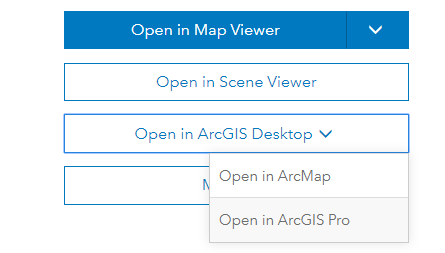
It downloads pitemx file. If you click on it Windows doesn't know wat to do with it
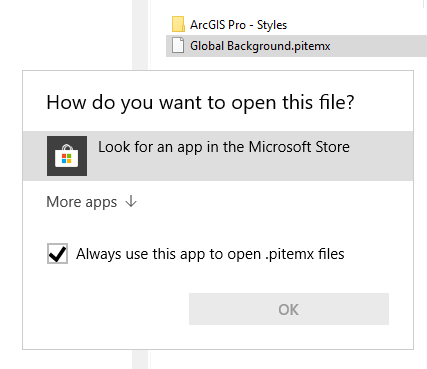
***
ArcGIS Pro option to Map -> Add Data does not allow to add pitemx
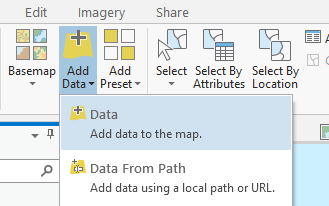
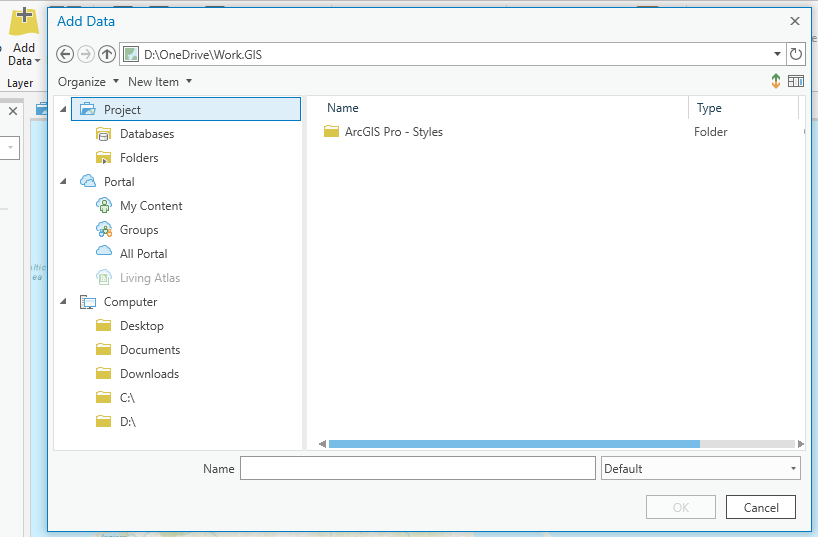
ArcGIS Pro option to Insert -> Import Map does not allow to add pitemx
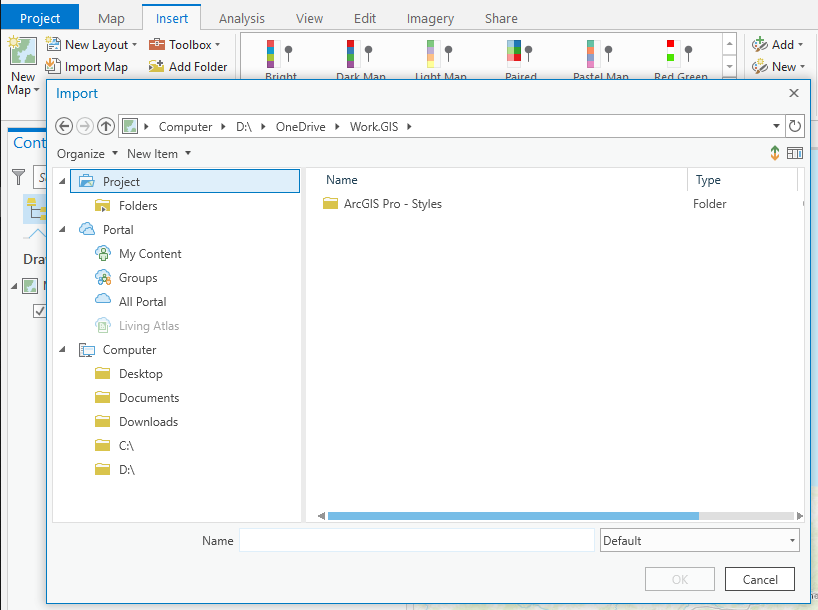
***
I'm using ArcGIS Pro 2.2.4 (Borrowing license in 2.3 doesn't work, so I turned back to 2.2.4).
- Mark as New
- Bookmark
- Subscribe
- Mute
- Subscribe to RSS Feed
- Permalink
- Report Inappropriate Content
This functionality was introduced with Pro 2.3 so since you say you're on 2.2.4 I don't think it is expected to work. I'm more curious about you not being able to authorize Pro 2.3. What license type are you using - I'm assuming either Named User or Concurrent Use because you mention borrowing?
If Concurrent Use, note you'll need to update the license manager to 2018.1 to serve licenses to Pro 2.3:
Authorize ArcGIS Pro with a Concurrent Use license—ArcGIS Pro | ArcGIS Desktop
- Mark as New
- Bookmark
- Subscribe
- Mute
- Subscribe to RSS Feed
- Permalink
- Report Inappropriate Content
I can confirm that license borrow (concurrent license) does not work w/ 2.3 License manager 2018.1. I am currently working w/ ESRI support to identify and fix the problem.
- Mark as New
- Bookmark
- Subscribe
- Mute
- Subscribe to RSS Feed
- Permalink
- Report Inappropriate Content
Hi Teresa - thank you for working with Support on this issue. I wanted to close the loop for the community here.
[BUG-000120201: Unable to open ArcGIS Pro 2.3.15769 after checking out a Concurrent Use license from ArcGIS License Manager 2018 and then going offline.] was logged and will be fixed in Patch 2 currently scheduled for March 21st. We apologize for the inconvenience that we know this has caused. Please look for Patch 2 when the update becomes available.
Thanks again.
- Mark as New
- Bookmark
- Subscribe
- Mute
- Subscribe to RSS Feed
- Permalink
- Report Inappropriate Content
Can you confirm that you're using ArcGIS Pro 2.3?
- Mark as New
- Bookmark
- Subscribe
- Mute
- Subscribe to RSS Feed
- Permalink
- Report Inappropriate Content
ArcGIS Pro 2.3.3 installed (issue with license borrowing is resolved).

ArcGIS Online and Portal still doesn't open Pro, they download item.pkinfo file. Clicking that downloaded file opens ArcMap (10.6.0). PITEMX files located at local machine are not visible to Pro at all:
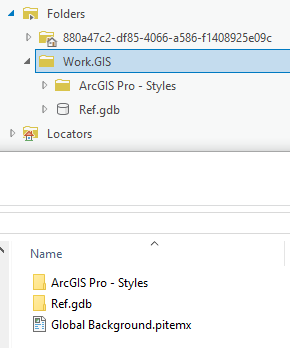
But workaround to use pitemx files directly from ArcGIS Online suggested by @Liz Cruz does work.
- Mark as New
- Bookmark
- Subscribe
- Mute
- Subscribe to RSS Feed
- Permalink
- Report Inappropriate Content
I am having the same issue. I was trying to add the Microsoft Building Footprints feature. From ArcGIS.com I downloaded the ArcMap and ArcGIS Pro options.I was able to double click and open ArcMap version but it doesn't work in Pro. I tried both with both 2.2.4 and then updated to 2.3 and neither worked. I finally got it to work another way but adding these features by url.
- Mark as New
- Bookmark
- Subscribe
- Mute
- Subscribe to RSS Feed
- Permalink
- Report Inappropriate Content
Teresa:
Did you download the footprints for the entire country or just a specific state?
How do the footprints compare to the current state of development in your jurisdiction?