- Home
- :
- All Communities
- :
- Products
- :
- ArcGIS Pro
- :
- ArcGIS Pro Questions
- :
- federated server not available
- Subscribe to RSS Feed
- Mark Topic as New
- Mark Topic as Read
- Float this Topic for Current User
- Bookmark
- Subscribe
- Mute
- Printer Friendly Page
federated server not available
- Mark as New
- Bookmark
- Subscribe
- Mute
- Subscribe to RSS Feed
- Permalink
I'm using ArcGIS Pro 2.0.1 and I can not get around the following error "Federated Server not available". I'm trying to share as a web layer and each time I attempt to publish up to my Portal for ArcGIS, ArcGIS Pro will not enable publish to occur. I can not find any documentation on this error or warning and I'd like to find out some of the causes for this warning.
- Mark as New
- Bookmark
- Subscribe
- Mute
- Subscribe to RSS Feed
- Permalink
Hi John
Are you using Portal for ArcGIS with a Federate Server?
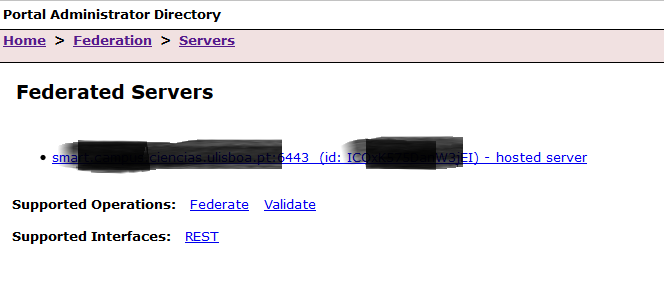
Check on https://yourserver:7443/arcgis/portaladmin/federation/servers if yes or not.
- Mark as New
- Bookmark
- Subscribe
- Mute
- Subscribe to RSS Feed
- Permalink
I am using portal for ArcGIS without a Federate Server and I found the same error
What is the solution for this?
Best
Abdullah
- Mark as New
- Bookmark
- Subscribe
- Mute
- Subscribe to RSS Feed
- Permalink
The solution is...not require a server to be Federated to Portal when publishing from Pro. Be sure to vote on https://community.esri.com/ideas/12258
- Mark as New
- Bookmark
- Subscribe
- Mute
- Subscribe to RSS Feed
- Permalink
It will be interesting to see if Esri yields on this one, i.e., Pro publishing to non-federated servers. Seeing the licensing changes with Level 1 Named Users that were pseudo announced via e-mail last week (https://community.esri.com/thread/187378-concurrent-licensing-being-phased-out-under-arcgis-105 ), I suspect Esri has no plans for changing how Pro publishes content.
- Mark as New
- Bookmark
- Subscribe
- Mute
- Subscribe to RSS Feed
- Permalink
More interesting to see user's response. For me, requiring a Portal is a 100% barrier to switching to Pro. Our experience with PTL, is, that it sure is "bling bling", but it's not a reliable platform given the resources we can afford to maintain it, the security constraints placed on running it, and dependency on version compliance. If our ability to use a desktop product relies on an enterprise product that itself is not reliable, use of the desktop product is not realistic.