- Home
- :
- All Communities
- :
- Products
- :
- ArcGIS Pro
- :
- ArcGIS Pro Questions
- :
- Features not visible in map
- Subscribe to RSS Feed
- Mark Topic as New
- Mark Topic as Read
- Float this Topic for Current User
- Bookmark
- Subscribe
- Mute
- Printer Friendly Page
Features not visible in map
- Mark as New
- Bookmark
- Subscribe
- Mute
- Subscribe to RSS Feed
- Permalink
I've got a point layer with 3700 features in ArcPro. Earlier today (and all last week, and the week before), it was displaying fine and then suddenly it decided it didn't want to display.
I've checked zoom extent and it's set to none. Option to zoom to visible grayed out. When I select all in the attribute table they DO highlight as if they are there, but when I deselect they do not show (and they are set as little red dots, no transparency applied.)
If I select a handful and zoom to, they show.
Working in ArcPro 2.1.2 on HP ProBook650 G2, i7, Windows 10
Is ArcPro choosing not to display when a certain number of features exist? If so, what's the cutoff, and can I override that?
UPDATE 4/23/2018: A simple close and re-open resolved the issue! Duh.
- Mark as New
- Bookmark
- Subscribe
- Mute
- Subscribe to RSS Feed
- Permalink
- Is it a point featureclass (the best) or an event layer from a csv or excel file (sketchy)?
- if you right-click on the layer, can you zoom-to-layer?
- Does it behave badly if you add the layer to a new map (without anything else in it (ie no basemap)?
- Mark as New
- Bookmark
- Subscribe
- Mute
- Subscribe to RSS Feed
- Permalink
- It is a point featureclass
- Zoom to layer works. When I'm zoomed in, I see my red features. It's as if it's deciding it's going to set a zoom scale for me, when none is set. (I've even tried setting and then resetting - no luck!)
- Behaves same in fresh map doc.
- Mark as New
- Bookmark
- Subscribe
- Mute
- Subscribe to RSS Feed
- Permalink
well a couple of thousand points is not the issue for sure.
- Shut down, reboot, reload (sometimes that is what is needed)
- clean out your display cache (although for points it shouldn't be an issue
another try... copy to a new featureclass, preferably in a new geodatabase
start a new project, add just that featureclass, no basemap no nothing... still weird?
Is it possible for you to try it on another machine? ( just want to rule out that specific machine)
Lastly, It is Friday... go home
- Mark as New
- Bookmark
- Subscribe
- Mute
- Subscribe to RSS Feed
- Permalink
Yea- a simple reboot helped... although interestingly enough I'm still having this issue at home, but I plan to run through Kory's suggestions below.
- Mark as New
- Bookmark
- Subscribe
- Mute
- Subscribe to RSS Feed
- Permalink
Point feature class in a file geodatabase?
I agree with Dan on the display cache as something you should look at.
There are controls at the layer level:
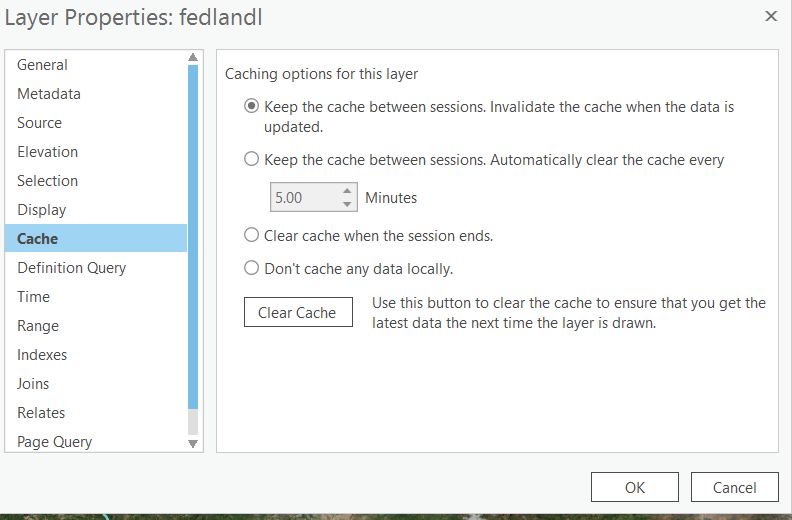
As well as at the project level:
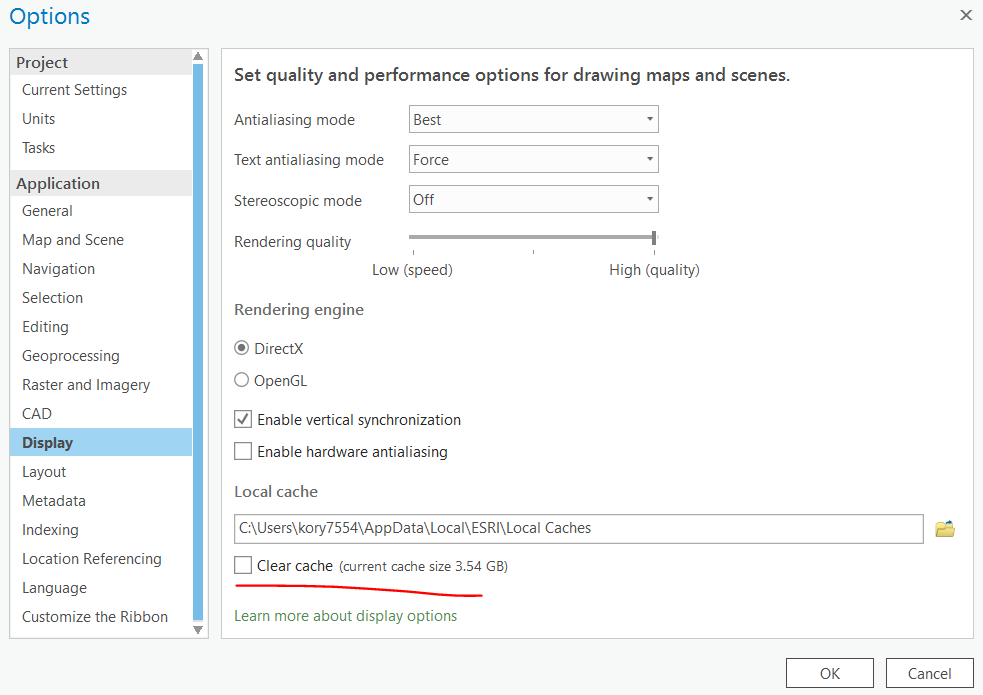
If that doesn't work, this issue would be a good candidate for technical support.
- Mark as New
- Bookmark
- Subscribe
- Mute
- Subscribe to RSS Feed
- Permalink
Awesome. At work, a simple reboot resolved the issue - but I'll have to try this at home where it's still happening (on a different dataset.) Thanks!
- Mark as New
- Bookmark
- Subscribe
- Mute
- Subscribe to RSS Feed
- Permalink
If you right click your feature class and go to General: Clear the visibility. For some reason it doesn't clear it if you are using the ribbon; when its set in the Layer Properties.
- Mark as New
- Bookmark
- Subscribe
- Mute
- Subscribe to RSS Feed
- Permalink
Underrated tip of the day.