- Home
- :
- All Communities
- :
- Products
- :
- ArcGIS Pro
- :
- ArcGIS Pro Questions
- :
- Re: Feature Templates invisible because of Definit...
- Subscribe to RSS Feed
- Mark Topic as New
- Mark Topic as Read
- Float this Topic for Current User
- Bookmark
- Subscribe
- Mute
- Printer Friendly Page
Feature Templates invisible because of Definition Query
- Mark as New
- Bookmark
- Subscribe
- Mute
- Subscribe to RSS Feed
- Permalink
- Report Inappropriate Content
Hi,
I try to make my issue simple with an example.
ISSUE: after defining a definition query in my layer, I cannot create features while editing because no feature templates are listed in the Create Features window. Reason is:

EXAMPLE:
I have a hydro network divided into categories primary and secondary (using subtypes).
When imported in a map document, the layer is displayed in two categories as expecetd.
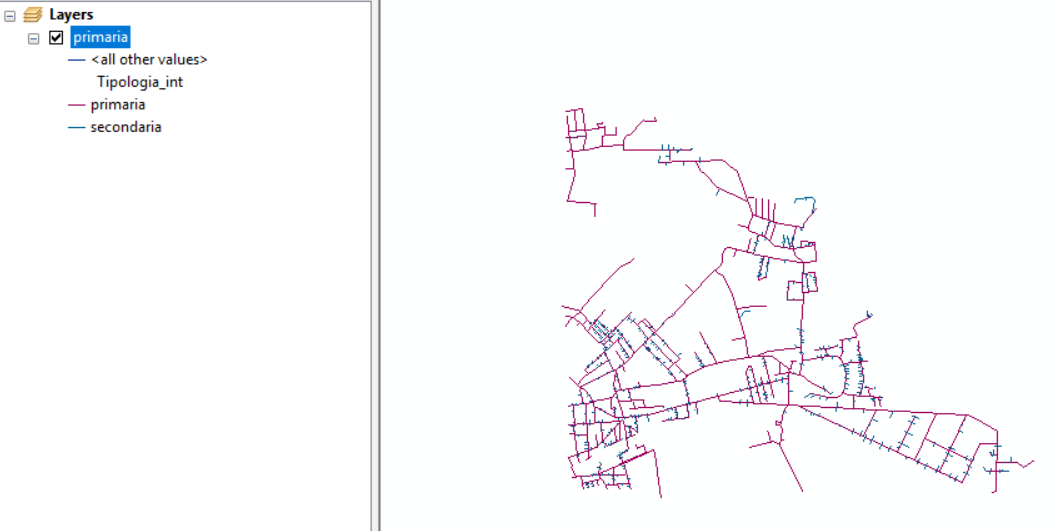
The subtype is based on a field named "TYPE".
Another field ("ZONE") defines an arbitrary zone to wich the features in this network belong to.
I need to make a document where all my edits pertains to ZONE 1, and so I import the layer and make a definition query on ZONE=1.

When I try to edit, I expect to see both the primary and secondary feature templates, but it seems the definition query has made them disappear.

CONSIDERATION: it seems that having records which are both filtered and not by a definition query creates a conflicts which make feature templates complains about.
EVEN SIMPLER EAXMPLE:
To keep things even simpler, I tried with a layer without any subtypes, and with plain symbology (Single Symbol), and after applying the definition query, this seems to happen as well.
Is there any way to make Feature Templates usable with definition query? Otherwise, one could not taka advantage of hem to make edits in many occasions.
Solved! Go to Solution.
Accepted Solutions
- Mark as New
- Bookmark
- Subscribe
- Mute
- Subscribe to RSS Feed
- Permalink
- Report Inappropriate Content
Ok, I think I got it.
I am supposed to update the Feature Template to include the exact default attribute I am filtering with the definition query to make it appear in the Create Features window.
For instance, in my simple example I just had my hydro network with a definition query set to ZONE=1.
As soon as I update the missing Feature Template to iclude the default value 1 (right clicking on the layer -> Edit Features -> Organize Feature Templates..., entering in the Template Properites window), the Feature Template came back.
Otherwise I am forced to clear the definition query, which is not really what I want.
- Mark as New
- Bookmark
- Subscribe
- Mute
- Subscribe to RSS Feed
- Permalink
- Report Inappropriate Content
Ok, I think I got it.
I am supposed to update the Feature Template to include the exact default attribute I am filtering with the definition query to make it appear in the Create Features window.
For instance, in my simple example I just had my hydro network with a definition query set to ZONE=1.
As soon as I update the missing Feature Template to iclude the default value 1 (right clicking on the layer -> Edit Features -> Organize Feature Templates..., entering in the Template Properites window), the Feature Template came back.
Otherwise I am forced to clear the definition query, which is not really what I want.