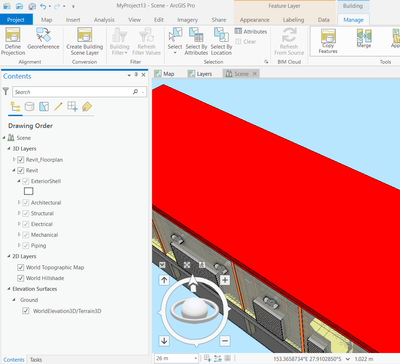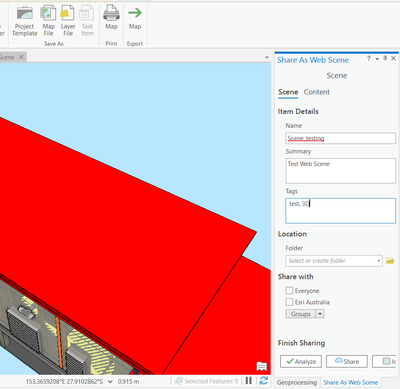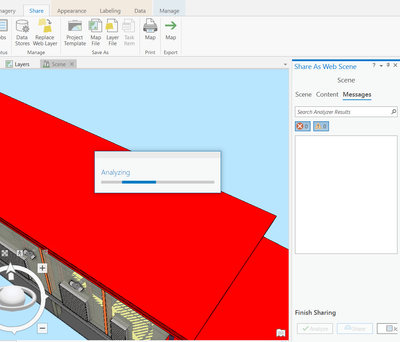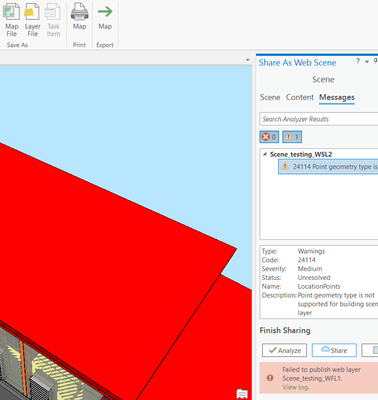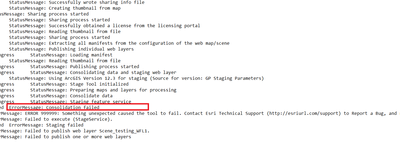- Home
- :
- All Communities
- :
- Products
- :
- ArcGIS Pro
- :
- ArcGIS Pro Questions
- :
- Failed to share a web scene from ArcGIS Pro to AGO...
- Subscribe to RSS Feed
- Mark Topic as New
- Mark Topic as Read
- Float this Topic for Current User
- Bookmark
- Subscribe
- Mute
- Printer Friendly Page
Failed to share a web scene from ArcGIS Pro to AGOL or ArcGIS Portal 10.8.1 with an error msg: Consolidation failed.
- Mark as New
- Bookmark
- Subscribe
- Mute
- Subscribe to RSS Feed
- Permalink
- Report Inappropriate Content
Hi all,
I’m trying to share a web scene reading from a Revit model in ArcGIS Pro to ArcGIS Online, but it keeps failing with an error msg in the log file : Consolidation failed.
Kindly see the below screenshots which describe the workflow:
I tried to create a building scene layer package from the Revit file and share it to AGOL and it did work fine, but in that way I only could have a web scene layer without the related feature layers ( I need them to be able to change the symbology in the web scene).
Any thoughts or ideas would be really appreciated.
I'm using ArcGIS Pro 2.7.1
The Portal 10.8.1
Thanks,
Rawan
Solved! Go to Solution.
Accepted Solutions
- Mark as New
- Bookmark
- Subscribe
- Mute
- Subscribe to RSS Feed
- Permalink
- Report Inappropriate Content
When I removed the point of interest feature class from the Revit model, I could publish it directly without any problem. maybe it contain something in the geometry that the portal couldn't handle.
- Mark as New
- Bookmark
- Subscribe
- Mute
- Subscribe to RSS Feed
- Permalink
- Report Inappropriate Content
Rawan - in researching this I found two things. One was a customer was also publishing a shapefile along with the Revit file. They removed the M value and it worked. Another was the following - "An alternative workflow would be to convert the revit files to multipatches using the BIM to file geodatabase tool or the Layer 3D to feature class tool. The Multipatch feature class can be converted to scene layer package or published directly from ArcGIS Pro."
- Mark as New
- Bookmark
- Subscribe
- Mute
- Subscribe to RSS Feed
- Permalink
- Report Inappropriate Content
Hi Robert,
Thanks for replying! for the BIM to Geodatabse workflow, I tried that and it did work but my client wants to upload the Revit file directly.
I will try the M value option and see IF this is gonna work or not.
Thanks again,
Rawan
- Mark as New
- Bookmark
- Subscribe
- Mute
- Subscribe to RSS Feed
- Permalink
- Report Inappropriate Content
When I removed the point of interest feature class from the Revit model, I could publish it directly without any problem. maybe it contain something in the geometry that the portal couldn't handle.