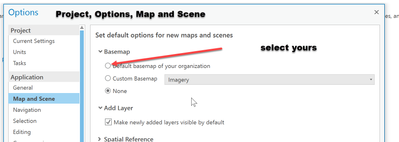- Home
- :
- All Communities
- :
- Products
- :
- ArcGIS Pro
- :
- ArcGIS Pro Questions
- :
- Exporting WebMap to ArcGIS Online in a projection ...
- Subscribe to RSS Feed
- Mark Topic as New
- Mark Topic as Read
- Float this Topic for Current User
- Bookmark
- Subscribe
- Mute
- Printer Friendly Page
Exporting WebMap to ArcGIS Online in a projection that isn't WGS 1984 Web Mercator (auxiliary sphere)
- Mark as New
- Bookmark
- Subscribe
- Mute
- Subscribe to RSS Feed
- Permalink
- Report Inappropriate Content
Hey there, I am a student and this is my first post so please go easy on me. The reason I am asking this question is because neither of my instructors have been able(or willing?) to help me and I could not find an answer on my own.
My situation:
I am creating maps for an area that is best represented by NAD 1983 UTM Zone 13N projection. I wish to export the work I do as a webmap to ArcGIS Online so I can create webapps for the analysis.
My problem:
I cannot export a map if all the layers, including basemap, are not in the same coordinate system.
What I have tried:
- Looking for a basemap within Living Atlas that matches the projection I want my features to be in.
- Creating a custom basemap, but I did not get very far with this.
My question:
How do I go about getting my map into my ArcGIS Online content so that it is displayed in NAD 1983 UTM Zone 13N (or any other projection I wish to use)?
Additional:
Please comment on whether I presented this question well or not, as I wish to participate in the community more.
- Mark as New
- Bookmark
- Subscribe
- Mute
- Subscribe to RSS Feed
- Permalink
- Report Inappropriate Content
From FAQ—ArcGIS Online Help | Documentation
If you have a suitable substitute or permissions
What is the coordinate system of the web maps in Map Viewer and can I change it?
In Map Viewer, all layers in a web map inherit the coordinate system of the basemap. Web Mercator is the coordinate system of basemaps in the default basemap gallery. If you want to use a coordinate system other than Web Mercator for your web map, you can directly to the map to create a custom basemap. Alternatively, an administrator can configure your organization to use a custom basemap gallery with basemaps in a coordinate system other than Web Mercator.
... sort of retired...
- Mark as New
- Bookmark
- Subscribe
- Mute
- Subscribe to RSS Feed
- Permalink
- Report Inappropriate Content
Thank you for the reply,
So I went through and figured out how to make my own featured tile layer the basemap. Now I am wondering how to create a basemap that uses imagery in my desired projection.
Could I somehow snip an area of satellite imagery to use as the basemap for creating new operational layers on top of?
Another question:
How would I go about making a custom basemap that I can save and use again in multiple projects within ArcGIS Pro?
- Mark as New
- Bookmark
- Subscribe
- Mute
- Subscribe to RSS Feed
- Permalink
- Report Inappropriate Content
of course you can
Clip Raster (Data Management)—ArcGIS Pro | Documentation
Then from the Project backstage
... sort of retired...
- Mark as New
- Bookmark
- Subscribe
- Mute
- Subscribe to RSS Feed
- Permalink
- Report Inappropriate Content
Okay good to know, might utilize that in the future. I ended up just creating a custom basemap from world imagery and it should do the trick for this project.
Thank you for the help I got a lot out of your comments!