- Home
- :
- All Communities
- :
- Products
- :
- ArcGIS Pro
- :
- ArcGIS Pro Questions
- :
- Exporting Feature Class with GlobalID from Enterpr...
- Subscribe to RSS Feed
- Mark Topic as New
- Mark Topic as Read
- Float this Topic for Current User
- Bookmark
- Subscribe
- Mute
- Printer Friendly Page
Exporting Feature Class with GlobalID from Enterprise SDE to a table, globalID's are removed
- Mark as New
- Bookmark
- Subscribe
- Mute
- Subscribe to RSS Feed
- Permalink
I have a Rubbish_Bins feature class in my SDE, this has GlobalID (type is Global ID) column as per below screenshot:
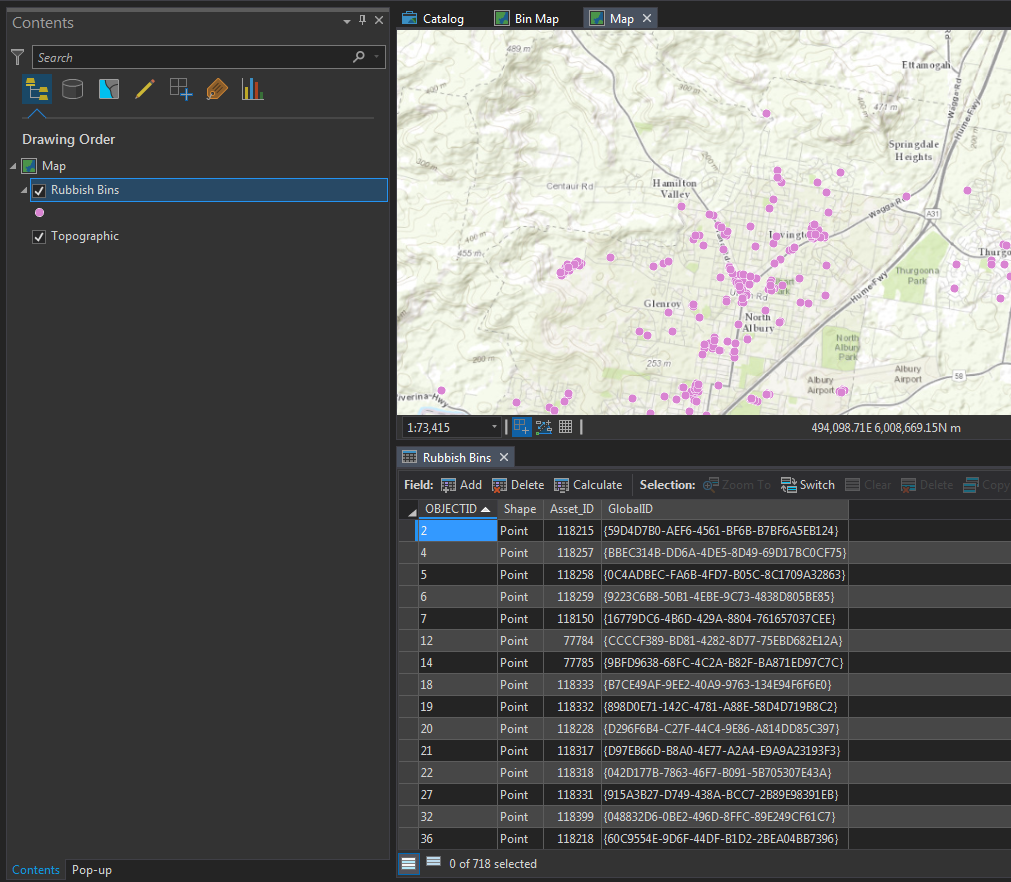
You can see all the global ID's are populated.
I then run the Copy Rows tool in Arc Pro (right click | data | export table):
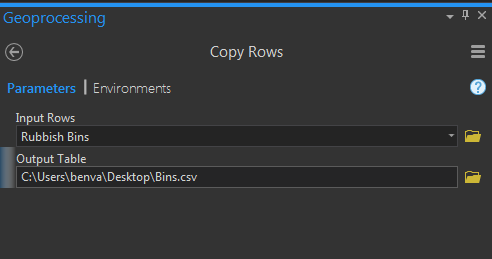
I open this CSV and I note the global ids are all removed, yet all other columns are populated.
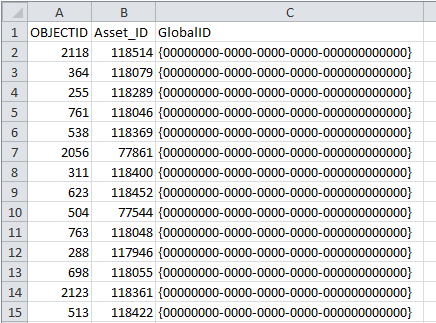
I then tried testing this in ArcMap 10.6.1
I open the attribute table, click export, then use these settings:
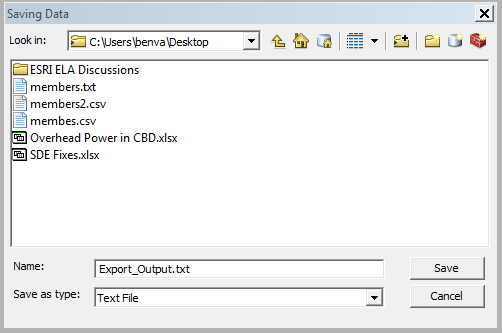
Then i get this error:
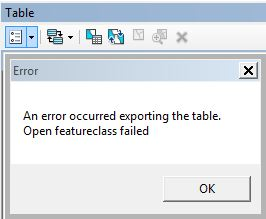
Note this error is only happening on this feature class (its the only one I have added GlobalID to).
Am I doing something wrong here or is this a bug?
Thanks
Solved! Go to Solution.
Accepted Solutions
- Mark as New
- Bookmark
- Subscribe
- Mute
- Subscribe to RSS Feed
- Permalink
I have spoken with ESRI and they have confirmed this is a bug in the tool, and hopefully is rectified in the future.
Cheers
- Mark as New
- Bookmark
- Subscribe
- Mute
- Subscribe to RSS Feed
- Permalink
To confirm that, just add GlobalID to some other data and test the same workflow. Could be data specific (or maybe not)
- Mark as New
- Bookmark
- Subscribe
- Mute
- Subscribe to RSS Feed
- Permalink
I have spoken with ESRI and they have confirmed this is a bug in the tool, and hopefully is rectified in the future.
Cheers
- Mark as New
- Bookmark
- Subscribe
- Mute
- Subscribe to RSS Feed
- Permalink
Maybe just share the Bug details here, for reference, in case someone else comes across the same issue.
- Mark as New
- Bookmark
- Subscribe
- Mute
- Subscribe to RSS Feed
- Permalink
I can see the bug is logged in my.esri.com support page, it says "#BUG-000117958 GlobalID's are set to zero when using Copy Rows tool in ArcGIS Pro with data coming from an Enterprise SQL Server Geodatabase"
I am unsure how to link it here? How do I find it for others to see?
- Mark as New
- Bookmark
- Subscribe
- Mute
- Subscribe to RSS Feed
- Permalink
It doesn't seem that there is a public link to share yet. Normally you can search for Bugs here: Esri Support Home
- Mark as New
- Bookmark
- Subscribe
- Mute
- Subscribe to RSS Feed
- Permalink
Wondering why this is marked as solved when this bug persists years later.
- Mark as New
- Bookmark
- Subscribe
- Mute
- Subscribe to RSS Feed
- Permalink
I just got this as well.
Export from Arc Pro filegdb export table to csv in a folder and global-id s all go Zero.
If I export to .dbf then they are preserved.
I need to csv to append /update new data in AGOL and wanted to preserve the Global_ID.
Any news on the fix?
- Mark as New
- Bookmark
- Subscribe
- Mute
- Subscribe to RSS Feed
- Permalink
I am wondering the same thing. It is still doing this as of today - October 2021.
- Mark as New
- Bookmark
- Subscribe
- Mute
- Subscribe to RSS Feed
- Permalink
Still occurring on July 11, 2022