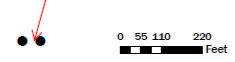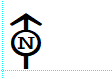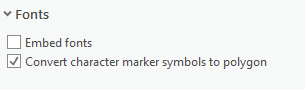- Home
- :
- All Communities
- :
- Products
- :
- ArcGIS Pro
- :
- ArcGIS Pro Questions
- :
- Re: Export to PDF changes north arrow display to t...
- Subscribe to RSS Feed
- Mark Topic as New
- Mark Topic as Read
- Float this Topic for Current User
- Bookmark
- Subscribe
- Mute
- Printer Friendly Page
Export to PDF changes north arrow display to two dots
- Mark as New
- Bookmark
- Subscribe
- Mute
- Subscribe to RSS Feed
- Permalink
- Report Inappropriate Content
In ArcGIS Pro (currently on 2.8.3), when I export to PDF, some users are saying the north arrow displays as two dots. These users are opening the PDF in Adobe Acrobat Standard XI. This what they see:
And this is what it supposed to look like:
This issue is resolved by checking this option Export Map:
However, this something that probably shouldn't be happening, so I curious if anyone else has encountered it and if there is way to solve the issue without using the above workaround. Thanks!
Solved! Go to Solution.
Accepted Solutions
- Mark as New
- Bookmark
- Subscribe
- Mute
- Subscribe to RSS Feed
- Permalink
- Report Inappropriate Content
Andy,
The important thing to know here (and the thing that is unfortunately not obvious) is that that North Arrow is a character from a font.
If you have "embed fonts" checked, then a subset of the font characters are included with the PDF, and any user can open it and see the right symbols. This is actually on by default - but it gets unchecked by other options, or by a user who might be clicking around. This is the option you should be using.
If you use "convert marker symbols to polygons" then the fonts are converted at output time to "shapes" and that's why the user can still see the symbols. This option does get around the font problem, but polygonized fonts won't take advantage of other fancy properties of fonts such as hinting, so this should really mostly be used if you have character markers that DON'T have embeddability.
If you have _neither_ option checked, then the PDF will "reference" the fonts. If it asks Windows for a font that isn't present, then "fallback" occurs and another font is substituted, which is why you get the rotated colon instead of the north arrow - it's getting Arial or something. People typically leave both unchecked if they're trying to create a smaller PDF or if they don't want to include assets that they KNOW will be on the client machines of the people opening the PDF.
This actually isn't a pro-specific problem: same thing can happen in ArcMap too, but most of the default symbols in Esri styles are now vector markers rather than using fonts, so it happens less.
BTW, there's more info on all of these settings at https://pro.arcgis.com/en/pro-app/latest/help/sharing/overview/pdf-export.htm
tl; dr: this is expected, check the box for embed to fix it is the preferred solution.
Hope this helps! Please let me know if you have any further questions regarding this information.
Regards,
Jeremy W.
- Mark as New
- Bookmark
- Subscribe
- Mute
- Subscribe to RSS Feed
- Permalink
- Report Inappropriate Content
Andy,
The important thing to know here (and the thing that is unfortunately not obvious) is that that North Arrow is a character from a font.
If you have "embed fonts" checked, then a subset of the font characters are included with the PDF, and any user can open it and see the right symbols. This is actually on by default - but it gets unchecked by other options, or by a user who might be clicking around. This is the option you should be using.
If you use "convert marker symbols to polygons" then the fonts are converted at output time to "shapes" and that's why the user can still see the symbols. This option does get around the font problem, but polygonized fonts won't take advantage of other fancy properties of fonts such as hinting, so this should really mostly be used if you have character markers that DON'T have embeddability.
If you have _neither_ option checked, then the PDF will "reference" the fonts. If it asks Windows for a font that isn't present, then "fallback" occurs and another font is substituted, which is why you get the rotated colon instead of the north arrow - it's getting Arial or something. People typically leave both unchecked if they're trying to create a smaller PDF or if they don't want to include assets that they KNOW will be on the client machines of the people opening the PDF.
This actually isn't a pro-specific problem: same thing can happen in ArcMap too, but most of the default symbols in Esri styles are now vector markers rather than using fonts, so it happens less.
BTW, there's more info on all of these settings at https://pro.arcgis.com/en/pro-app/latest/help/sharing/overview/pdf-export.htm
tl; dr: this is expected, check the box for embed to fix it is the preferred solution.
Hope this helps! Please let me know if you have any further questions regarding this information.
Regards,
Jeremy W.
- Mark as New
- Bookmark
- Subscribe
- Mute
- Subscribe to RSS Feed
- Permalink
- Report Inappropriate Content
Thank you for the answer Jeremy!
- Mark as New
- Bookmark
- Subscribe
- Mute
- Subscribe to RSS Feed
- Permalink
- Report Inappropriate Content
Just dropping in to say...Thanks! @Andy_Siegel and @JeremyWright . Been having the same issue for two weeks on one particular project --> looks fine actually in Adobe Acrobat Standard 32 bit, but when I share with others via email and particularly on Microsoft SharePoint, the two dots or crosses and dots symbology emerges.
![north_arrow_problem.JPG Should be a north arrow from Pro (insert --> [pick any north arrow])](https://community.esri.com/t5/image/serverpage/image-id/28207i961994598C9875B1/image-size/large?v=v2&px=999)
Nice to get a win now and again...
Appreciate the post and response.
Zach
- Mark as New
- Bookmark
- Subscribe
- Mute
- Subscribe to RSS Feed
- Permalink
- Report Inappropriate Content
Using the Print layout as a PDF from ArcGIS Pro or checking the "Overwrite as an Image" option in the Export Layout to PDF Tool will avoid this issue but you will lose some PDF Functionality