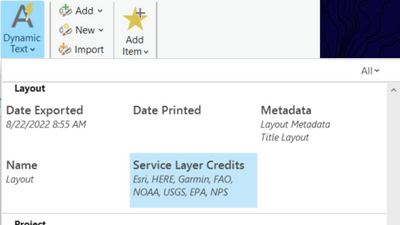- Home
- :
- All Communities
- :
- Products
- :
- ArcGIS Pro
- :
- ArcGIS Pro Questions
- :
- Exclude watermark from exported GeoTIFF file
- Subscribe to RSS Feed
- Mark Topic as New
- Mark Topic as Read
- Float this Topic for Current User
- Bookmark
- Subscribe
- Mute
- Printer Friendly Page
Exclude watermark from exported GeoTIFF file
- Mark as New
- Bookmark
- Subscribe
- Mute
- Subscribe to RSS Feed
- Permalink
- Report Inappropriate Content
When running arcpy's MapView.exportToTIFF function, the resulting .tif file contains a small watermark in the bottom right corner containing text. Is it possible to exclude this from the exported image?
- Mark as New
- Bookmark
- Subscribe
- Mute
- Subscribe to RSS Feed
- Permalink
- Report Inappropriate Content
That text in the corner is the service layer credits, and it gives credit to any map services included in your map. When the map is added to a layout, you can insert the service layer credits into a dynamic text box that you can re-style and move to a better location on your map layout. From the Insert tab, click the Dynamic Text button and choose Service Layer Credits.
If you completely remove the service layer credits from the tif export, include the service layer credit text in your final map layout containing the tif export image in order to give proper credit to the data source authors.
- Mark as New
- Bookmark
- Subscribe
- Mute
- Subscribe to RSS Feed
- Permalink
- Report Inappropriate Content
What do you mean small watermark ? Can you show us what were you trying to do ? If this is not related to ESRI credits, then you can insert a either a graphic or polygon to cover it...
Be sure to document where your sources came from in the Map Layout.