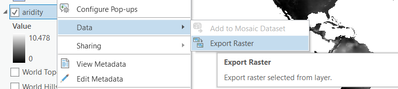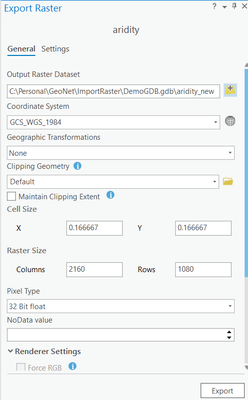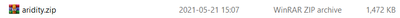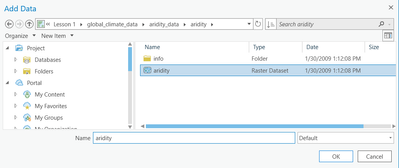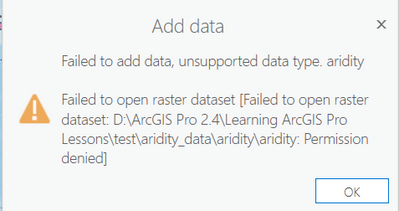- Home
- :
- All Communities
- :
- Products
- :
- ArcGIS Pro
- :
- ArcGIS Pro Questions
- :
- Re: ESRI GRID Raster Import Error 160180
- Subscribe to RSS Feed
- Mark Topic as New
- Mark Topic as Read
- Float this Topic for Current User
- Bookmark
- Subscribe
- Mute
- Printer Friendly Page
- Mark as New
- Bookmark
- Subscribe
- Mute
- Subscribe to RSS Feed
- Permalink
I cannot import an ESRI Grid File Raster Type into ArcGISPro. I am getting an error listed below:
ERROR 160180: The junction has invalid geometry (i.e., non-point or invalid location).
Failed to execute (CopyRaster).
As of now, I am importing the data using the Raster To Geodatabse Geoprocessing Tool. And then trying to map it from the Geodatabase.
Does anyone know how to fix this?
The raster data I'm trying to import is this data set from the United Nations http://www.fao.org/geonetwork/srv/en/main.home?uuid=221072ae-2090-48a1-be6f-5a88f061431a
Thanks!
Solved! Go to Solution.
Accepted Solutions
- Mark as New
- Bookmark
- Subscribe
- Mute
- Subscribe to RSS Feed
- Permalink
I am sharing the file here. Just to ensure the downloaded data is fine.
Please download and extract it under a simple path (e.g. C:\MyProject\Data).
Try adding the data again. You may also reboot your machine, if the issue persists.
Think Location
- Mark as New
- Bookmark
- Subscribe
- Mute
- Subscribe to RSS Feed
- Permalink
Could you add the original raster to ArcGIS Pro, and right-click Raster Layer > Data > Export Raster.
Save the Raster in a Geodatabase.
Think Location
- Mark as New
- Bookmark
- Subscribe
- Mute
- Subscribe to RSS Feed
- Permalink
I think I just want to add the ESRI Grid file to ArcGIS Pro first, but don't know how. How did you add it?
- Mark as New
- Bookmark
- Subscribe
- Mute
- Subscribe to RSS Feed
- Permalink
In used the Add Data Option
Could you confirm if you working on the "Aridity" Raster? This is how the zipped file looks for me (in Windows Explorer).
Think Location
- Mark as New
- Bookmark
- Subscribe
- Mute
- Subscribe to RSS Feed
- Permalink
Yep! So I'm unzipping the aridity.zip file and using add data to select it shown in the screenshot below.
When I select the aridity Raster Dataset I get the error below.
- Mark as New
- Bookmark
- Subscribe
- Mute
- Subscribe to RSS Feed
- Permalink
I am sharing the file here. Just to ensure the downloaded data is fine.
Please download and extract it under a simple path (e.g. C:\MyProject\Data).
Try adding the data again. You may also reboot your machine, if the issue persists.
Think Location
- Mark as New
- Bookmark
- Subscribe
- Mute
- Subscribe to RSS Feed
- Permalink
That worked! I think it was because there were space characters in my file path. Thank a lot Jayanta!!