- Home
- :
- All Communities
- :
- Products
- :
- ArcGIS Pro
- :
- ArcGIS Pro Questions
- :
- ERROR: Image Classification --> Export Training Da...
- Subscribe to RSS Feed
- Mark Topic as New
- Mark Topic as Read
- Float this Topic for Current User
- Bookmark
- Subscribe
- Mute
- Printer Friendly Page
ERROR: Image Classification --> Export Training Data ["Labeled sample objects could not be saved for the run."]
- Mark as New
- Bookmark
- Subscribe
- Mute
- Subscribe to RSS Feed
- Permalink
- Report Inappropriate Content
Hey,
I have a problem when I try to export training data for deep learning. The error is "Labeled sample objects could not be saved for the run."
I have tried it with my data first, but as I couldn't manage to get to run it I went through the "Deep learning Tutorial - Assess Palm Tree Health" (Use Deep Learning to Assess Palm Tree Health | Learn ArcGIS ).
However I cannot export data even though I have tried all kind of "meta data formats" and "image formats".
I would appreciate any help.
PS: I am using ArcGIS Pro 2.6.0
Solved! Go to Solution.
Accepted Solutions
- Mark as New
- Bookmark
- Subscribe
- Mute
- Subscribe to RSS Feed
- Permalink
- Report Inappropriate Content
I apologize that you're running into issues with this lesson. I recently reviewed something similar with a colleague so wanted to share what I think may be happening.
On this step:
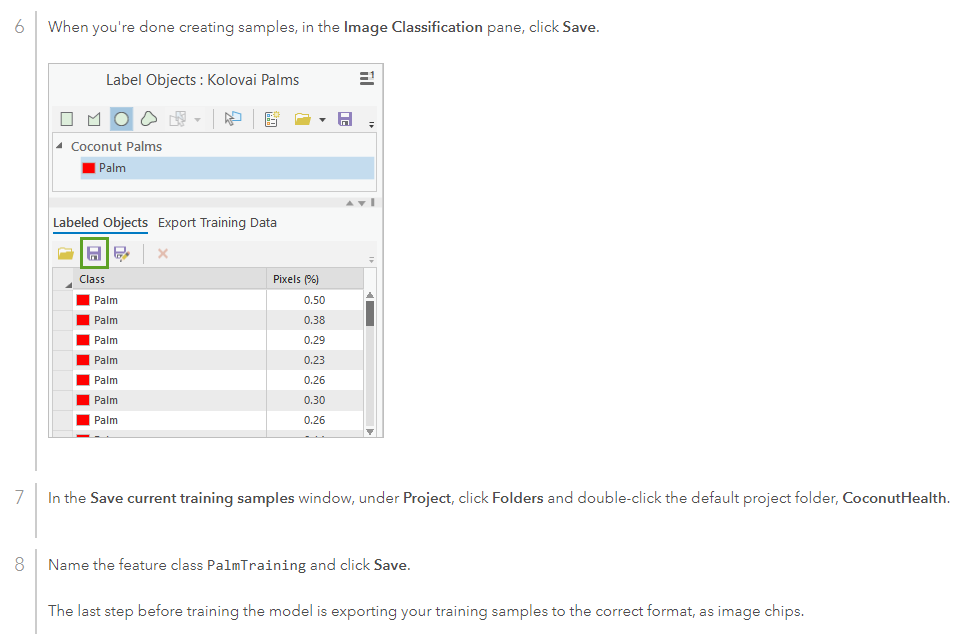
what it is doing is having you try to save the training samples in a folder.
However, in ArcGIS Pro 2.6, what you should do instead of going to the project folder, browse into the project geodatabase and save the training samples there.
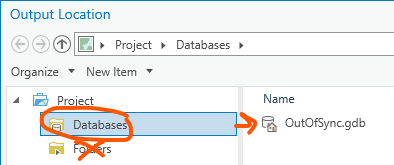
Then try to proceed with the lesson.
Does that work?
- Mark as New
- Bookmark
- Subscribe
- Mute
- Subscribe to RSS Feed
- Permalink
- Report Inappropriate Content
Hi Werner!
I have the same issue you comment. May somebody help us?
Thanks!
- Mark as New
- Bookmark
- Subscribe
- Mute
- Subscribe to RSS Feed
- Permalink
- Report Inappropriate Content
I apologize that you're running into issues with this lesson. I recently reviewed something similar with a colleague so wanted to share what I think may be happening.
On this step:
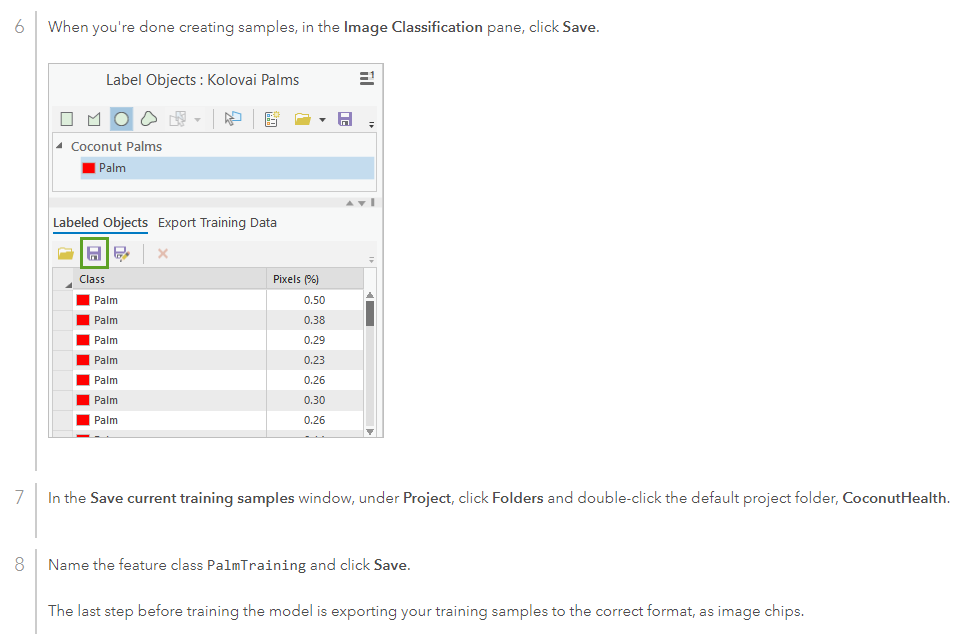
what it is doing is having you try to save the training samples in a folder.
However, in ArcGIS Pro 2.6, what you should do instead of going to the project folder, browse into the project geodatabase and save the training samples there.
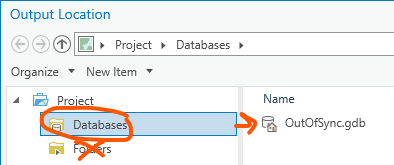
Then try to proceed with the lesson.
Does that work?
- Mark as New
- Bookmark
- Subscribe
- Mute
- Subscribe to RSS Feed
- Permalink
- Report Inappropriate Content
Hi Kory,
Thanks for your reply. I wrote here and then I came back to Pro in orden to try something different. So, I followed what you indicates but I wasn´t sure if it was right because it hadn´t finished yet.
It works! Thanks for your help!
Regards,
Florencia
- Mark as New
- Bookmark
- Subscribe
- Mute
- Subscribe to RSS Feed
- Permalink
- Report Inappropriate Content
Hey Kory!
Thanks. It works!
- Mark as New
- Bookmark
- Subscribe
- Mute
- Subscribe to RSS Feed
- Permalink
- Report Inappropriate Content
Thank you for confirming. I checked with the teams that maintain that lesson and they confirmed that it will be corrected in the next update of the lesson.
Once again, sorry that you ran into the problem.
Cheers
- Mark as New
- Bookmark
- Subscribe
- Mute
- Subscribe to RSS Feed
- Permalink
- Report Inappropriate Content
With this data exported to ImageChips but deep learning model is not accepting the that. Input folder of deep learning tool is giving error. I am working on the same sample (https://learn.arcgis.com/en/projects/use-deep-learning-to-assess-palm-tree-health/) and arcgis pro 2.7.
Request for quick response
- Mark as New
- Bookmark
- Subscribe
- Mute
- Subscribe to RSS Feed
- Permalink
- Report Inappropriate Content
KoryKramer,
I think you are correct with one added step. I had to go into Project > Python Package Manager and change my project environment back to arcgispro-py3. Then I exited and returned to my project saving the labeled objects into the geodatabased like you mentioned.
- Mark as New
- Bookmark
- Subscribe
- Mute
- Subscribe to RSS Feed
- Permalink
- Report Inappropriate Content
I followed the advice above to save the labeled objects into the geodatabase rather than the folder. Also, my Python environment is arcgispro-py3 - I had already downloaded the deep learning libraries). Now in attempting to run the Train Deep Learning Model tool, it asks for "Input Training Data" - when I try to find the training data (previously saved in the gdb), I cannot find the gbd - only the Image Chips folder which contains two empty folders (images and labels) I cannot seem to establish a connection to the CoconutHealth database in the Import Training Data window.
- Mark as New
- Bookmark
- Subscribe
- Mute
- Subscribe to RSS Feed
- Permalink
- Report Inappropriate Content
I am also following the palm tree tutorial and there seems to be an issue when your system uses commas instead of points as decimal separator. The bounding boxes in the xml files in my image chips folder look like this:
<name>1</name>
<bndbox>
<xmin>0,00</xmin>
<ymin>54,21</ymin>
<xmax>66,07</xmax>
<ymax>135,58</ymax>
</bndbox>
The fast.ai library tries to convert these to float but fails:
ValueError: could not convert string to float: '345,70'
Failed to execute (TrainDeepLearningModel).
Also, it seems impossible to save the training samples themselves, not even in a geodatabase.