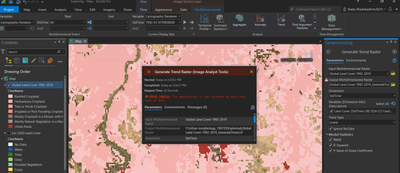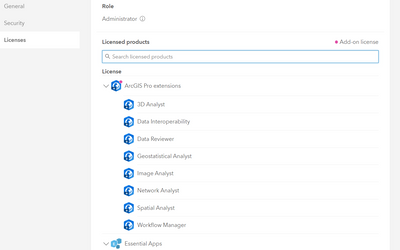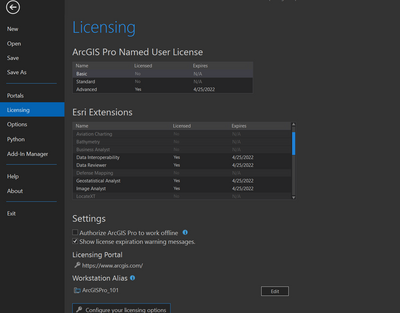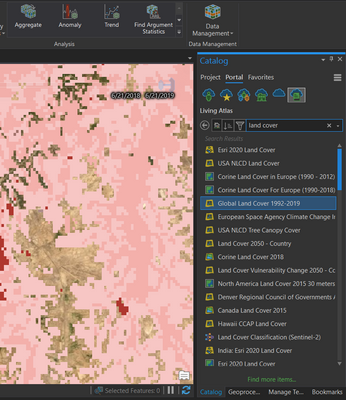- Home
- :
- All Communities
- :
- Products
- :
- ArcGIS Pro
- :
- ArcGIS Pro Questions
- :
- Re: ERROR 160224: The application is not licensed ...
- Subscribe to RSS Feed
- Mark Topic as New
- Mark Topic as Read
- Float this Topic for Current User
- Bookmark
- Subscribe
- Mute
- Printer Friendly Page
ERROR 160224: The application is not licensed to edit this type of data
- Mark as New
- Bookmark
- Subscribe
- Mute
- Subscribe to RSS Feed
- Permalink
- Report Inappropriate Content
Hello everyone,
I have tried to use the Trend analysis in ArcGIS Pro to generate a trend raster using Global Land Cover 1992-2019 but I got this message:
ERROR 160224: The application is not licensed to edit this type of data.
Please, could you help me to understand why and how can I solve it?
I have a license for ArcGIS Pro.
Thank you.
Regards,
Nada
Solved! Go to Solution.
Accepted Solutions
- Mark as New
- Bookmark
- Subscribe
- Mute
- Subscribe to RSS Feed
- Permalink
- Report Inappropriate Content
It is a Subscriber Content, i.e. you need an organizational account to access the data. You seem to have that too.
Try this out.
1. Close all ArcGIS Applications.
2. Restart ArcGIS Pro.
3. Add the Global Land Cover from ArcGIS Living Atlas.
4. Add your area of interest, if any. Else zoom-in to an area of larger scale.
5. While executing the "Generate Trend Raster" tool, please ensure you are defining a the processing extent (Tool Environments).
*For me, it worked fine for a map scale at 1:1,000,000 (Processing extent: Current Display Extent).
Think Location
- Mark as New
- Bookmark
- Subscribe
- Mute
- Subscribe to RSS Feed
- Permalink
- Report Inappropriate Content
It looks like you do not have the Image Analyst license for your ArcGIS Pro client. You may need to request it from your ArcGIS Enterprise or ArcGIS Online organizations administrator.
https://pro.arcgis.com/en/pro-app/latest/tool-reference/image-analyst/generate-trend-raster.htm
- Mark as New
- Bookmark
- Subscribe
- Mute
- Subscribe to RSS Feed
- Permalink
- Report Inappropriate Content
Adding to George's response, if your organization doesn't have license of Image Analyst for ArcGIS Pro, please contact your local Esri Distributor to obtain a license.
Think Location
- Mark as New
- Bookmark
- Subscribe
- Mute
- Subscribe to RSS Feed
- Permalink
- Report Inappropriate Content
Hello George,
Thank you for your response.
Please, kindly see the screen shot below, do I have the Image license for your ArcGIS Pro client? Or these extensions are for add-on license which means that I do not have them yet?
- Mark as New
- Bookmark
- Subscribe
- Mute
- Subscribe to RSS Feed
- Permalink
- Report Inappropriate Content
Looks like you have the extension license you need. Where is the data coming from?
I wonder if there is some sort of data restriction. You may need to contact technical support on this.
- Mark as New
- Bookmark
- Subscribe
- Mute
- Subscribe to RSS Feed
- Permalink
- Report Inappropriate Content
Thank you very much for your confirmation that I have these extensions.
I took the data from Living Atlas using imagery layer: Global Land cover 1992-2019.
Is it free? if not so, please, could you provide me the contact or link that enables me to reach out the technical support.
- Mark as New
- Bookmark
- Subscribe
- Mute
- Subscribe to RSS Feed
- Permalink
- Report Inappropriate Content
It is a Subscriber Content, i.e. you need an organizational account to access the data. You seem to have that too.
Try this out.
1. Close all ArcGIS Applications.
2. Restart ArcGIS Pro.
3. Add the Global Land Cover from ArcGIS Living Atlas.
4. Add your area of interest, if any. Else zoom-in to an area of larger scale.
5. While executing the "Generate Trend Raster" tool, please ensure you are defining a the processing extent (Tool Environments).
*For me, it worked fine for a map scale at 1:1,000,000 (Processing extent: Current Display Extent).
Think Location
- Mark as New
- Bookmark
- Subscribe
- Mute
- Subscribe to RSS Feed
- Permalink
- Report Inappropriate Content
Everything was ok. I just have not considered the Environments tap. I should select the "current extent" option in the processing extent field.
Thank you, Jayanta.
- Mark as New
- Bookmark
- Subscribe
- Mute
- Subscribe to RSS Feed
- Permalink
- Report Inappropriate Content
Hi NadaKadhim,
I am also having the same issue as you. I am trying to use the USA NAIP Imagery: Natural Color from the Living Atlas to detect solar panels using Detect Objects for Deep Learning. I also got error 160224, which is extremely frustrating because this error only appeared this week, when there was no error in the past when I used this imagery. I too have the image analyst extension and was signed in using my organizational account. Please help!
- Mark as New
- Bookmark
- Subscribe
- Mute
- Subscribe to RSS Feed
- Permalink
- Report Inappropriate Content
Hello Hkrell,
I can see your point. I am not quite sure about this error. However, it happens probably because of some Esri updates? Perhaps!
Anyway, the issue that I have experienced was solved with Jayanta's help. I had to apply point 5 in his solution, as he posted.
Hope you were able to fix the error too.
Good luck!