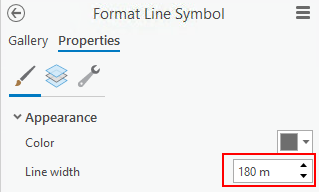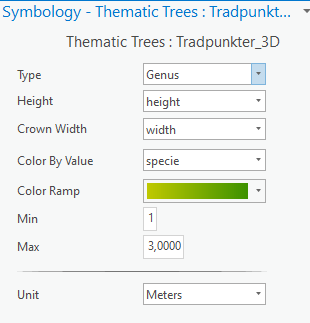- Home
- :
- All Communities
- :
- Products
- :
- ArcGIS Pro
- :
- ArcGIS Pro Questions
- :
- ERROR 050137 3D symbology must use real-world sym...
- Subscribe to RSS Feed
- Mark Topic as New
- Mark Topic as Read
- Float this Topic for Current User
- Bookmark
- Subscribe
- Mute
- Printer Friendly Page
ERROR 050137 3D symbology must use real-world symbol sizes in order to be converted to a multipatch.
- Mark as New
- Bookmark
- Subscribe
- Mute
- Subscribe to RSS Feed
- Permalink
Tryping to convert with this tool:
https://pro.arcgis.com/en/pro-app/latest/tool-reference/3d-analyst/layer-3d-to-feature-class.htm
and getting this error, how to fix it?
Thank you,
- Mark as New
- Bookmark
- Subscribe
- Mute
- Subscribe to RSS Feed
- Permalink
See the Units and Symbol Size page for more information. The problem is that you actually have to set your symbol sizes in metres, feet etc, and not points. This does mean that the point symbology will be at a fixed size and not change when you zoom in and out.
To change:
- Right click on your 3d layer and choose Properties
- Choose Display from the left hand menu
- Tick the box that says Display 3D symbols in real-world units
If you check the symbology now, the symbols size should be in metres, feet etc. and the Layer 3D to Featureclass tool should now work. See attached screenshot.
- Mark as New
- Bookmark
- Subscribe
- Mute
- Subscribe to RSS Feed
- Permalink
Hey,
Its Polyline feaures, and I am using the 3D symbology:
I could send you a file,
Thank you,
- Mark as New
- Bookmark
- Subscribe
- Mute
- Subscribe to RSS Feed
- Permalink
Same instructions as above for polylines. Change that setting in the properties of your polyline layer and make sure your line width in the symbology is showing metres\feet etc.
That should remove the error in the tool.
- Mark as New
- Bookmark
- Subscribe
- Mute
- Subscribe to RSS Feed
- Permalink
Hello!
I got this error when creating Realistic Trees. I can't check the setting in properties that you suggested, and I can't effect the symbology since it's the software that handles that. Do you have any suggestions in this specific case?