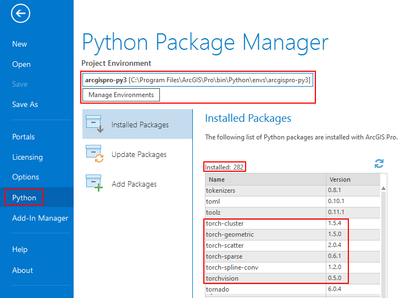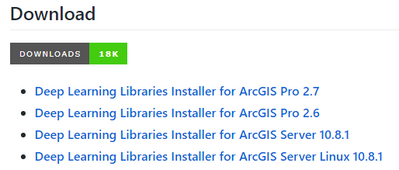- Home
- :
- All Communities
- :
- Products
- :
- ArcGIS Pro
- :
- ArcGIS Pro Questions
- :
- Error 032659 Train Deep Learning Model
- Subscribe to RSS Feed
- Mark Topic as New
- Mark Topic as Read
- Float this Topic for Current User
- Bookmark
- Subscribe
- Mute
- Printer Friendly Page
Error 032659 Train Deep Learning Model
- Mark as New
- Bookmark
- Subscribe
- Mute
- Subscribe to RSS Feed
- Permalink
I had been used the trial version of ArcGIS Pro and I was able to train deep learning model with 6 bands (channels) with 32 bits. But now few days later, I got a license for ArcGIS Pro 2.8 and I'm only able to train an image with 3 bands (channels) with 8bits. Even I have modified my image to 3 bands with 8 bits I'm still having this problem.
I exported as classified tiles.
I saw past posts asking about it with not resolved answers. So, I'm creating this post maybe someone could see this and help with it.
Solved! Go to Solution.
Accepted Solutions
- Mark as New
- Bookmark
- Subscribe
- Mute
- Subscribe to RSS Feed
- Permalink
Finally, it worked! I solved this problem uninstalling the 2.8 version and installing the 2.7 version. ( I cloned the environment and installed deep learning package as I had been done since the trial version).
With the 2.7 version didn't appear the error with 3 bands with 8 bits and other errors, and the training could be completed. It's important to say that I realized the set of tile size during the exportation of the data makes the error come back when it is done with small tile size.
Thank you for the help and answer here from Tim_McGinnes and JayantaPoddar .
- Mark as New
- Bookmark
- Subscribe
- Mute
- Subscribe to RSS Feed
- Permalink
I am not a deep learning guy.
But have you defined an appropriate Model Type under Model Parameter? (If not done,) Although it's optional, but check if defining the parameter helps in getting rid of the error.
Reaching out to the Esri Technical Support might be the best option.
Think Location
- Mark as New
- Bookmark
- Subscribe
- Mute
- Subscribe to RSS Feed
- Permalink
In this case, I exported my training as classified tile, so I'm trying to train using deeplabv3 and backbone model : vgg19. However, before I click "run" (after loading my input training folder) appear an "x" for Input training data and this error message.
- Mark as New
- Bookmark
- Subscribe
- Mute
- Subscribe to RSS Feed
- Permalink
A common cause for this error is that the deep learning framework has not been installed, or the correct Python environment is not activated.
In the ArcGIS Pro settings, go to Python. Firstly check that you have around 280 packages installed. You should see some pytorch modules, including torchvision, listed as shown below.
You can also click the Manage Environments button to see if there are any other Python cloned environments which may have the deep learning packages installed. If so, that environment should be the active one.
If you cannot see the deep learning packages installed, then firstly ensure that the default arcgispro-py3 environment is active (as shown in the screenshot above. Then go to the Esri Deep Learning Frameworks Github site and download and install the Deep Learning Libraries Installer for your version.
Note: These installers will place the deep learning packages in the default arcgispro-py3 environment. If you need to clone environments and use deep learning, then make sure you clone the environment after doing the install.
The deep learning installer for ArcGIS Pro 2.8 has not been released yet, but you can follow the instructions in my answer to the below post to manually install it:
https://community.esri.com/t5/member-introductions/deep-learning/m-p/1067694#M880
- Mark as New
- Bookmark
- Subscribe
- Mute
- Subscribe to RSS Feed
- Permalink
Thank you for your answer, yes I installed the deep learning frameworks, since the trial version I have been cloned the arcgispro-py3 to process my data as I saw on youtube.
When I saw you message I just had uninstalled the 2.8 version and installed the 2.7 version to do some tests if could solve my problem. As the same I did before with trial and 2.8, I did again with 2.7. The quantity of packages installed is 251 lower then your, but worked fine, didn't appear the error with 3 bands and 8bits, and finally completed the training.
I realized that the tile size during the exportation caninfluence using the 2.7 version for low tile size, which starts appearing the error again. I installed the other packages you recommend now to know if could help and the error continued for this low tile size. I think could be a limitation for lower tile size.
How I installed and I'm using the 2.7 version I don't know if your suggestion could be a sollution for 2.8 version. But I really appreciate your help.
- Mark as New
- Bookmark
- Subscribe
- Mute
- Subscribe to RSS Feed
- Permalink
Finally, it worked! I solved this problem uninstalling the 2.8 version and installing the 2.7 version. ( I cloned the environment and installed deep learning package as I had been done since the trial version).
With the 2.7 version didn't appear the error with 3 bands with 8 bits and other errors, and the training could be completed. It's important to say that I realized the set of tile size during the exportation of the data makes the error come back when it is done with small tile size.
Thank you for the help and answer here from Tim_McGinnes and JayantaPoddar .
- Mark as New
- Bookmark
- Subscribe
- Mute
- Subscribe to RSS Feed
- Permalink
This seems silly - why should I have to uninstall the current version of Pro and re-install a previous one to get a tool to work. I successfully Exported Training Data and Trained a Model previously - I am using the same settings as last time and getting this error as well trying to run it again.
- Mark as New
- Bookmark
- Subscribe
- Mute
- Subscribe to RSS Feed
- Permalink
Did you solve this error ?
- Mark as New
- Bookmark
- Subscribe
- Mute
- Subscribe to RSS Feed
- Permalink
Yes, apparently - I am careful to set the output folder for the images and labels in a folder outside the parent folder where my other data is. I am not positive though - I have been through multiple iterations of collecting training samples, exporting and training.