- Home
- :
- All Communities
- :
- Products
- :
- ArcGIS Pro
- :
- ArcGIS Pro Questions
- :
- Re: Error 001904: SDE or DBMS admin user cannot cr...
- Subscribe to RSS Feed
- Mark Topic as New
- Mark Topic as Read
- Float this Topic for Current User
- Bookmark
- Subscribe
- Mute
- Printer Friendly Page
Error 001904: SDE or DBMS admin user cannot create a utility network
- Mark as New
- Bookmark
- Subscribe
- Mute
- Subscribe to RSS Feed
- Permalink
- Report Inappropriate Content
I am trying to learn about Utility Network and keep getting this error.
I first tried with my OS authenticated user. No dice, should've read closer.
Then I tried with our SDE user that I set up as the geodatabase owner. No dice.
I asked our DBA to create an user in SQL that is database authenticated for this specific purpose. No dice. I feel like I'm stuck.

- Mark as New
- Bookmark
- Subscribe
- Mute
- Subscribe to RSS Feed
- Permalink
- Report Inappropriate Content
Have you checked this and made sure that you are following all the other Pre-requisites: Create a utility network—ArcGIS Pro | ArcGIS Desktop
- Mark as New
- Bookmark
- Subscribe
- Mute
- Subscribe to RSS Feed
- Permalink
- Report Inappropriate Content
Thanks for your reply, Asrujit!
Yes, I meet all the other pre-requisites.
- Mark as New
- Bookmark
- Subscribe
- Mute
- Subscribe to RSS Feed
- Permalink
- Report Inappropriate Content
You need to create another user using 'create database user' with roles option just empty. You can create Utility network with that user. SDE and DBMS cant create Utility network and that's by design.
- Mark as New
- Bookmark
- Subscribe
- Mute
- Subscribe to RSS Feed
- Permalink
- Report Inappropriate Content
Thanks for your response, Abhijeet!
Catalog won't let me do that currently. It gives me this error:
- Mark as New
- Bookmark
- Subscribe
- Mute
- Subscribe to RSS Feed
- Permalink
- Report Inappropriate Content
Need to connect as SYS to create a new user.
- Mark as New
- Bookmark
- Subscribe
- Mute
- Subscribe to RSS Feed
- Permalink
- Report Inappropriate Content
Sorry for not being specific. Input data connection should be of DBMS user. You need to create one DB connection using DBMS user and use it while creating new user.
- Mark as New
- Bookmark
- Subscribe
- Mute
- Subscribe to RSS Feed
- Permalink
- Report Inappropriate Content
Higher Education Instruction and Research
Hi! I am getting the same error [Error 001904] after running 'Create Utility Network' tool. Though I was able to create a new user using 'Create Database User' as suggested by Abhijeet, I am still getting same error [Error 001904] after running 'Create Utility Network' tool again. I am so stuck!! Any other suggestions on this issue will be much appreciated. Thanks!
- Mark as New
- Bookmark
- Subscribe
- Mute
- Subscribe to RSS Feed
- Permalink
- Report Inappropriate Content
Hi Pragya,
Can you please share screenshots of steps during 'create database user' and 'create Utility Network' tool?
Also please let us know the PRO version you are using e.g. 2.1.2 or 2.1.3 or any other.
- Mark as New
- Bookmark
- Subscribe
- Mute
- Subscribe to RSS Feed
- Permalink
- Report Inappropriate Content
Hi Abhijeet!
Thanks for getting back to me. I am using ArcPro 2.1.3 and SQL server Express v17.7.
Below is the screenshot of settings that worked fine for Create Database User. Though when 'Create Operating System Authenticated User' box is checked, it asks for an existing user.

I tried to uncheck 'Create Operating System Authenticated User' box and tried to run this tool again to create a new user and this worked fine too. Below is the screenshot:
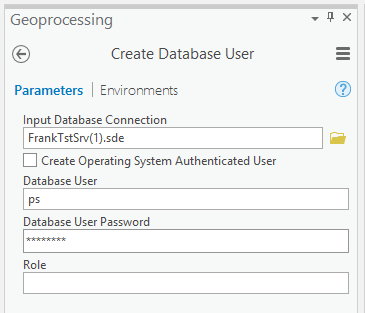
I tried to run 'Create Utility Network' tool before and after creating a new user, but getting the same error:
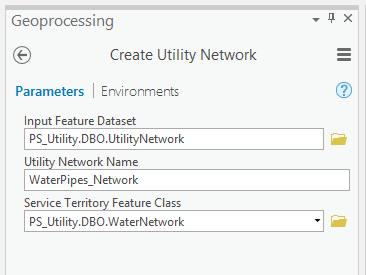
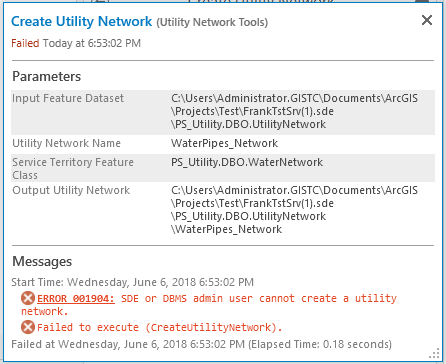
Thanks!