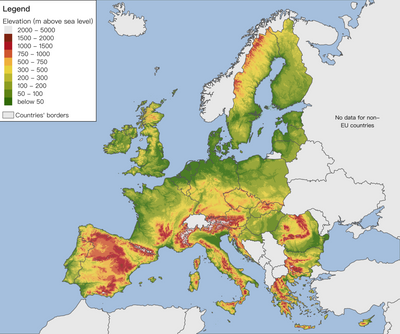- Home
- :
- All Communities
- :
- Products
- :
- ArcGIS Pro
- :
- ArcGIS Pro Questions
- :
- elevation categories
- Subscribe to RSS Feed
- Mark Topic as New
- Mark Topic as Read
- Float this Topic for Current User
- Bookmark
- Subscribe
- Mute
- Printer Friendly Page
elevation categories
- Mark as New
- Bookmark
- Subscribe
- Mute
- Subscribe to RSS Feed
- Permalink
Hello
in ArcGIS pro we have in base map 3 dimension(x,y,z)
my question is does I can using the base map to divide elevation for different categories had different colors like shown in the figure
Solved! Go to Solution.
Accepted Solutions
- Mark as New
- Bookmark
- Subscribe
- Mute
- Subscribe to RSS Feed
- Permalink
You've not given much away about the data you're using.
https://pro.arcgis.com/en/pro-app/help/data/imagery/raster-display-ribbon.htm
'Rendering' 'Symbology' and 'Classify' are key terms on that page to look for.
'Classify' will allow you to create the elevation value ranges which are matched to a chosen colour or 'Colour Ramp'.
- Mark as New
- Bookmark
- Subscribe
- Mute
- Subscribe to RSS Feed
- Permalink
You've not given much away about the data you're using.
https://pro.arcgis.com/en/pro-app/help/data/imagery/raster-display-ribbon.htm
'Rendering' 'Symbology' and 'Classify' are key terms on that page to look for.
'Classify' will allow you to create the elevation value ranges which are matched to a chosen colour or 'Colour Ramp'.
- Mark as New
- Bookmark
- Subscribe
- Mute
- Subscribe to RSS Feed
- Permalink
Base maps "strip" the underlying data so they can display quickly. If you have the source data for your base map you could use that and adjust the symbology based on the elevation data.
Alternatively you could find a layer map with the elevation data, modify the Symbology and then save that as a base map.