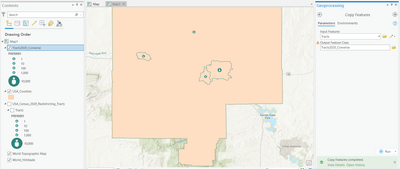- Home
- :
- All Communities
- :
- Products
- :
- ArcGIS Pro
- :
- ArcGIS Pro Questions
- :
- Re: Download and Edit Census 2020 feature layer fr...
- Subscribe to RSS Feed
- Mark Topic as New
- Mark Topic as Read
- Float this Topic for Current User
- Bookmark
- Subscribe
- Mute
- Printer Friendly Page
Download and Edit Census 2020 feature layer from Esri
- Mark as New
- Bookmark
- Subscribe
- Mute
- Subscribe to RSS Feed
- Permalink
ESRI has a web map titled "USA Census 2020 Redistricting Tracts."
I'd like to open the map in ArcGIS Pro to do some analysis with my own county. When I open the map in Pro (via the portal), I am not able to export the selected data I want. It doesn't even give me the option. For example, I will do "select by attribute" to select all tracts in my county, but I don't have the option to export my data selection.
Is this because ArcGIS is seeing this as not my personal layer, so I am not able to use it?
I feel like there is some super simple solution to this but I am having a brain lapse.
- Mark as New
- Bookmark
- Subscribe
- Mute
- Subscribe to RSS Feed
- Permalink
Do a Google search for
tiger census data 2020
and download the data from census.gov
- Mark as New
- Bookmark
- Subscribe
- Mute
- Subscribe to RSS Feed
- Permalink
After Selecting the Tracts based on your county boundary/attribute,
Use Copy Features or Feature Class to Feature Class tool.
Think Location
- Mark as New
- Bookmark
- Subscribe
- Mute
- Subscribe to RSS Feed
- Permalink
The above worked well for me