- Home
- :
- All Communities
- :
- Products
- :
- ArcGIS Pro
- :
- ArcGIS Pro Questions
- :
- Domain - Valid Code values
- Subscribe to RSS Feed
- Mark Topic as New
- Mark Topic as Read
- Float this Topic for Current User
- Bookmark
- Subscribe
- Mute
- Printer Friendly Page
Domain - Valid Code values
- Mark as New
- Bookmark
- Subscribe
- Mute
- Subscribe to RSS Feed
- Permalink
Hi,
Have been trying to find out what the requirements are for the values of the Codes in the domains. Specifically the following:
- The number of characters allowed in code values?
- Are any type of symbols accepted in code values?
I am asking because I am having crashing issues with ArcGIS Pro 2.4 when my code values are long.
I have been matching the code and code descriptions to the same string for simplicity. When I cut down on the code string length it seems to work fine.
- Mark as New
- Bookmark
- Subscribe
- Mute
- Subscribe to RSS Feed
- Permalink
Adam, can you provide examples of coded value domain values that cause Pro to crash?
I looked and don't see any error reports submitted on this. Can you go to C:\Users\<username>\AppData\Local\ESRI\ErrorReports and attach a few of the latest .dmp files from Pro crashing. The filename contains a date-time stamp:
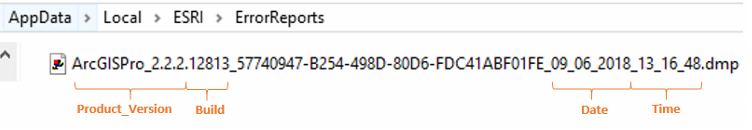
We can at least analyze the crash dump to see what is happening, but it would be helpful to have more details about values that cause a crash.
Thank you!
- Mark as New
- Bookmark
- Subscribe
- Mute
- Subscribe to RSS Feed
- Permalink
Kory I have added a bunch of the dump files to my original post above.
In regards to the values, I have worked out that as long as the code value is under 50 characters for the domain, I can then assign them to the subtypes without having issues.
- Mark as New
- Bookmark
- Subscribe
- Mute
- Subscribe to RSS Feed
- Permalink
Thanks for sharing the .dmp files. I ran one through out analyzer and it looks like the crash itself will be fixed in ArcGIS Pro 2.5 (coming in January).
How many characters does the subtype field allow? From the issue I looked at here, it appears that the crash was caused by trying to assign a domain that contained a value longer than allowed by the target field...
- Mark as New
- Bookmark
- Subscribe
- Mute
- Subscribe to RSS Feed
- Permalink
Oh yeah good point. I guess the issue lies in the subtype not domain. I found around 50 characters to be the limit. I had a value that was 53 characters and once I removed a word and it was 47 characters it worked. Don't have the exact number for you though.
- Mark as New
- Bookmark
- Subscribe
- Mute
- Subscribe to RSS Feed
- Permalink
OK, your description lines up with the repro case that is marked fixed in ArcGIS Pro 2.5. Now that you know what is causing the crash, at least you are better equipped to avoid it. Even at 2.5 you won't be able to put more characters into a field than allowed ![]() but at least Pro won't crash when you try.
but at least Pro won't crash when you try.
Cheers
- Mark as New
- Bookmark
- Subscribe
- Mute
- Subscribe to RSS Feed
- Permalink
Oh that is good stuff.
I am assuming there is an appropriate error message too the highlights to the user that there are too many characters in the code?