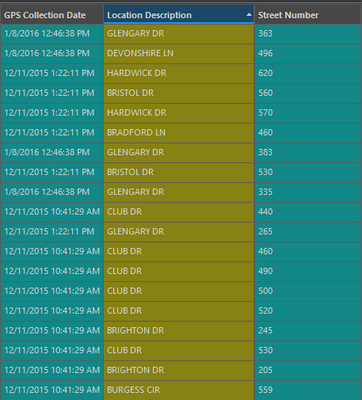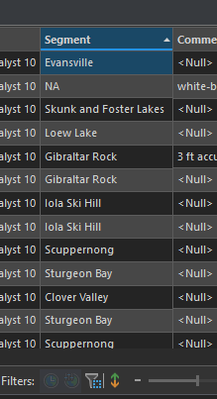- Home
- :
- All Communities
- :
- Products
- :
- ArcGIS Pro
- :
- ArcGIS Pro Questions
- :
- Domain enabled field does not sort correctly in Ar...
- Subscribe to RSS Feed
- Mark Topic as New
- Mark Topic as Read
- Float this Topic for Current User
- Bookmark
- Subscribe
- Mute
- Printer Friendly Page
Domain enabled field does not sort correctly in ArcGIS Pro 3.0
- Mark as New
- Bookmark
- Subscribe
- Mute
- Subscribe to RSS Feed
- Permalink
- Report Inappropriate Content
Hello,
In ArcGIS Pro 3.0 I am attempting to simply sort a field by ascending/descending order. The field will not sort. This is the first time I have experienced this issue. It is a text field of a hosted feature service layer that I am working on within Pro. There is a "street listing" domain associated with the field. Other domain-enabled fields within the same layer seem to sort correctly. Although, there are different layers within the same service, and with the same domain that also do not sort correctly, so I am thinking it may have something to do with the domain. I have attached a screenshot of a selection with the Location Description field sorted, it does not change whether I sort ascending or descending. Any thoughts on why this glitch is occurring?
Any advice appreciated,
Dan
- Mark as New
- Bookmark
- Subscribe
- Mute
- Subscribe to RSS Feed
- Permalink
- Report Inappropriate Content
I am currently having this same issue and I've never had this issue before. Were you ever able to fix it or figure out what the issue was?
- Mark as New
- Bookmark
- Subscribe
- Mute
- Subscribe to RSS Feed
- Permalink
- Report Inappropriate Content
I am also having this issue in ArcGIS Pro 3.2.1. If I sort the field in ArcGIS Online, it sorts correctly, however it will not sort in ArcGIS Pro. Other fields in this hosted feature layer do sort correctly in ArcGIS Pro.
- Mark as New
- Bookmark
- Subscribe
- Mute
- Subscribe to RSS Feed
- Permalink
- Report Inappropriate Content
Using Pro 3.2.0 and also having a sorting issue on hosted feature layers on AGOL with fields with domains applied.
- Mark as New
- Bookmark
- Subscribe
- Mute
- Subscribe to RSS Feed
- Permalink
- Report Inappropriate Content
I was able to find that this is a logged bug in ArcGIS Pro, BUG-000144153 - "Hosted feature layer fields with apostrophe characters (') in the domain codes and descriptions are sorted incorrectly in ArcGIS Pro 2.8.2."
The bug documentation can be found here:
There are a few listed workaround options:
Uncheck 'Show domain and subtype description' to sort the domains.
The issue does not occur when the same layers are exported to file geodatabases.
Another workaround is to remove the domain from the affected field in ArcGIS Online. Click the Data tab in the item details page, then Fields view, then click the name of the field to remove the list for. On that page, click the pencil icon to edit the current list. Within that view, there is a button to Delete List in the lower left.
In ArcGIS Pro, the Remove Domain From Field tool also removes the domain and serves as a workaround.
The bug status is "In Product Plan", so the development team is aware of the issue and it is on their list of issues to address.