- Home
- :
- All Communities
- :
- Products
- :
- ArcGIS Pro
- :
- ArcGIS Pro Questions
- :
- Re: Does ESRI Want Pro to be an ArcMap killer?
- Subscribe to RSS Feed
- Mark Topic as New
- Mark Topic as Read
- Float this Topic for Current User
- Bookmark
- Subscribe
- Mute
- Printer Friendly Page
Does ESRI Want Pro to be an ArcMap killer?
- Mark as New
- Bookmark
- Subscribe
- Mute
- Subscribe to RSS Feed
- Permalink
- Report Inappropriate Content
.
- Mark as New
- Bookmark
- Subscribe
- Mute
- Subscribe to RSS Feed
- Permalink
- Report Inappropriate Content
The map can be rotated using the on-screen Navigator. Or holding the V key and using the arrows.
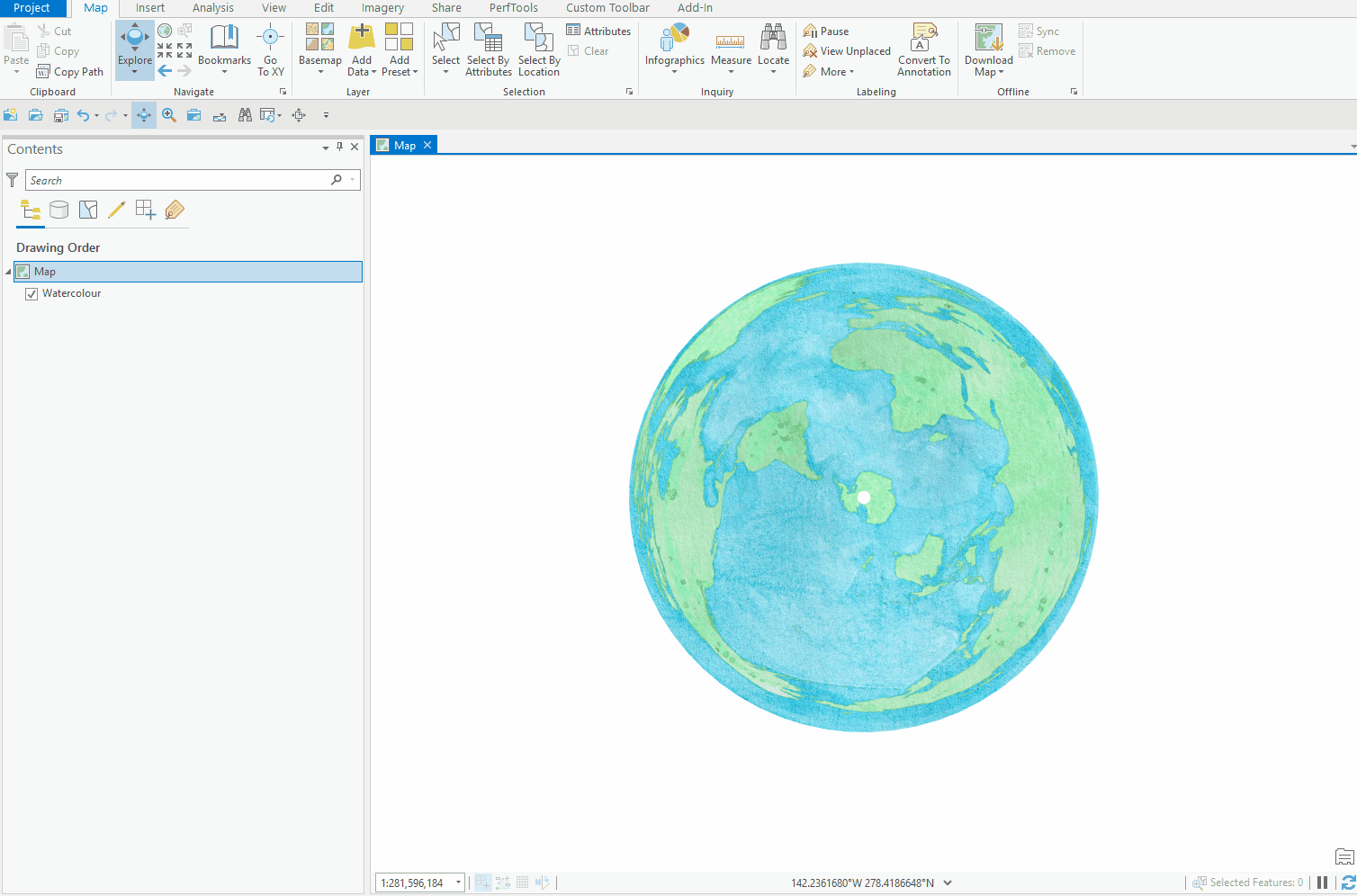
There are a bunch of shortcuts here: https://www.esri.com/content/dam/esrisites/en-us/media/pdf/g526942-arcgis-pro-kybrd-shrtct-FINAL.pdf
There are also a bunch of ways to customize the ribbon, allowing you to essentially create your own tabs and groups for your common workflows.
https://pro.arcgis.com/en/pro-app/get-started/customize-the-ribbon.htm
Also, don't overlook the Quick Access Toolbar which allows you to place commands and tools that you always want to see all the time: https://pro.arcgis.com/en/pro-app/get-started/quick-access-toolbar.htm
- Mark as New
- Bookmark
- Subscribe
- Mute
- Subscribe to RSS Feed
- Permalink
- Report Inappropriate Content
Well then....it looks like I'm wrong after all.
A lot more to learn here clearly!
- Mark as New
- Bookmark
- Subscribe
- Mute
- Subscribe to RSS Feed
- Permalink
- Report Inappropriate Content
About the custom ribbon, how do I remove the tools rather than have it grey out. Also I can't seem to remove the Portal section and does this revert back to the default when opening a new map? I'm using 2.4
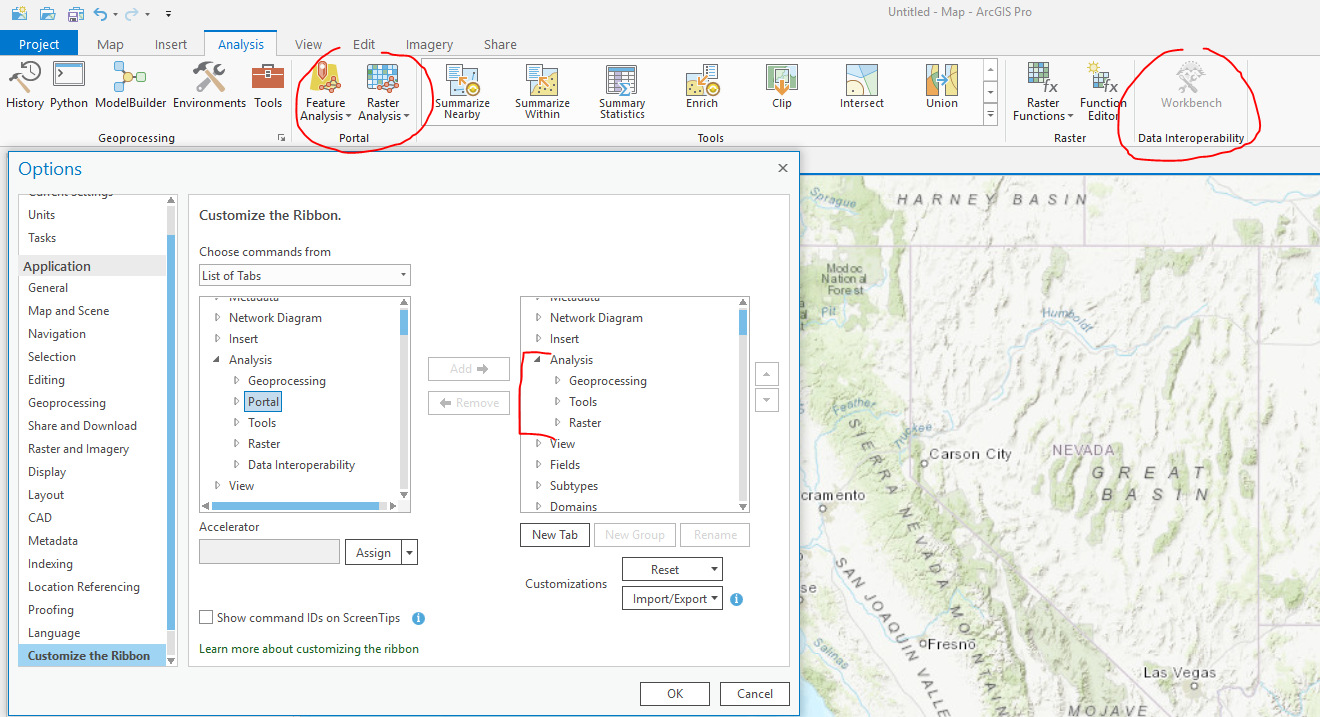
Thank you for your help Kory
- Mark as New
- Bookmark
- Subscribe
- Mute
- Subscribe to RSS Feed
- Permalink
- Report Inappropriate Content
Hi Kassandra,
There is some pending development work to improve the customize ribbon experience. To answer your immediate question, you can find each of the Analysis groups under the Main Tabs part of that dialog, and remove Portal and Data Interoperability from all of those. Then they will no longer be present on your Analysis ribbon:

These changes should persist - when I open a new Untitled project, my Analysis ribbon is how I want it:

- Mark as New
- Bookmark
- Subscribe
- Mute
- Subscribe to RSS Feed
- Permalink
- Report Inappropriate Content
"each of the Analysis groups" How many are there? I'm trying to add a Group to the Analysis tab and selected the first one under MAIN TABS on the right. But it doesn't show up. Then I noticed that there are more than on Analysis tabs. Do I need to add my new group to each one? Where do these other Analysis tabs show up on the ribbon?
"There is some pending development work to improve the customize ribbon experience." That's good to know because I'm really confused about all these duplicate tabs that are all MAIN TABS!
I just realized why there are multiple tabs, one for each view, map view, layout view, etc. But it would be REALLY nice if we could tell which is which when looking at the right hand column in the Customize the Ribbon window.
Thank you.
- Mark as New
- Bookmark
- Subscribe
- Mute
- Subscribe to RSS Feed
- Permalink
- Report Inappropriate Content
I realize it is less than ideal, but have you tried using the Command ID hover tips?
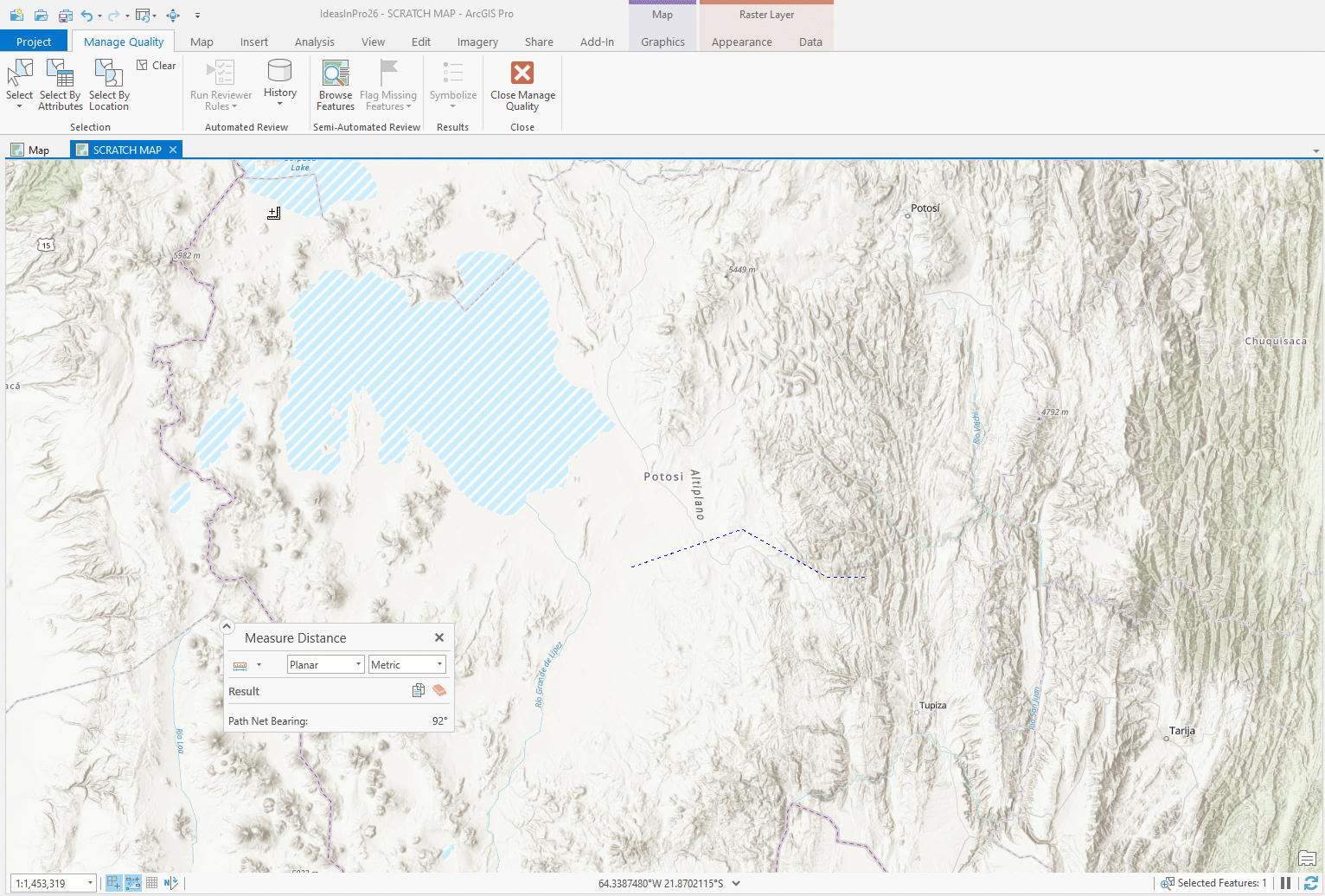
That might help at least a little bit in deciphering which tab is which.
- Mark as New
- Bookmark
- Subscribe
- Mute
- Subscribe to RSS Feed
- Permalink
- Report Inappropriate Content
Wow! Is that 2.6? (Guessing from file name) I'm running 2.5.1 and the command ID only shows the tab name...which I can already see. I also don't have check boxes nor the cool icons that show up on the left column. Oh, but wait, I've been getting to the Customize the Ribbon windows using the method in an Esri article, where you click Projects > Options > Customize the Ribbon. If I do it your way, I do see the actual code. Yes, this helps a lot. I see know that I added my custom Group to the Core Analysis Ribbon. Soooo, what does that mean? And would I need to add it to all of the Analysis tabs? I've decided it is much easier to just create a New Tab and put my New Group there, but do want to understand how this works.
Thank you!
- Mark as New
- Bookmark
- Subscribe
- Mute
- Subscribe to RSS Feed
- Permalink
- Report Inappropriate Content
Yay! It worked! Using the Command ID tool tips, I was able to identify the Map Analysis tab and added my group there, and I can see it! Thank you!!!
- Mark as New
- Bookmark
- Subscribe
- Mute
- Subscribe to RSS Feed
- Permalink
- Report Inappropriate Content
"
When editing AGOL attributes it syncs with every edit rather than waiting for me to leave the attributes window to sync.Basic streamlining tools are missing that aid in editing and review."
To be fair (unusual for me.....), ArcMap doesn't have direct feature service edit ability. I too dislike the direct-editing-lag. Solved by setting up your FS for offline-sync capability, then use "Download Map" to edit offline. Your edits will still post directly to the mobileGDB, but you can review, save, etc...(no way to reject individual edits though, or reconcile).