- Home
- :
- All Communities
- :
- Products
- :
- ArcGIS Pro
- :
- ArcGIS Pro Questions
- :
- Re: Displaying cursor in all ArcGIS Pro linked vie...
- Subscribe to RSS Feed
- Mark Topic as New
- Mark Topic as Read
- Float this Topic for Current User
- Bookmark
- Subscribe
- Mute
- Printer Friendly Page
Displaying cursor in all ArcGIS Pro linked views
- Mark as New
- Bookmark
- Subscribe
- Mute
- Subscribe to RSS Feed
- Permalink
- Report Inappropriate Content
Hi,
Is there a way to display the cursor in all linked views in ArcGIS Pro?
See an example in this application:https://skraafoto.kortforsyningen.dk/oblivisionjsoff/index.aspx?project=Denmark&lon=10.2027929&lat=5... The yellow circle shows and follows the location of the cursor in the main window.
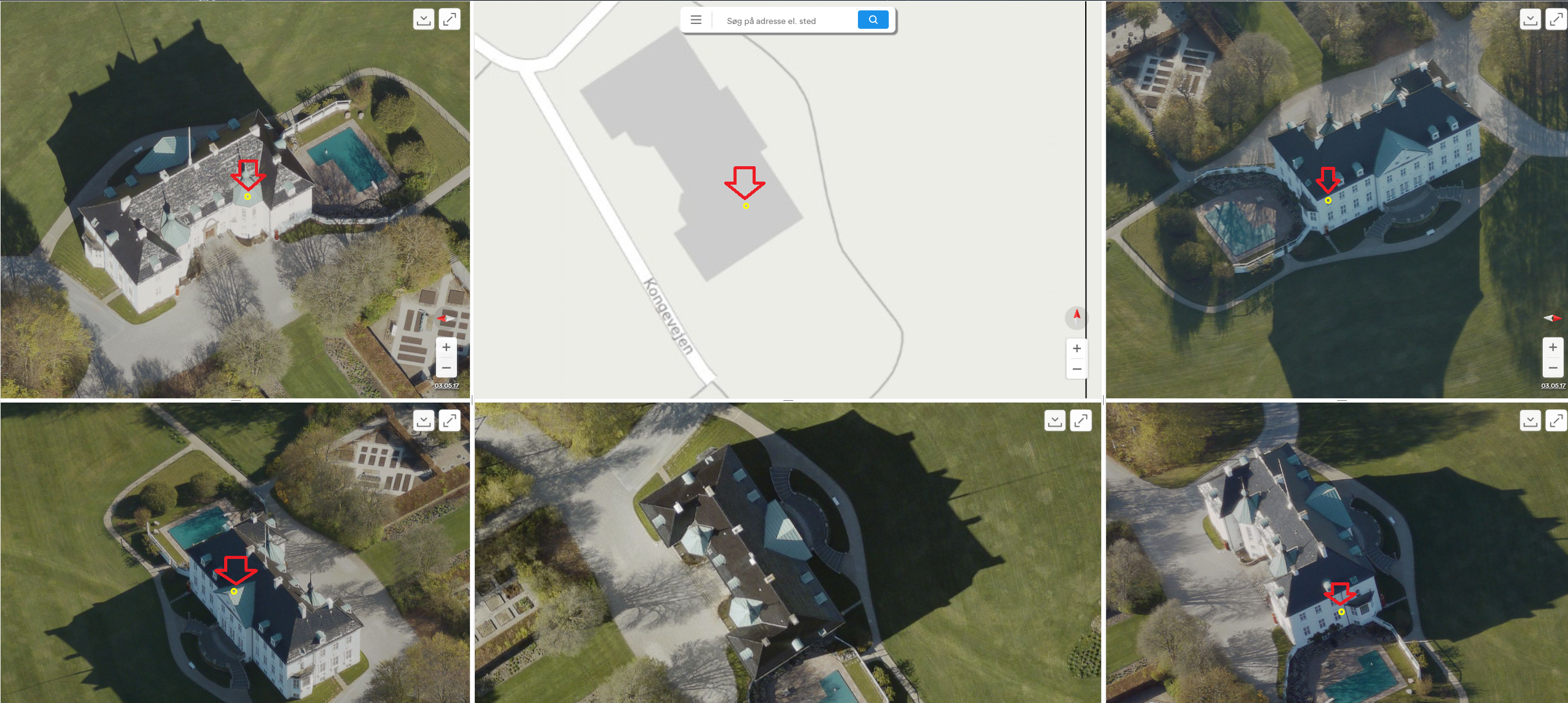
Thanks!
- Mark as New
- Bookmark
- Subscribe
- Mute
- Subscribe to RSS Feed
- Permalink
- Report Inappropriate Content
It would be best to do a screen grab rather than post a link to an external site
- Mark as New
- Bookmark
- Subscribe
- Mute
- Subscribe to RSS Feed
- Permalink
- Report Inappropriate Content
I have attached a screenshot now.
- Mark as New
- Bookmark
- Subscribe
- Mute
- Subscribe to RSS Feed
- Permalink
- Report Inappropriate Content
Paulina.. now I know what you refer to
Link multiple views—ArcGIS Pro | ArcGIS Desktop
I didn't see anything here
Keyboard shortcuts for navigation—ArcGIS Pro | ArcGIS Desktop
with a couple of side-by-side maps, I even tried the CTRL key, which shows the shrinking circle where you mouse is located, but it only appears on the active map.
So unless I have missed the obvious, the center option in linking multiple view is the closest but it doesn't show the cursor in all.
Maybe it is a candidate for ArcGIS Ideas
- Mark as New
- Bookmark
- Subscribe
- Mute
- Subscribe to RSS Feed
- Permalink
- Report Inappropriate Content
Hi was also looking if this is possible but could not find any new info on this. Although this is possible in QGIS using multiple map view - it would have been nice to do this in ArcPro also.