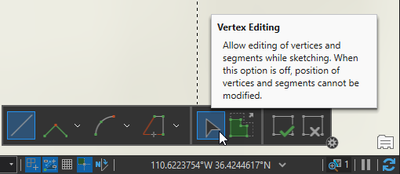- Home
- :
- All Communities
- :
- Products
- :
- ArcGIS Pro
- :
- ArcGIS Pro Questions
- :
- Re: Disappearing vertex causes closed polyline com...
- Subscribe to RSS Feed
- Mark Topic as New
- Mark Topic as Read
- Float this Topic for Current User
- Bookmark
- Subscribe
- Mute
- Printer Friendly Page
Disappearing vertex causes closed polyline completion to fail?
- Mark as New
- Bookmark
- Subscribe
- Mute
- Subscribe to RSS Feed
- Permalink
- Report Inappropriate Content
So imagine my surprise when, attempting to digitize a line, when, double-clicking to complete the last vertex (at the same location as the first), the last line segment disappears? I've narrowed it down to, if I wait to long to double-click, that segment goes away. Is that a time out setting I can change? I often take vast quantities of time while I contemplate where I want the next vertex to be...
Solved! Go to Solution.
Accepted Solutions
- Mark as New
- Bookmark
- Subscribe
- Mute
- Subscribe to RSS Feed
- Permalink
- Report Inappropriate Content
FYI at ArcGIS Pro 2.9, you can toggle a new button on the edit toolbar "Vertex Editing" (also available in Editing options):
-Scott
- Mark as New
- Bookmark
- Subscribe
- Mute
- Subscribe to RSS Feed
- Permalink
- Report Inappropriate Content
Hi Thomas,
Thanks for reporting this. We are currently look into the behavior and how we can address it in a future release.
As a side note: If you are creating closed loops of 2-point lines for something like parcels, you may want to look into the 2-point line tool. In 2.4, it has an option to continue, which makes creating consecutive 2-point lines easier.
From the create features pane, click on the 2-point line tool...

Hit the blue arrow above to get into the active template and the option is there...
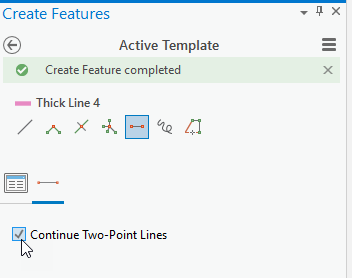
If you need 2-point lines, it may help you avoid the issue.
Thanks,
Scott
- Mark as New
- Bookmark
- Subscribe
- Mute
- Subscribe to RSS Feed
- Permalink
- Report Inappropriate Content
I often take vast quantities of time while I contemplate where I want the next vertex to be...
Quote of the week
![]()
- Mark as New
- Bookmark
- Subscribe
- Mute
- Subscribe to RSS Feed
- Permalink
- Report Inappropriate Content
In ArcGIS Pro, we support moving vertices while sketching. So, as you are sketching a new feature, if a vertex needs to be moved, you can simply hover over it and move it or delete. As a result, it can make closing the sketch more challenging. One option for us is to increase the hover time before a vertex becomes editable. Anyway, we will review how to improve this while still retaining this functionality.
In the meantime, a workaround is to take advantage of this functionality.
1. Start sketching the line
2. Place the final vertex somewhere near the first vertex
3. Hover over this final vertex and wait for cursor to change
4. Move and snap the final vertex to the first vertex
5. Apply the edit operation by clicking Finish on Edit Toolbar or clicking F2
- Mark as New
- Bookmark
- Subscribe
- Mute
- Subscribe to RSS Feed
- Permalink
- Report Inappropriate Content
The two-point line tool (continue) doesn't really work in this situation, which calls for a single-part closed line with many vertices-that workaround creates many separate line segments
The 5-step workaround......sure seems like a lot of extra mouse clicks......
This works perfectly fine in ArcMap: I can start digitizing my line, drop a bunch of vertices, when I move to the first vertex (to close the loop), and take all the time I want to decide if that is really my last vertex, the "snap" remains, and the last line segment doesn't disappear.
Which leads to the oft-asked question..carpal-tunnel suffers want to know......why the change? Why not throw a funct key on top of the "...if a vertex needs to be moved, you can simply hover over it" that users can hit if they desire this function, and revert to the default, efficient editing behavior?
Great hearing that improvements will be forthcoming, hopefully we'll see the return of the ArcMap functionality.
- Mark as New
- Bookmark
- Subscribe
- Mute
- Subscribe to RSS Feed
- Permalink
- Report Inappropriate Content
FYI at ArcGIS Pro 2.9, you can toggle a new button on the edit toolbar "Vertex Editing" (also available in Editing options):
-Scott