Turn on suggestions
Auto-suggest helps you quickly narrow down your search results by suggesting possible matches as you type.
Cancel
- Home
- :
- All Communities
- :
- Products
- :
- ArcGIS Pro
- :
- ArcGIS Pro Questions
- :
- Different images for each polygon in pop-ups
Options
- Subscribe to RSS Feed
- Mark Topic as New
- Mark Topic as Read
- Float this Topic for Current User
- Bookmark
- Subscribe
- Mute
- Printer Friendly Page
Different images for each polygon in pop-ups
Subscribe
1116
2
01-23-2017 10:23 AM
01-23-2017
10:23 AM
- Mark as New
- Bookmark
- Subscribe
- Mute
- Subscribe to RSS Feed
- Permalink
- Report Inappropriate Content
I am trying to create a map in ArcGIS Pro in which you can click each individual polygon and then have the pop-up show an image of that area. Am I going to have to make each polygon its own layer in order to give each polygon its own separate pop-up? Or is there a way for me to set different images in the pop-ups for each separate polygon? Or is there a way I can add the image hyperlinks to the attribute table and then have the popup show the image (NOT the link)?
2 Replies
01-23-2017
11:05 AM
- Mark as New
- Bookmark
- Subscribe
- Mute
- Subscribe to RSS Feed
- Permalink
- Report Inappropriate Content
Hi, you can do it by putting the image URLs in the attribute table, as you suggested. Then configure the layer pop-ups like this:
- Right-click the layer on the Contents pane and choose Configure Pop-ups.
- At the top of the Pop-ups pane, click Image.
- Click the pencil icon to edit the image properties.

- In the Image Options, click in the Source URL box. Click the Field drop-down menu and choose the field name from your table that stores the image URLs. In this example, the field name is IMAGE_URL, but it can be whatever you want.
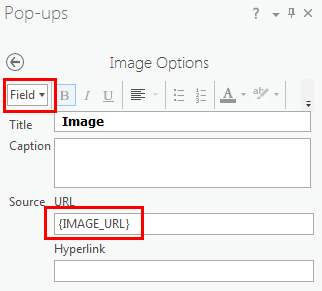
- Click the Back button on the Pop-ups pane to apply the changes.
Now you should see the unique images associated with your features in the pop-ups.
Tim
04-13-2021
08:17 PM
- Mark as New
- Bookmark
- Subscribe
- Mute
- Subscribe to RSS Feed
- Permalink
- Report Inappropriate Content
Excellent guidance! Thank you!